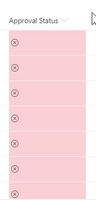- Home
- Content Management
- Discussions
- Approval Status Column Formatting - gone!
Approval Status Column Formatting - gone!
- Subscribe to RSS Feed
- Mark Discussion as New
- Mark Discussion as Read
- Pin this Discussion for Current User
- Bookmark
- Subscribe
- Printer Friendly Page
- Mark as New
- Bookmark
- Subscribe
- Mute
- Subscribe to RSS Feed
- Permalink
- Report Inappropriate Content
Mar 27 2019 03:26 PM
I may be having a senior moment, but the column formatting on a document library with Approval Status switched on has disappeared. It was there the other day but looking at it now it looks like this
I presume I used the view format, as when I tried to reapply the format using column format the option is not there on this column (it is on all the other columns in the library). The view format is now empty - really confused - anyone out there experiencing the same problem or can point me in the right direction pretty please?
- Labels:
-
SharePoint Online
- Mark as New
- Bookmark
- Subscribe
- Mute
- Subscribe to RSS Feed
- Permalink
- Report Inappropriate Content
- Mark as New
- Bookmark
- Subscribe
- Mute
- Subscribe to RSS Feed
- Permalink
- Report Inappropriate Content
Apr 03 2019 11:35 AM
- Mark as New
- Bookmark
- Subscribe
- Mute
- Subscribe to RSS Feed
- Permalink
- Report Inappropriate Content
Apr 03 2019 02:24 PM
@Madhuko_MSFT Why was it gone in the first place? Unexpected side effect of a change, or Product Management / Design choice that has now been cancelled? Can we expect more of these surprises?
- Mark as New
- Bookmark
- Subscribe
- Mute
- Subscribe to RSS Feed
- Permalink
- Report Inappropriate Content
Apr 04 2019 05:33 AM - edited Apr 04 2019 05:34 AM
@Madhuko_MSFT Since yesterday afternoon"Moderation Status" field shows blank on all lists /sites, but it you get item properties by OData or Rest, the field has the correct value. I suppose Microsoft is aware of this issue and is working on it, isn't it?
- Mark as New
- Bookmark
- Subscribe
- Mute
- Subscribe to RSS Feed
- Permalink
- Report Inappropriate Content
Apr 04 2019 05:44 AM
@Madhuko_MSFT, hope this is a priority for you guys right now, my end users are kicking and screaming... ;)
- Mark as New
- Bookmark
- Subscribe
- Mute
- Subscribe to RSS Feed
- Permalink
- Report Inappropriate Content
Apr 04 2019 05:48 AM
@escipion Awesome, thank you! Looks better now even though the col is empty... Hoping MSFT releases a fix shortly.
- Mark as New
- Bookmark
- Subscribe
- Mute
- Subscribe to RSS Feed
- Permalink
- Report Inappropriate Content
Apr 08 2019 09:29 AM
This would be fine if it was just JSON Column Formatting but is broken for default rendering now also.
- Mark as New
- Bookmark
- Subscribe
- Mute
- Subscribe to RSS Feed
- Permalink
- Report Inappropriate Content
Apr 08 2019 09:43 AM
- Mark as New
- Bookmark
- Subscribe
- Mute
- Subscribe to RSS Feed
- Permalink
- Report Inappropriate Content
Apr 08 2019 10:02 AM
@Charles Pritchard Thanks for the update. Meanwhile, we've had to instruct users to use "Classic View" to check item's approval status.
- Mark as New
- Bookmark
- Subscribe
- Mute
- Subscribe to RSS Feed
- Permalink
- Report Inappropriate Content
Apr 08 2019 10:51 AM - edited Apr 08 2019 10:53 AM
@escipion - Check this issue still exist now.
- Mark as New
- Bookmark
- Subscribe
- Mute
- Subscribe to RSS Feed
- Permalink
- Report Inappropriate Content
Apr 08 2019 12:10 PM
@Madhuko_MSFT It's working , column value can be seen again, although JSON format option is still missing,. Great!
- Mark as New
- Bookmark
- Subscribe
- Mute
- Subscribe to RSS Feed
- Permalink
- Report Inappropriate Content
Apr 08 2019 12:14 PM
@escipion - Thanks confirmation. " JSON format option" - We are aware of this
- Mark as New
- Bookmark
- Subscribe
- Mute
- Subscribe to RSS Feed
- Permalink
- Report Inappropriate Content
Apr 09 2019 02:44 AM
When trying to filter by status i notised the optoin "Group by Approval Status" that may work as an alternative solution until the issue is sorted out...
- Mark as New
- Bookmark
- Subscribe
- Mute
- Subscribe to RSS Feed
- Permalink
- Report Inappropriate Content
Apr 11 2019 03:49 PM
@escipionFormat in the column status Works great with you suggestion. However, the option export to Excel is not available now. It was an error when we try to get Excel sheet. It is not possible get conection with SharePoint list. Do you know something about that?
- Mark as New
- Bookmark
- Subscribe
- Mute
- Subscribe to RSS Feed
- Permalink
- Report Inappropriate Content
Apr 16 2019 04:09 AM
@dennis78 @Tanya Denton @Norman Young @Brian Meeuwenberg @nz_archer @escipion @AlanJG @Maggan Wåhlin @Charles Pritchard
This is fixed now and rollout yesterday/today. Please get validate :)
- Mark as New
- Bookmark
- Subscribe
- Mute
- Subscribe to RSS Feed
- Permalink
- Report Inappropriate Content
Apr 16 2019 05:01 AM
@Madhuko_MSFT It's working on our tenant. Issue seems solved. Thanks!
- Mark as New
- Bookmark
- Subscribe
- Mute
- Subscribe to RSS Feed
- Permalink
- Report Inappropriate Content
Apr 16 2019 05:29 AM
Column formatting is now working for our tenant. Thanks.
- Mark as New
- Bookmark
- Subscribe
- Mute
- Subscribe to RSS Feed
- Permalink
- Report Inappropriate Content
Jul 09 2019 05:36 AM
Hello Tanya,
could you please share the code needed to have the column approval status display different colors for different values (it's an automatic column created in the library which i use for approval workflow) ?
Thank you : )
- Mark as New
- Bookmark
- Subscribe
- Mute
- Subscribe to RSS Feed
- Permalink
- Report Inappropriate Content
Jul 09 2019 05:41 AM
{
"$schema": "https://developer.microsoft.com/json-schemas/sp/column-formatting.schema.json",
"elmType": "div",
"attributes": {
"class": "=if(@currentField == 'Approved', 'sp-field-severity--good', if(@currentField == 'Pending', 'sp-field-severity--low', if(@currentField == 'Draft', 'sp-field-severity--warning', if(@currentField == 'Rejected', 'sp-field-severity--severeWarning', 'sp-field-severity--blocked')))) + ' ms-fontColor-neutralSecondary'"
},
"children": [
{
"elmType": "span",
"style": {
"display": "inline-block",
"padding": "0 4px"
},
"attributes": {
"iconName": "=if(@currentField == 'Approved', 'CheckMark', if(@currentField == 'Pending', 'Forward', if(@currentField == 'Draft', 'Error', if(@currentField == 'Rejected', 'Warning', 'ErrorBadge'))))"
}
},
{
"elmType": "span",
"txtContent": "@currentField"
}
]
}
- Mark as New
- Bookmark
- Subscribe
- Mute
- Subscribe to RSS Feed
- Permalink
- Report Inappropriate Content
Nov 05 2021 07:32 AM
I have fixed the issue by using this JSON:
{
"$schema": "https://developer.microsoft.com/json-schemas/sp/v2/column-formatting.schema.json",
"elmType": "div",
"attributes": {
"class": "=if([$_ModerationStatus] == 0, 'sp-field-severity--good', if([$_ModerationStatus] == 2, 'sp-field-severity--warning', if([$_ModerationStatus] == 1, 'sp-field-severity--severeWarning', 'sp-field-severity--blocked'))) + ' ms-fontColor-neutralSecondary'"
},
"children": [
{
"elmType": "span",
"style": {
"display": "inline-block",
"padding": "0 4px"
},
"attributes": {
"iconName": "=if([$_ModerationStatus] == 0, 'CheckMark', if([$_ModerationStatus] == 2, 'Error', if([$_ModerationStatus] == 1, 'Warning', 'ErrorBadge')))"
}
},
{
"elmType": "span",
"txtContent": "=if([$_ModerationStatus] == 0, 'Approved', if([$_ModerationStatus] == 2, 'Pending', if([$_ModerationStatus] == 1, 'Warning', 'Rejected')))"
}
]
}