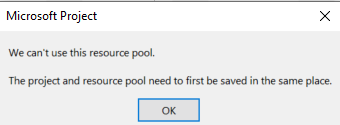- Subscribe to RSS Feed
- Mark Discussion as New
- Mark Discussion as Read
- Pin this Discussion for Current User
- Bookmark
- Subscribe
- Printer Friendly Page
- Mark as New
- Bookmark
- Subscribe
- Mute
- Subscribe to RSS Feed
- Permalink
- Report Inappropriate Content
Jan 17 2024 04:29 AM
We have about 8 -10 projects ongoing and I was going to set up a central resource pool to support each individual project. I have the resource pool saved in one location and each project file saved in a different folder along with the other project information. Two seemed to set up ok, but I am now trying to connect the 3rd project to the resource pool and I get the following message. Do the files only need to be in the same folder for setting up and then I can move the actual project file to the main folder? or does everything have to be in the same folder all the time?
Alternatively, if there is a better way to track resources across multiple projects which last between 12 and 36 months with resources dipping in and out, please enlighten me. Many thanks
- Mark as New
- Bookmark
- Subscribe
- Mute
- Subscribe to RSS Feed
- Permalink
- Report Inappropriate Content
Jan 17 2024 08:15 AM - edited Jan 17 2024 10:31 AM
A resource pool with sharer files is a linked structure and is prone to corruption. Renaming, moving, overwriting and saving off to another location are activities that will trigger corruption. Although not as hard and fast a rule, it is recommended that all files in a linked structure be located in a single folder on a local drive.
I'm not quite clear what you mean by setting up and then moving to "the main folder" but that might be an issue. I will also point out that if your "main folder" is on SharePoint or a remote One Drive, you won't be able to use a linked structure.
As far as a better way to track resources across multiple separate files, yes, a resource pool is the best method if you do not have an enterprise version of Project such as Project Online or Project Server.
John
- Mark as New
- Bookmark
- Subscribe
- Mute
- Subscribe to RSS Feed
- Permalink
- Report Inappropriate Content
Jan 23 2024 04:05 AM
Thank you so much for your detailed reply, it is very much appreciated.
We do have access to Project Online.
We have different teams (11) each with their own Project plan (Desktop Version) which each team uses to manage their workload and resources for their particular project which can last 12 - 24 months.
I need to look across all the projects to see
- if there is any download at any time (to squeeze in additional small adhoc projects)
- To check resources for when new projects can start
- Some people work across projects so to ensure they are not being over allocated.
Could I pull together the key information from the various MS Project Desktop Plans into Project Online to manage this, or do I need to set up a "resource file" in Project Online that the rest of the team will need to link to?
Thank you for your guidance.
- Mark as New
- Bookmark
- Subscribe
- Mute
- Subscribe to RSS Feed
- Permalink
- Report Inappropriate Content
Jan 23 2024 09:53 AM
If you have access to use Project Online, I would recommend that you save each of your projects in your Project Online database. You would also need your Project Online app admin to create all of your organization's resources in the Enterprise Resource Pool. In addition, I would recommend that your app admin download and install the FREE Power BI Report Pack for Project Online. In that free report pack, you will find some useful resource reports that will help you to analyze resource availability and usage across all of your projects. Just a thought. Hope this helps.