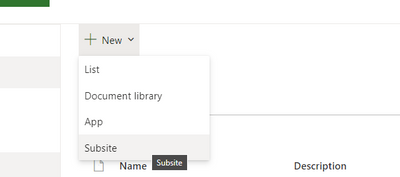- Home
- Project
- General Discussion
- how to open customize an existing projects site template in project server 2019 ?
how to open customize an existing projects site template in project server 2019 ?
- Subscribe to RSS Feed
- Mark Discussion as New
- Mark Discussion as Read
- Pin this Discussion for Current User
- Bookmark
- Subscribe
- Printer Friendly Page
- Mark as New
- Bookmark
- Subscribe
- Mute
- Subscribe to RSS Feed
- Permalink
- Report Inappropriate Content
May 09 2023 11:16 PM
In project server 2019 when publish any project then its site also created.
Please let me know how to customize the projects sites template then the every site will be effect.
- Mark as New
- Bookmark
- Subscribe
- Mute
- Subscribe to RSS Feed
- Permalink
- Report Inappropriate Content
May 10 2023 05:22 AM
When you customize the SharePoint project site template, this action will only impact new projects when they are created in Project Server 2019. You will need to manually update existing project site templates. Sorry, but hope this helps.
- Mark as New
- Bookmark
- Subscribe
- Mute
- Subscribe to RSS Feed
- Permalink
- Report Inappropriate Content
May 10 2023 10:02 PM - edited May 10 2023 10:05 PM
In Project Server 2016 we can customize project site template and add to "Enterprise Project Type". According to your answer in project server 2019 if you have 200 projects that means 200 sites and anybody wants to add or delete any list so what he needs to do customize in all projects sites one by one it is illogical.
- Mark as New
- Bookmark
- Subscribe
- Mute
- Subscribe to RSS Feed
- Permalink
- Report Inappropriate Content
May 10 2023 11:00 PM
- Mark as New
- Bookmark
- Subscribe
- Mute
- Subscribe to RSS Feed
- Permalink
- Report Inappropriate Content
May 10 2023 11:03 PM
Hi @Basim2245 ,
I've not specifically looked at Project Server 2019 as I've only used Project Online for the last 6 to 7 years but as far as I know, there is no difference in terms of Project Sites between PS 2016 and PS 2019. Ever since Project Sites were introduced back in Project Server 2007, or even Project Server 2003, the existing sites linked to Projects would not get updated with a new template. It would only be new project sites created after the new template was set on the EPT. This is true for Project Online also.
To update existing Project Sites, you either do it manually or write a custom app / code to roll out the changes to the existing Project Sites.
Paul
- Mark as New
- Bookmark
- Subscribe
- Mute
- Subscribe to RSS Feed
- Permalink
- Report Inappropriate Content
May 10 2023 11:08 PM
SolutionHello @Basim2245 ,
Our posts must have crossed. To update the existing project site template, create a site from the template using the SharePoint Site Contents page New > Subsite:
Fill out the form, on the template selection section, select the template, previously created custom templates are on the Custom tab. If you do not have a custom template, use the Project Site template.
Make the changes to the newly created site and save that as a template. Then add that new site template to the EPT. From that point onwards, newly created projects will have project sites created from the new template.
Paul
Accepted Solutions
- Mark as New
- Bookmark
- Subscribe
- Mute
- Subscribe to RSS Feed
- Permalink
- Report Inappropriate Content
May 10 2023 11:08 PM
SolutionHello @Basim2245 ,
Our posts must have crossed. To update the existing project site template, create a site from the template using the SharePoint Site Contents page New > Subsite:
Fill out the form, on the template selection section, select the template, previously created custom templates are on the Custom tab. If you do not have a custom template, use the Project Site template.
Make the changes to the newly created site and save that as a template. Then add that new site template to the EPT. From that point onwards, newly created projects will have project sites created from the new template.
Paul