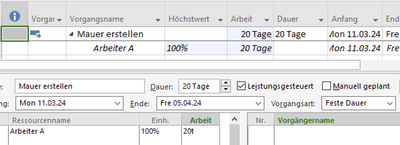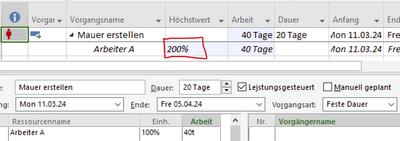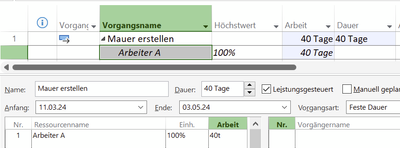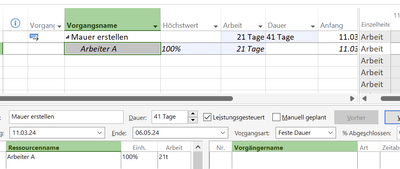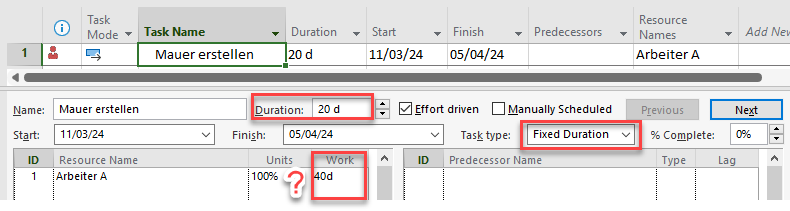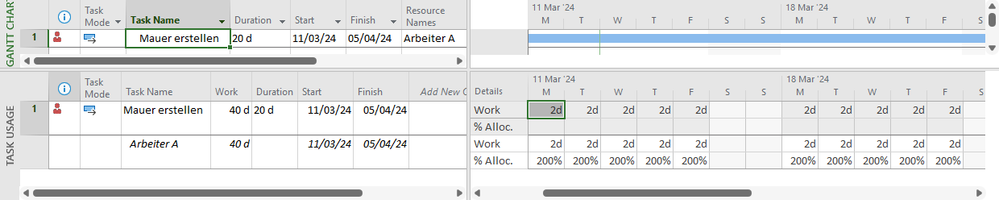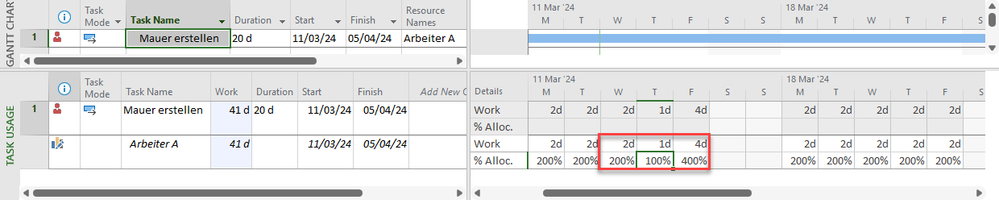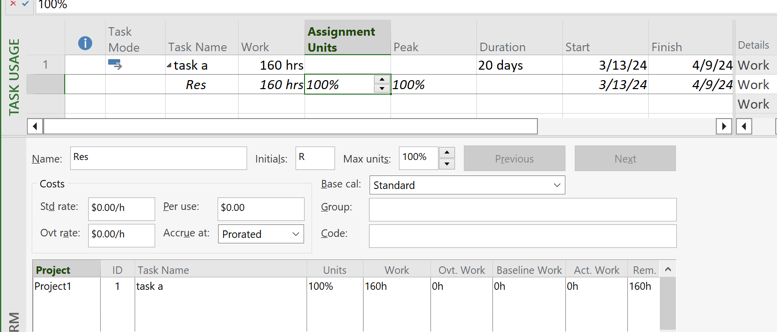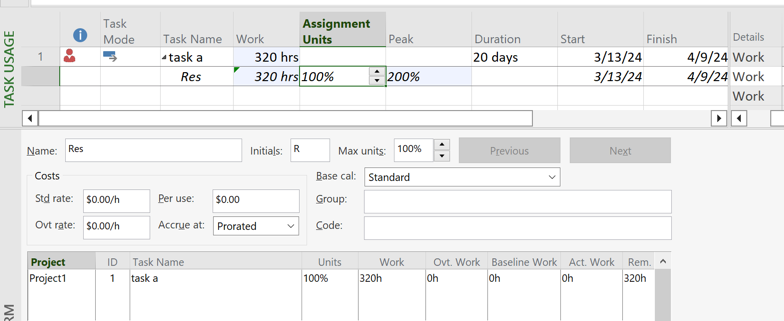- Home
- Project
- General Discussion
- Different "unit" calculation by version "2026" and "Project Online Desktop-Client"??
Different "unit" calculation by version "2026" and "Project Online Desktop-Client"??
- Subscribe to RSS Feed
- Mark Discussion as New
- Mark Discussion as Read
- Pin this Discussion for Current User
- Bookmark
- Subscribe
- Printer Friendly Page
- Mark as New
- Bookmark
- Subscribe
- Mute
- Subscribe to RSS Feed
- Permalink
- Report Inappropriate Content
Mar 13 2024 10:52 AM
Hello community,
I have a problem between the MS-Prject Version 2016 and Project Online Desktop Client.
I have in Project 2016 follwed behavior:
Start with
work (20d)
duration (20 d) = --------------------
unit (1 = 100%)
Then I change "work" from 20d to 40d and say "fixed duration"
The result is, that resource has a "unit" from 200%
All is fine!
In the version Project Online Desktop-Client
Same start and I also changed the "work" from 20d to 40d with "fixed duration".
The result is:
He changed not the value from unit (peak). He change duration from 20d to 40d even though I entered "fixed duration"!!
Does anyone have an explanation for the different behavior between the two versions?
Thanks
Michael
- Labels:
-
Project Desktop
- Mark as New
- Bookmark
- Subscribe
- Mute
- Subscribe to RSS Feed
- Permalink
- Report Inappropriate Content
Mar 13 2024 11:12 AM
Hello again,
I have try again and I can set followed strange behavior:
duration = 41d
work = 21d
unit = 1 ( 100%)
21d work
So duration 41d = -----------
1 unit
and this formular is absolutly wrong!?!?
Does anyone have an explanation for this?
Thank you!
Michael
- Mark as New
- Bookmark
- Subscribe
- Mute
- Subscribe to RSS Feed
- Permalink
- Report Inappropriate Content
Mar 13 2024 01:18 PM - edited Mar 13 2024 02:13 PM
Hi @MMF200
Since a previous version that I don't remember, Project shows as Resource Units the initial value or the one entered manually in the forms. It is a criterion that I believe has its share of logic, since this percentage of unit allocation can vary depending on the day of the task, and you have to choose a value to display in a single cell.
Actually, Project does calculate the Percent allocation of the fixed duration task when changing the Work, but to see it you have to go to the Task Usage view, or Resource Usage, and select the Percent allocation field in the time phase on the right .
Note that the unique value of the Peak column in the assignment table is the maximum percentage or number of units for which a resource is working at any time on the assignment.
By the way, the fact that an overallocated resource icon is displayed in the indicators column of this example confirms and assumes that Project is assigning two Arbeiter A resources, when in this example only one exists in the project.
I hope I've helped.
Ignacio
- Mark as New
- Bookmark
- Subscribe
- Mute
- Subscribe to RSS Feed
- Permalink
- Report Inappropriate Content
Mar 13 2024 01:27 PM - edited Mar 13 2024 01:43 PM
SolutionThere was a change made in the way Project shows Assignment Units but I don't recall when that happened. When a resource is initially assigned the Assignments Units field shows the assignment level. However if the work is then changed, the Assignment Units field will "lag" the new value. The new value is shown in the Peak field. For example, this is how the initial assignment appears in the Task Usage view:
When the work is doubled, this is how it will appear:
You may find this article helps explain:
https://www.mpug.com/eliminate-the-confusion-understanding-the-peak-field
John
- Mark as New
- Bookmark
- Subscribe
- Mute
- Subscribe to RSS Feed
- Permalink
- Report Inappropriate Content
Apr 07 2024 07:22 AM
Hello,
now I found the diffent between MS-Project 2016 and Microsoft Project Online-Desktop:
MS-Project 2016:
- In this version I can change a variable (duration, work or unit) and change the task type (fix duration, fix ...) and Project get the new "fix .." and calculate correct
MS Project Online Desktop
- I must first change the "fix duration, fix ..." click OK and than I can change a variable and click again OK. Then is the value correct.
Regards
Michael
Accepted Solutions
- Mark as New
- Bookmark
- Subscribe
- Mute
- Subscribe to RSS Feed
- Permalink
- Report Inappropriate Content
Mar 13 2024 01:27 PM - edited Mar 13 2024 01:43 PM
SolutionThere was a change made in the way Project shows Assignment Units but I don't recall when that happened. When a resource is initially assigned the Assignments Units field shows the assignment level. However if the work is then changed, the Assignment Units field will "lag" the new value. The new value is shown in the Peak field. For example, this is how the initial assignment appears in the Task Usage view:
When the work is doubled, this is how it will appear:
You may find this article helps explain:
https://www.mpug.com/eliminate-the-confusion-understanding-the-peak-field
John