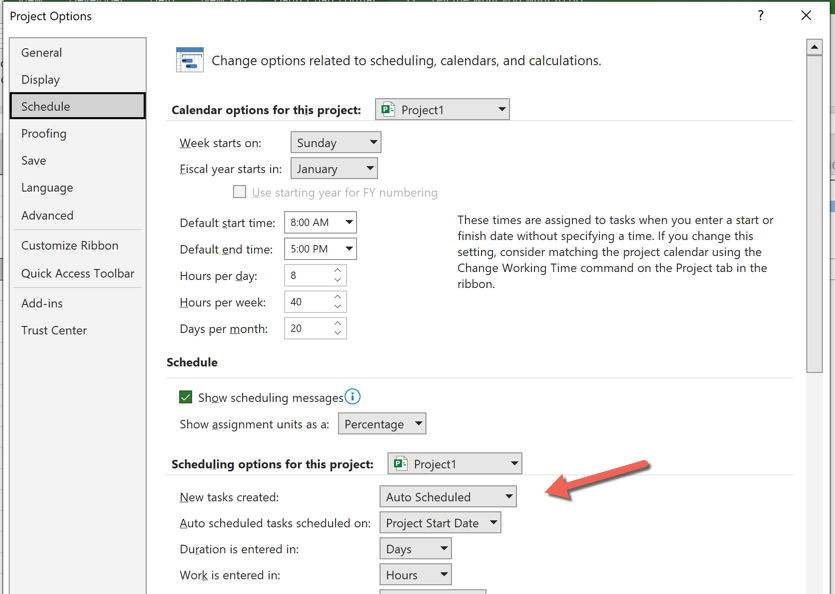- Subscribe to RSS Feed
- Mark Discussion as New
- Mark Discussion as Read
- Pin this Discussion for Current User
- Bookmark
- Subscribe
- Printer Friendly Page
- Mark as New
- Bookmark
- Subscribe
- Mute
- Subscribe to RSS Feed
- Permalink
- Report Inappropriate Content
Jan 09 2023 08:06 AM - edited Jan 09 2023 08:09 AM
Hello Team,
Is there an easy way to insert the date automatically when inserting a new Task? I want to record the date of when I entered the task.
- Mark as New
- Bookmark
- Subscribe
- Mute
- Subscribe to RSS Feed
- Permalink
- Report Inappropriate Content
Jan 09 2023 08:10 AM
If you are using auto-scheduling Project does automatically enter the current date as the start for any new task. So what version of Project are you using?
John
- Mark as New
- Bookmark
- Subscribe
- Mute
- Subscribe to RSS Feed
- Permalink
- Report Inappropriate Content
Jan 09 2023 08:20 AM
Here is all that I can see:
Project Plan 3
Project P3
Power Automate for Project
Common Data Service for Project
Exchange Foundation
Project Online Desktop Client
- Mark as New
- Bookmark
- Subscribe
- Mute
- Subscribe to RSS Feed
- Permalink
- Report Inappropriate Content
Jan 09 2023 04:11 PM
Your reply indicates you have Project Plan 3 which includes the Project desktop client. I only use the stand alone version of Project so I'm not up to speed with the features of the subscription versions. However, the desktop client should have the same features as the stand alone version and therefore you should be able to set up the Project options such that all new tasks are auto-scheduled. Doing so will automatically set the start date for all new tasks to the current date.
If that doesn't work, I'll have to defer your question to one of my colleagues. Let me know.
John
- Mark as New
- Bookmark
- Subscribe
- Mute
- Subscribe to RSS Feed
- Permalink
- Report Inappropriate Content
Jan 10 2023 08:39 AM
What I am unclear about is whether you want to capture the date the task was entered in the project, or to have Microsoft Project automatically capture the Start date and Finish date of the task. If it is the latter, refer to the excellent advice offered by my esteemed colleague, John. If it is the former, Microsoft Project includes a default column named Created, which will automatically capture the date the task was created in the schedule. Hope this extra helps.