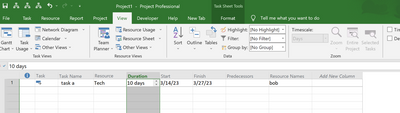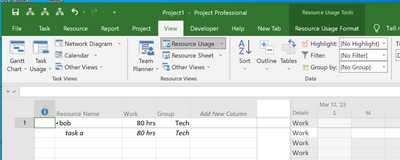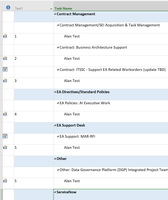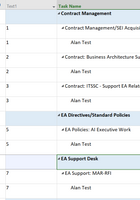- Home
- Project
- General Discussion
- Custom Field - Display on Task & Resources
Custom Field - Display on Task & Resources
- Subscribe to RSS Feed
- Mark Discussion as New
- Mark Discussion as Read
- Pin this Discussion for Current User
- Bookmark
- Subscribe
- Printer Friendly Page
- Mark as New
- Bookmark
- Subscribe
- Mute
- Subscribe to RSS Feed
- Permalink
- Report Inappropriate Content
Mar 14 2023 07:48 AM
I want to create a custom field that will appear on the Task Sheet & Resource Usage views.
When I create a custom field, it only gives me an option to select Task or Resource, not both.
I want to associate each task with a group name, so I can easily see which tasks are related on the Task Sheet & Resource Usage views.
- Labels:
-
Project
- Mark as New
- Bookmark
- Subscribe
- Mute
- Subscribe to RSS Feed
- Permalink
- Report Inappropriate Content
Mar 14 2023 08:45 AM
You have two choices. Take a look at the Resource Group field. It is one of the few fields that can appear in both task and resource views. On the Task Sheet it will be called the Resource field
And on the Resource Usage view it will be called the Group field.
But it that won't work for you, you're looking at some VBA to "cross-over" a Text field. See this Wiki article:
John
- Mark as New
- Bookmark
- Subscribe
- Mute
- Subscribe to RSS Feed
- Permalink
- Report Inappropriate Content
Apr 06 2023 08:12 AM
@John-projectThank you! The macro seems like that may be the best option for what I am looking for.
Since I have sub-tasks/, I am running into a problem when I run the macro.
This is what I want the went result to look like. I want to update the 2nd Outline level not the 1st Outline level. If this is not possible, I have another plan for formatting the document to get what I need.
This is what the macro in the documentation wants to do. It will update the 2nd Outline Children to match the 1st Outline Children row.
- Mark as New
- Bookmark
- Subscribe
- Mute
- Subscribe to RSS Feed
- Permalink
- Report Inappropriate Content
Apr 06 2023 09:00 AM
First of all, yes, it is possible to get what you want with VBA. However, without more detail about your file, exactly what you want, and the macro you have, we'll waste a lot of time going back and forth on the forum. It would be a lot easier if you could contact me directly and send your Project file with the code you have. I will ask some questions.
John
jmacprojataticlouddotdotcom
(remove obvious redundancies)