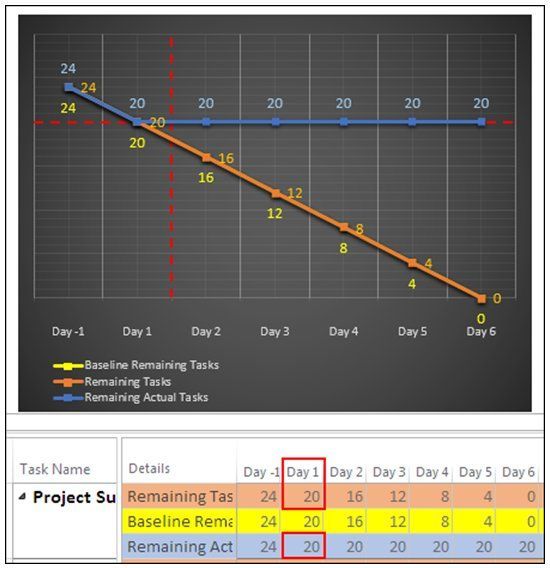- Home
- Project
- General Discussion
- Adding Status marker in Burndown Report
Adding Status marker in Burndown Report
- Subscribe to RSS Feed
- Mark Discussion as New
- Mark Discussion as Read
- Pin this Discussion for Current User
- Bookmark
- Subscribe
- Printer Friendly Page
- Mark as New
- Bookmark
- Subscribe
- Mute
- Subscribe to RSS Feed
- Permalink
- Report Inappropriate Content
Sep 27 2022 04:55 PM - edited Sep 27 2022 04:55 PM
Hi all,
first time poster and new user to Microsoft project.
I have created a Burndown report and I am wanting to add in a Status Marker or todays date marker to my report that will move with time . Can this be done?
Or do I need to manually insert a shape and create my own marker? And then I will have to move it every time I status or need to show the report to anyone?
Thanks!
- Mark as New
- Bookmark
- Subscribe
- Mute
- Subscribe to RSS Feed
- Permalink
- Report Inappropriate Content
Sep 27 2022 07:16 PM
Can it be done? Possibly, but to automate the process (e.g. dynamically move the marker with the current date or status date) requires some VBA. I've never done something like that before so I'd have to do more research.
John
- Mark as New
- Bookmark
- Subscribe
- Mute
- Subscribe to RSS Feed
- Permalink
- Report Inappropriate Content
Sep 27 2022 07:58 PM
hey John! Okay great, gives me some hope! Will be interesting to know if and how it can be done - thanks in advance for your help
thanks
- Mark as New
- Bookmark
- Subscribe
- Mute
- Subscribe to RSS Feed
- Permalink
- Report Inappropriate Content
Sep 28 2022 02:22 AM
I believe John can do it by VBA. I've used secondary axis once for this purpose (see the red one) but it has to be adjusted manually.
- Mark as New
- Bookmark
- Subscribe
- Mute
- Subscribe to RSS Feed
- Permalink
- Report Inappropriate Content
Sep 28 2022 09:28 AM
Don't hold your breath waiting for me to come back with something, I've got several things "on my plate".
I like Ismet's suggestion of using a secondary axis as it shows a nice vertical marker which may not be that easy to produce with a manually drawn line.
John
- Mark as New
- Bookmark
- Subscribe
- Mute
- Subscribe to RSS Feed
- Permalink
- Report Inappropriate Content
Sep 28 2022 04:07 PM - edited Sep 28 2022 04:08 PM
Hey Ismet,
that could be a great work around for the interim! How do you add a secondary axis in the Burndown reports in Microsoft project? sorry super new to the application
thanks.
- Mark as New
- Bookmark
- Subscribe
- Mute
- Subscribe to RSS Feed
- Permalink
- Report Inappropriate Content
Sep 28 2022 10:42 PM