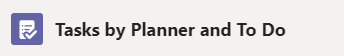- Subscribe to RSS Feed
- Mark Discussion as New
- Mark Discussion as Read
- Pin this Discussion for Current User
- Bookmark
- Subscribe
- Printer Friendly Page
- Mark as New
- Bookmark
- Subscribe
- Mute
- Subscribe to RSS Feed
- Permalink
- Report Inappropriate Content
Mar 24 2017 05:59 AM
I had an inquiry from a colleague asking if there is a way to restrict members of a plan to where they can't create buckets or move tasks around in different orders. I think there is an interest in having some members have read only access to look at the tasks in a plan and others who have access to create buckets and move tasks around. Is this possible or on the roadmap?
- Mark as New
- Bookmark
- Subscribe
- Mute
- Subscribe to RSS Feed
- Permalink
- Report Inappropriate Content
Apr 13 2021 04:13 AM
- Mark as New
- Bookmark
- Subscribe
- Mute
- Subscribe to RSS Feed
- Permalink
- Report Inappropriate Content
May 09 2021 12:17 PM
- Mark as New
- Bookmark
- Subscribe
- Mute
- Subscribe to RSS Feed
- Permalink
- Report Inappropriate Content
May 28 2021 02:07 PM
- Mark as New
- Bookmark
- Subscribe
- Mute
- Subscribe to RSS Feed
- Permalink
- Report Inappropriate Content
Jun 07 2021 02:39 PM
- Mark as New
- Bookmark
- Subscribe
- Mute
- Subscribe to RSS Feed
- Permalink
- Report Inappropriate Content
Jul 21 2021 03:45 AM
I was able to use a Form and a Flow to create a task - and it works great, other than a handful of things not being coded for manipulation through Flow.
Now I have an issue where I trained everyone to manually create a task, then later simplified to use the Form... and I have a couple people who just refuse to use the Form. Their manually created tasks are a mess.
Interestingly, all tasks are now "made" by me when they come from the Form... So I thought I could restrict creation of Tasks to just Channel Owners.
NOPE. Why not? If a post can be created only by an owner, why not a Task?
(Previously, I was irritated that all Tasks now look like I created them - I don't even use the system! But if this could be used to my advantage, I wouldn't mind so much.)
SO MUCH POTENTIAL with these tools. But it's discouraging to see basic requests sit for 4 years without change.
- Mark as New
- Bookmark
- Subscribe
- Mute
- Subscribe to RSS Feed
- Permalink
- Report Inappropriate Content
Jul 21 2021 06:28 PM
- Mark as New
- Bookmark
- Subscribe
- Mute
- Subscribe to RSS Feed
- Permalink
- Report Inappropriate Content
Aug 07 2021 08:37 AM
Okay, so I have found a solution or you may call it a workaround.
Go to https://tasks.office.com/
Create your plan, attach it to your respective team and assign the task.
Ask your teammates to open teams and open an app:
Now they will only be able to see assigned task to them
Regards,
Shameel
- Mark as New
- Bookmark
- Subscribe
- Mute
- Subscribe to RSS Feed
- Permalink
- Report Inappropriate Content
Jan 28 2022 02:46 PM
- Mark as New
- Bookmark
- Subscribe
- Mute
- Subscribe to RSS Feed
- Permalink
- Report Inappropriate Content
Mar 16 2022 11:29 AM
@Claib1 Is the Planner now able to handle giving access to users outside of your Team (in SharePoint or Teams) but within your organization? I am working on a SharePoint site with a Plan component, but I want to open the Plan to only select people (example: only selected members and also users outside of the Team)?
- Mark as New
- Bookmark
- Subscribe
- Mute
- Subscribe to RSS Feed
- Permalink
- Report Inappropriate Content
Mar 17 2022 04:57 AM
With the lack of any development in this product, I have got to the point where I expect to see it retired more than developed.
- Mark as New
- Bookmark
- Subscribe
- Mute
- Subscribe to RSS Feed
- Permalink
- Report Inappropriate Content
Mar 17 2022 05:07 AM
Restricting users is more difficult, so if you want a part of a Team and selected non-Team members, as far as I am aware, the only way to do this would be to add individuals or create a new Group (or Team).
- Mark as New
- Bookmark
- Subscribe
- Mute
- Subscribe to RSS Feed
- Permalink
- Report Inappropriate Content
Mar 17 2022 06:27 AM
- Mark as New
- Bookmark
- Subscribe
- Mute
- Subscribe to RSS Feed
- Permalink
- Report Inappropriate Content
Mar 17 2022 06:52 AM
@Simon Goodman I think they have put the functionality into 'Project' which is not included in the standard licenses. I agree with you that I bet they retire this product and focus on developing Project so they can have another add on fee.
- Mark as New
- Bookmark
- Subscribe
- Mute
- Subscribe to RSS Feed
- Permalink
- Report Inappropriate Content
Mar 17 2022 08:00 AM
As a simple Kanban planner Planner has a lot going for it, but it all to often falls short through missing simple controls (literally today, I have had three prospective projects fall short because of Planner's lack of controls - none of which would be suitable in any way for Project!).
Sadly retirement and third party planners look to be the way forward for Planner and it's functions.
- Mark as New
- Bookmark
- Subscribe
- Mute
- Subscribe to RSS Feed
- Permalink
- Report Inappropriate Content
Mar 17 2022 08:05 AM
Just tested this, here are my steps:
Open your SharePoint site and create your Plan;
From within SharePoint, or from within Planner, open your Plan;
In SharePoint look for Members, in Planner click the number of Members (in the upper right corner);
Add you new Member from the prompt on screen.
Hope this helps
- Mark as New
- Bookmark
- Subscribe
- Mute
- Subscribe to RSS Feed
- Permalink
- Report Inappropriate Content
Mar 17 2022 03:23 PM
There's also the option to have Separate Plans...... with links to it within the Sharepoint Site/Team/ETC - so you can control those permissions individually if desired. This creates additional Sharepoint Sites/Office 365 Groups in the Background but isn't too bad as long as you don't get too crazy with it. If only MS had a native way to turn an Email into a Planner Task...... Now that would be amazing. I've been using Planner as my daily Shared Task list.
- Mark as New
- Bookmark
- Subscribe
- Mute
- Subscribe to RSS Feed
- Permalink
- Report Inappropriate Content
Mar 21 2022 05:50 PM
What I'm trying to figure out is a way to add a user who is a member of our organization, but I DO NOT want that user to be a member of the SharePoint site or Teams Group. I would like to limit his edit access to just the Plan and selected document libraries the SharePoint site.
Similar to Managing Access to a document library, where you can define, view or edit access of specific folders.
I hope there is a way to do this with Plans.
- Mark as New
- Bookmark
- Subscribe
- Mute
- Subscribe to RSS Feed
- Permalink
- Report Inappropriate Content
Apr 13 2022 03:03 PM
Is it possible to assign different permissions to individual planners within the same group? @ArekR88
- Mark as New
- Bookmark
- Subscribe
- Mute
- Subscribe to RSS Feed
- Permalink
- Report Inappropriate Content
Aug 31 2023 03:50 PM
@Nick_V635 At first glance this appears to work. When users try to make changes they'll get an error. The issue I've found with is there will be a "Join" button at the top of the page, allowing the user to join the team without the Owner's approval. Then you're right back to square 1 - They have editing capabilities in the Planner as well as access to the entire team.
- « Previous
-
- 1
- 2
- Next »