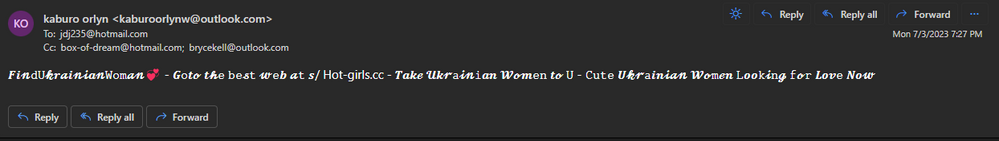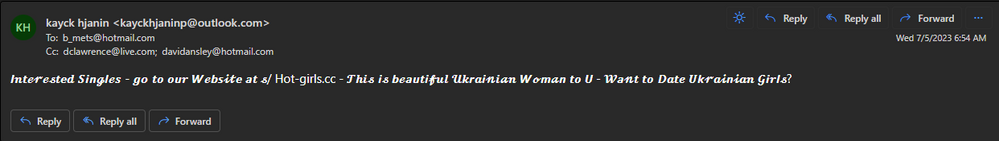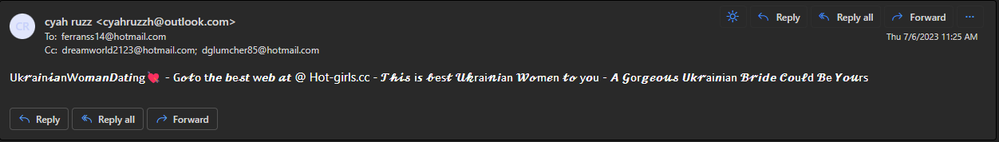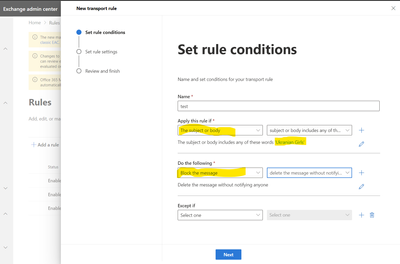- Home
- Outlook
- General Discussion
- "Ukranian Girls" Scam Always Getting Through Spam Filter No Matter How Many Times I Report Emails
"Ukranian Girls" Scam Always Getting Through Spam Filter No Matter How Many Times I Report Emails
- Subscribe to RSS Feed
- Mark Discussion as New
- Mark Discussion as Read
- Pin this Discussion for Current User
- Bookmark
- Subscribe
- Printer Friendly Page
- Mark as New
- Bookmark
- Subscribe
- Mute
- Subscribe to RSS Feed
- Permalink
- Report Inappropriate Content
Jul 06 2023 04:18 PM
Hello, as stated in the title I am getting absolutely bombarded by emails telling me to go to a website to "meet hot Ukrainian girls" in what is obviously a phishing email, equipped with ridiculous font and all, no matter how many times I mark the emails as junk, send them to junk, or report them as spam, new emails containing virtually the same text will spam my email address daily. I do not know what else to do and haven't really seen spam emails get this aggressively ignored by the spam filters before, is "Ukraine" and/or "Ukranian" on some kind of email keyword Whitelist? Is it something else? because I have tried just about everything else on my end to no avail. Thank you for your help in advance, I have attached screenshots of some of the emails in question.
- Labels:
-
Outlook for Windows
- Mark as New
- Bookmark
- Subscribe
- Mute
- Subscribe to RSS Feed
- Permalink
- Report Inappropriate Content
Jul 07 2023 01:34 PM
Hi @Persuader5356,
To improve the situation, here are some suggestions:
Adjust Spam Filter Settings: Check your email provider's spam filter settings to ensure they are appropriately configured. You may need to adjust the sensitivity level or update any custom filtering rules.
Use Email Filters and Rules: Set up custom email filters or rules within your email client to automatically redirect or delete emails containing specific keywords or from suspicious senders.
Reporting to Email Provider
Strengthen Email Security: use MFA
Avoid Responding or Clicking Links: Never respond to spam emails or click on any links within them, as it can confirm your email address and potentially expose you to further spam.
Please click Mark as Best Response & Like if my post helped you to solve your issue. This will help others to find the correct solution easily. It also closes the item. If the post was useful in other ways, please consider giving it Like.
Kindest regards
Leon Pavesic
- Mark as New
- Bookmark
- Subscribe
- Mute
- Subscribe to RSS Feed
- Permalink
- Report Inappropriate Content
Jul 31 2023 03:57 AM
- Mark as New
- Bookmark
- Subscribe
- Mute
- Subscribe to RSS Feed
- Permalink
- Report Inappropriate Content
Aug 04 2023 07:26 PM
I'm having the same issue. The problem with the email filters is there are a very large number of permutations of the "Ukraine/Ukrainian" words they are using. It's not just a font change, they are using different characters to spell out the word. If you were to paste the word in a text editor as plain text, it would show exactly as in the subject. This means there are hundreds of different combinations that can be used to get around any custom filters.
Here are just 2 examples in plain text:
𝑈𝒌𝓻𝒂𝒊𝓷𝓲𝓪𝑛
𝑈𝒌𝑟𝘢𝘪𝑛𝒊𝑎𝘯
- Mark as New
- Bookmark
- Subscribe
- Mute
- Subscribe to RSS Feed
- Permalink
- Report Inappropriate Content
Aug 04 2023 11:46 PM
@Hashim305 thanks leon. Uninstall and reinstall worked for a while but now they're back, but not nearly as many. Twenty + years with Hotmail, I guess it's time to move to Gmail.
All the best
- Mark as New
- Bookmark
- Subscribe
- Mute
- Subscribe to RSS Feed
- Permalink
- Report Inappropriate Content
Aug 06 2023 09:16 AM
@tom_hogan1hotmailcom All these spam emails are coming from outlook.com email addresses as well.
- Mark as New
- Bookmark
- Subscribe
- Mute
- Subscribe to RSS Feed
- Permalink
- Report Inappropriate Content
Aug 18 2023 12:02 PM
- Mark as New
- Bookmark
- Subscribe
- Mute
- Subscribe to RSS Feed
- Permalink
- Report Inappropriate Content
Aug 21 2023 07:58 AM
Nothing has helped. They keep using different combinations of characters/letters from different languages, so it's difficult to block in a rules-based way. Most of these messages have no subject, and there's no way to create a rule to block when the subject is empty in hotmail. Then of course the junk mail filter is useless because they rotate domains. Someone needs to look at this more closely at Microsoft.
- Mark as New
- Bookmark
- Subscribe
- Mute
- Subscribe to RSS Feed
- Permalink
- Report Inappropriate Content
Aug 21 2023 10:39 PM
It’s sad that we’ve essentially allowed the internet to reach a state where we’ve given up on trying to stop junk and phishing communication.
- Mark as New
- Bookmark
- Subscribe
- Mute
- Subscribe to RSS Feed
- Permalink
- Report Inappropriate Content
Aug 22 2023 03:55 AM - edited Aug 22 2023 04:48 AM
Protect yourself from online scams and attacks - Microsoft Support
There is a link in this article where you can report scams.
"Also, speak up! Report the attempted scam at https://microsoft.com/reportascam and don't be afraid to
warn friends and family so they can be on the lookout for the scammers as well."
- Mark as New
- Bookmark
- Subscribe
- Mute
- Subscribe to RSS Feed
- Permalink
- Report Inappropriate Content
Nov 09 2023 08:51 AM