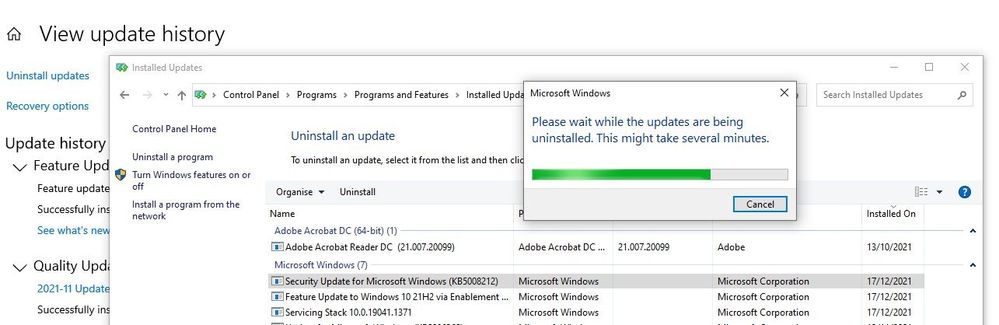- Home
- Outlook
- General Discussion
- Outlook Search not showing Recent Emails (December-2021)
Outlook Search not showing Recent Emails (December-2021)
- Subscribe to RSS Feed
- Mark Discussion as New
- Mark Discussion as Read
- Pin this Discussion for Current User
- Bookmark
- Subscribe
- Printer Friendly Page
- Mark as New
- Bookmark
- Subscribe
- Mute
- Subscribe to RSS Feed
- Permalink
- Report Inappropriate Content
Dec 25 2021 11:21 PM - edited Dec 25 2021 11:25 PM
Hi All,
The outlook search option stopped working properly after WIndows10 update.
The issue has happened after installing a security update from Windows (December 14, 2021—KB5008212).
I had tried re-building the Indexing but it was same. Once the issue started I had searched for the solutions and finally found that recent Windows update has created the issue. I had uninstalled that particular update and the search issue was fixed.
So let us know when the fix will be available for this bug?
- Mark as New
- Bookmark
- Subscribe
- Mute
- Subscribe to RSS Feed
- Permalink
- Report Inappropriate Content
Mar 24 2022 09:21 PM
Any new on when update KB5011563 will be rolled out
- Mark as New
- Bookmark
- Subscribe
- Mute
- Subscribe to RSS Feed
- Permalink
- Report Inappropriate Content
Mar 25 2022 09:37 AM
We are still looking for KB5011563. As soon as the update is out, I would expect it to show here, https://docs.microsoft.com/en-us/windows/release-health/windows11-release-information#windows-11-rel....
- Mark as New
- Bookmark
- Subscribe
- Mute
- Subscribe to RSS Feed
- Permalink
- Report Inappropriate Content
Mar 25 2022 11:23 AM
Hi all,
I apologize for the delay. Windows let me know that they pushed back the release date for Windows 11 update KB5011563 to 3/28/22 at 2PM PST.
- Mark as New
- Bookmark
- Subscribe
- Mute
- Subscribe to RSS Feed
- Permalink
- Report Inappropriate Content
Mar 27 2022 09:34 PM
Much appreciated
- Mark as New
- Bookmark
- Subscribe
- Mute
- Subscribe to RSS Feed
- Permalink
- Report Inappropriate Content
Mar 29 2022 01:17 AM
Hello all,
I had also issues with indexing and searching in Outlook.
Rebuilding of index didn't helped, neither troubleshooting of indexing.
But after I repaired Office suite (you can do it via "Control Panel" and "Programs & Features" or "Settings" and "Apps & Features") indexing has repaired automatically
(Indexing service started to index outlook items and search is working fine now :) ).
Have a nice day ! :)
- Mark as New
- Bookmark
- Subscribe
- Mute
- Subscribe to RSS Feed
- Permalink
- Report Inappropriate Content
Mar 29 2022 04:21 AM
i will give this a try if the update (KB5011563) is not permanent as all previous updates since December. Thank you for your advise
- Mark as New
- Bookmark
- Subscribe
- Mute
- Subscribe to RSS Feed
- Permalink
- Report Inappropriate Content
Mar 29 2022 04:22 AM
- Mark as New
- Bookmark
- Subscribe
- Mute
- Subscribe to RSS Feed
- Permalink
- Report Inappropriate Content
Mar 30 2022 01:48 PM
@JohanCoHas KB5011563 solved it for you?
Yesterday after updating and rebooting, it seemed to be working. All new emails where indexed on the spot. However this morning, niet. I had to close outlook, go to services, stop and restart Search for indexing newest emails to work.
- Mark as New
- Bookmark
- Subscribe
- Mute
- Subscribe to RSS Feed
- Permalink
- Report Inappropriate Content
Mar 30 2022 09:57 PM
- Mark as New
- Bookmark
- Subscribe
- Mute
- Subscribe to RSS Feed
- Permalink
- Report Inappropriate Content
Mar 31 2022 10:02 PM
All still stable
- Mark as New
- Bookmark
- Subscribe
- Mute
- Subscribe to RSS Feed
- Permalink
- Report Inappropriate Content
Apr 01 2022 08:47 AM
w11+KB5011563
- Mark as New
- Bookmark
- Subscribe
- Mute
- Subscribe to RSS Feed
- Permalink
- Report Inappropriate Content
Apr 01 2022 08:51 AM
Windows 11
Office 365
- Mark as New
- Bookmark
- Subscribe
- Mute
- Subscribe to RSS Feed
- Permalink
- Report Inappropriate Content
Apr 01 2022 09:04 AM
- Mark as New
- Bookmark
- Subscribe
- Mute
- Subscribe to RSS Feed
- Permalink
- Report Inappropriate Content
Apr 03 2022 09:50 PM
Windows 11
Office 365
- Mark as New
- Bookmark
- Subscribe
- Mute
- Subscribe to RSS Feed
- Permalink
- Report Inappropriate Content
Apr 04 2022 09:35 PM
- Mark as New
- Bookmark
- Subscribe
- Mute
- Subscribe to RSS Feed
- Permalink
- Report Inappropriate Content
- Mark as New
- Bookmark
- Subscribe
- Mute
- Subscribe to RSS Feed
- Permalink
- Report Inappropriate Content
Apr 05 2022 03:18 AM
yes Win11, office 365
- Mark as New
- Bookmark
- Subscribe
- Mute
- Subscribe to RSS Feed
- Permalink
- Report Inappropriate Content
Apr 05 2022 05:26 PM
Updated to latest but still unable to search properly. W11 here
- Mark as New
- Bookmark
- Subscribe
- Mute
- Subscribe to RSS Feed
- Permalink
- Report Inappropriate Content
Apr 06 2022 01:09 AM
Just tested mine is perfect have you done your indexing
- Mark as New
- Bookmark
- Subscribe
- Mute
- Subscribe to RSS Feed
- Permalink
- Report Inappropriate Content
Apr 06 2022 01:17 AM
- Click on "file" (top left corner)
- "Options" (second from bottom left corner
- Outlook Options should now be open select "search" (sixth selection on your left)
-Under "Sources" on the left select "Index options"
-Select advanced at the bottom of the new window
-Now select rebuild
NOTE this takes several hours mine took 2 days to complete