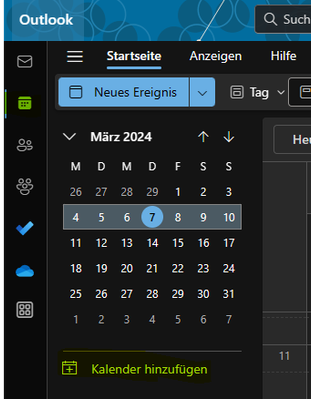- Home
- Outlook
- General Discussion
- Missing feature of adding a shared calendar to Outlook New
Missing feature of adding a shared calendar to Outlook New
- Subscribe to RSS Feed
- Mark Discussion as New
- Mark Discussion as Read
- Pin this Discussion for Current User
- Bookmark
- Subscribe
- Printer Friendly Page
- Mark as New
- Bookmark
- Subscribe
- Mute
- Subscribe to RSS Feed
- Permalink
- Report Inappropriate Content
Mar 07 2024 12:56 AM
I have not been able to find any options in Outlook (New) to add a colleague's shared calendar to my Outlook's calendar sidepanel. I had to use the old Outlook to look at someone's calendar, and even if I added the calendar to the panel in the former Outlook, that one did not show up in the list within Outlook (new).
I have not found anything in the Add calendar section, no right-click actions, nothing.
Any chance to have a feature like this in the near future?
Thanks.
- Labels:
-
Outlook (new)
- Mark as New
- Bookmark
- Subscribe
- Mute
- Subscribe to RSS Feed
- Permalink
- Report Inappropriate Content
Mar 07 2024 05:45 AM
SolutionHi @szekeresz,
there is an option to add a shared calender in the New Outlook.
You can add a shared calender by clicking on the Calender icon in the left menu, then by clicking on Add calender button.
After that, click on the Add from a directory, choose your account and choose a person, group or the resource which shared calender do you want do add.
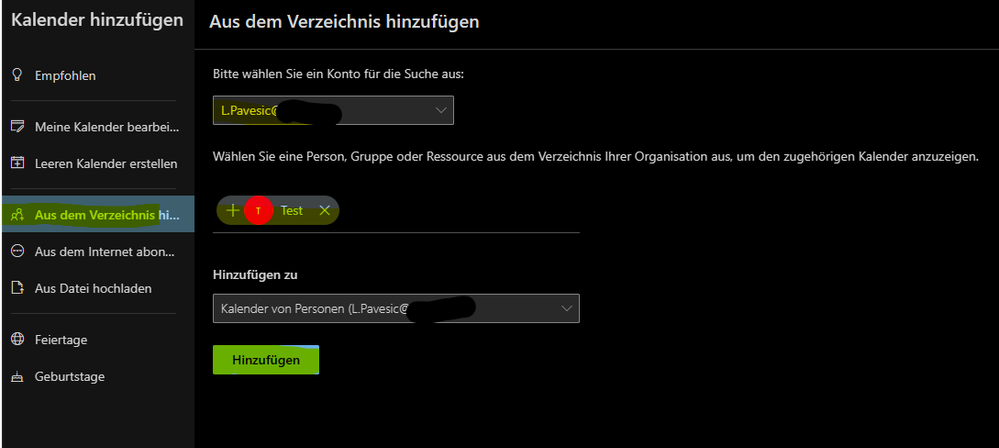
Please click Mark as Best Response & Like if my post helped you to solve your issue.
This will help others to find the correct solution easily. It also closes the item.
If the post was useful in other ways, please consider giving it Like.
Kindest regards,
- Mark as New
- Bookmark
- Subscribe
- Mute
- Subscribe to RSS Feed
- Permalink
- Report Inappropriate Content
Mar 07 2024 06:14 AM
Thanks for the answer. I can confirm it works. It's a bit weird that I have to choose an account to search from, especially when I have only one. That first step made me confused and gave up going on in the process. But in the end it works as you said.
Thanks again.
- Mark as New
- Bookmark
- Subscribe
- Mute
- Subscribe to RSS Feed
- Permalink
- Report Inappropriate Content
Mar 07 2024 06:53 AM
Hi @szekeresz,
you are welcome, thanks for your update.
Accepted Solutions
- Mark as New
- Bookmark
- Subscribe
- Mute
- Subscribe to RSS Feed
- Permalink
- Report Inappropriate Content
Mar 07 2024 05:45 AM
SolutionHi @szekeresz,
there is an option to add a shared calender in the New Outlook.
You can add a shared calender by clicking on the Calender icon in the left menu, then by clicking on Add calender button.
After that, click on the Add from a directory, choose your account and choose a person, group or the resource which shared calender do you want do add.
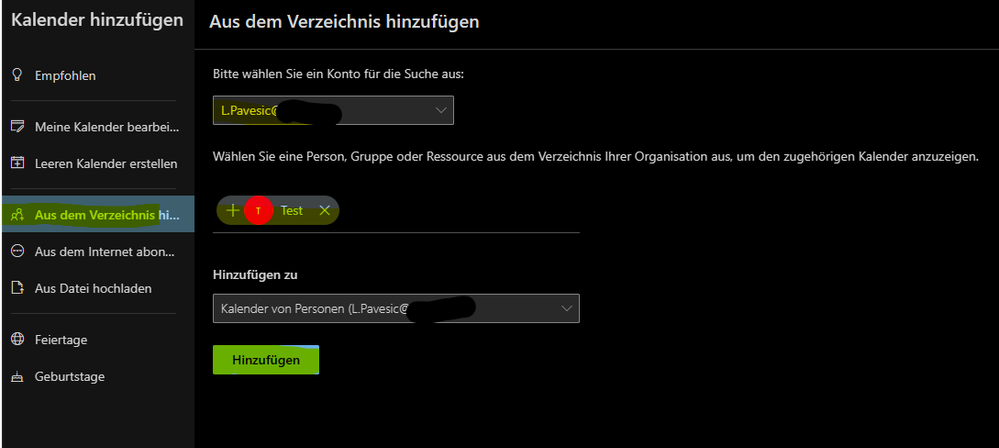
Please click Mark as Best Response & Like if my post helped you to solve your issue.
This will help others to find the correct solution easily. It also closes the item.
If the post was useful in other ways, please consider giving it Like.
Kindest regards,