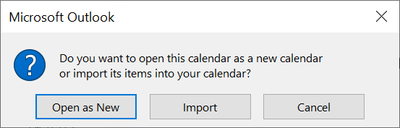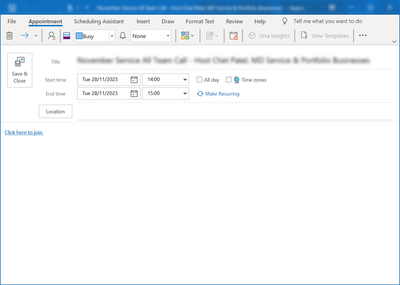- Home
- Outlook
- General Discussion
- Microsoft Outlook pop up issues
Microsoft Outlook pop up issues
- Subscribe to RSS Feed
- Mark Discussion as New
- Mark Discussion as Read
- Pin this Discussion for Current User
- Bookmark
- Subscribe
- Printer Friendly Page
- Mark as New
- Bookmark
- Subscribe
- Mute
- Subscribe to RSS Feed
- Permalink
- Report Inappropriate Content
Dec 18 2023 04:40 AM
Hi all,
Facing an issue when sending a .ics calendar file via a Power Automate flow to users who fill in an MS Form. The email sends, but the attached .ics file, when opened, brings up the following Microsoft Oultook pop-up:
Clicking "Open as New" displays another pop-up to say "Operation failed" and clicking "Import" opens the calendar, but doesn't open for any particular date.
Usually, when I send a similar .ics file attachment, users simply open the attachment and click to Accept etc, but this is no longer happening.
Any help on how to block the pop-up and have the regular meeting window pop-up instead to accept, decline, save & close etc (below):
Thanks