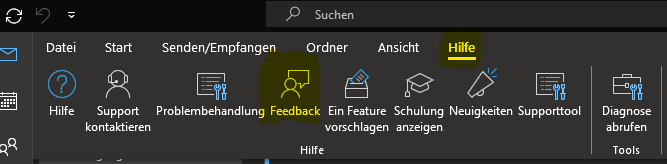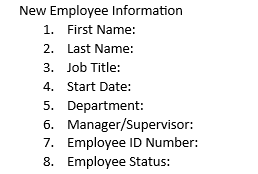- Subscribe to RSS Feed
- Mark Discussion as New
- Mark Discussion as Read
- Pin this Discussion for Current User
- Bookmark
- Subscribe
- Printer Friendly Page
- Mark as New
- Bookmark
- Subscribe
- Mute
- Subscribe to RSS Feed
- Permalink
- Report Inappropriate Content
Jan 04 2024 06:55 AM
Hello,
I want to create an email that the respondent can edit (like drop downs, radio buttons, etc) then send out themselves afterward.
How can I do this?
Thank you
- Mark as New
- Bookmark
- Subscribe
- Mute
- Subscribe to RSS Feed
- Permalink
- Report Inappropriate Content
Jan 04 2024 07:37 AM
Hi @MPelley,
creating an interactive email with editable elements like drop-downs and radio buttons is not directly supported in traditional email clients like Outlook.
You can achieve a similar effect by using Microsoft Forms and linking to them in your email.
I recommend you to send your feature request directly to Microsoft from Outlook Desktop App by clicking on Help > Feedback
You can also post your feature request on Microsoft Feedback Portal:
Outlook · Community (microsoft.com)
Please click Mark as Best Response & Like if my post helped you to solve your issue.
This will help others to find the correct solution easily. It also closes the item.
If the post was useful in other ways, please consider giving it Like.
Kindest regards,
Leon Pavesic
(LinkedIn)
- Mark as New
- Bookmark
- Subscribe
- Mute
- Subscribe to RSS Feed
- Permalink
- Report Inappropriate Content
Jan 04 2024 08:14 AM
Can you expand on the use case a bit? Microsoft 365 does support "actionable messages", which allow for user input and dynamically displaying content. Whether this is suitable for your scenarios, I cannot tell, but check out the examples in the documentation: https://learn.microsoft.com/en-us/outlook/actionable-messages/
- Mark as New
- Bookmark
- Subscribe
- Mute
- Subscribe to RSS Feed
- Permalink
- Report Inappropriate Content
Jan 04 2024 08:19 AM - edited Jan 04 2024 08:22 AM
I have a form I want people to be able to fill out. Some questions require unique answers (like name) while other lines might have a set amount of choices. Here is a small example of the form as it is currently:
- Mark as New
- Bookmark
- Subscribe
- Mute
- Subscribe to RSS Feed
- Permalink
- Report Inappropriate Content
Jan 04 2024 08:41 AM
Actionable messages should be able to address this, but given the complexity involved, I'd go with Leon's suggestion to use a Form instead.