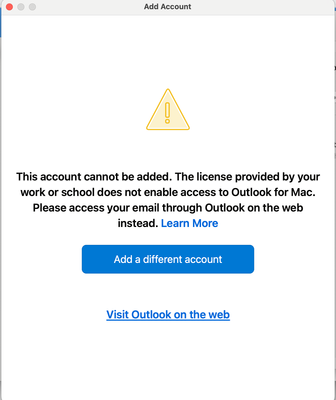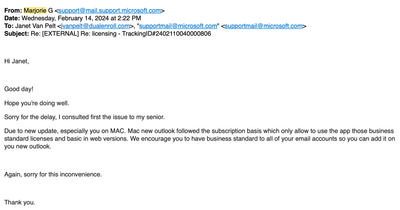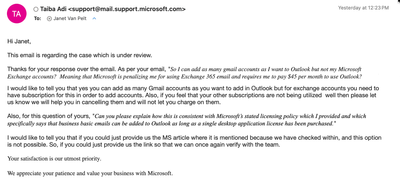- Home
- Outlook
- General Discussion
- Does New Outlook require a separate desktop license for each email address?
Does New Outlook require a separate desktop license for each email address?
- Subscribe to RSS Feed
- Mark Discussion as New
- Mark Discussion as Read
- Pin this Discussion for Current User
- Bookmark
- Subscribe
- Printer Friendly Page
- Mark as New
- Bookmark
- Subscribe
- Mute
- Subscribe to RSS Feed
- Permalink
- Report Inappropriate Content
Feb 28 2024 10:09 AM
I have a business standard license which includes desktop versions of all Office products including Outlook. When I tried to add my other exchange email address to Outlook, I was blocked and have been told by Microsoft support that I must purchase a separate Outlook license for each email address. As I have 3 emails, I would pay over $500/year just for Outlook. If this is true, New Outlook is now being licensed on a per email basis rather than a per person/user basis, inconsistent with all other Office products. Can anyone verify that this is correct? Ironically, I can add as many gmail or other email addresses as I want, so Microsoft is penalizing people for using exchange email by blocking them from adding these addresses to a valid Outlook desktop license.
- Mark as New
- Bookmark
- Subscribe
- Mute
- Subscribe to RSS Feed
- Permalink
- Report Inappropriate Content
Feb 29 2024 03:04 AM
No, that information is incorrect. Currently, only your first account requires to have an Office license associated with it to unlock the ad-free version of Outlook.
When adding an additional Exchange account, make sure that these Exchange accounts also actually support New Outlook and/or Outlook Desktop at all.
For instance, Exchange On-Premises is not supported in New Outlook yet. F3 licenses do not support Outlook Desktop configuration in general (neither Classic, nor New). Many organizations have also disabled New Outlook support for now and only allow you to use Classic Outlook.
Hopefully, that clears things up a bit for you.
Additionally see; How licensing works for work and school accounts in the new Outlook for Windows (microsoft.com)
- Mark as New
- Bookmark
- Subscribe
- Mute
- Subscribe to RSS Feed
- Permalink
- Report Inappropriate Content
Feb 29 2024 05:25 AM
@Robert Sparnaaij Thanks so much for your response! I have the same link so I didn't think this was correct, but I've gone through two separate support responses from Microsoft where I sent them this link and they have insisted I need three desktrop outlook licenses one for each email. I have one Business Standard license for my primary email and Business Basic licenses for other email accounts, which is the exact license configuration described in the link. When I try to add the emails to new Outlook I get this:
After pointing Microsoft support to this link and going back and forth with them several times, here was the response from the first support person:
And here from the second attempt, again after going back and forth a number of times:
Any thoughts on how to get this resolved since Microsoft support doesn't seem to understand their own licensing?
Really appreciate the help, this has been an incredibly frustrating process.
Janet
- Mark as New
- Bookmark
- Subscribe
- Mute
- Subscribe to RSS Feed
- Permalink
- Report Inappropriate Content
Feb 29 2024 08:06 AM
SolutionIf you are still seeing that error, it is because you are on an older build of Outlook for Mac. Please update to 16.82.120.0 or greater.
- Mark as New
- Bookmark
- Subscribe
- Mute
- Subscribe to RSS Feed
- Permalink
- Report Inappropriate Content
Feb 29 2024 12:28 PM
Thanks @Allen Filush for stepping in and thanks @JanetVanPelt for the screenshot as that made it clear you were on a Mac. The version Allen referred to is the February 2024 release.
- Mark as New
- Bookmark
- Subscribe
- Mute
- Subscribe to RSS Feed
- Permalink
- Report Inappropriate Content
Feb 29 2024 08:03 PM
- Mark as New
- Bookmark
- Subscribe
- Mute
- Subscribe to RSS Feed
- Permalink
- Report Inappropriate Content
Feb 29 2024 08:04 PM
- Mark as New
- Bookmark
- Subscribe
- Mute
- Subscribe to RSS Feed
- Permalink
- Report Inappropriate Content
Apr 17 2024 09:19 AM
There is a lot of false information being reported from Microsoft employees about the "New Outlook" and correct licensing. The official Microsoft whitepaper for enabling and disabling the new outlook for users states "The new Outlook for Windows is enabled by default for all users with a Microsoft Entra account and Exchange Online account." Enable or disable access to the new Outlook for Windows | Microsoft Learn
This indicates that any account with an exchange online license will work with the new outlook. So Microsoft needs to stop trying to hose people out of more licensing and make their product work like it should.
- Mark as New
- Bookmark
- Subscribe
- Mute
- Subscribe to RSS Feed
- Permalink
- Report Inappropriate Content
Apr 18 2024 09:02 PM
To reiterate what the article noted, the plan is for the new Outlook and the classic Outlook support the same licensing scenarios. So with a few minor exceptions that we will fix in upcoming releases, it is working like it should. If you have a specific case that isn't working, please do share.
- Mark as New
- Bookmark
- Subscribe
- Mute
- Subscribe to RSS Feed
- Permalink
- Report Inappropriate Content
Apr 19 2024 07:12 AM
@Allen Filush Just reiterating that two different Microsoft support teams via different channels were absolutely adamant that I needed to by three Office365 licenses/Outlook licenses to have 3 emails active in Outlook. I had 5-6 exchanges with each of them, pointed out that would imply $45/month for Outlook, sent them links, etc. but they would not budge on that position. Both escalated and came back saying they had confirmed that this was the correct answer and they could not help me further. Sharing so highlight there seem to be significant training/knowledge base issues with support. Can’t emphasize enough how frustrating the experience was; I spent +/- 8 hours trying with no success to get an answer from MS that made sense.
- Mark as New
- Bookmark
- Subscribe
- Mute
- Subscribe to RSS Feed
- Permalink
- Report Inappropriate Content
Apr 19 2024 09:45 AM
@Allen Filush We have two tenants because of unique security requirements our organization has. We're fully licensed in our primary tenant with Apps for enterprise and E1/E2's (We're non-profit so we still have legacy E2's). Our secondary tenant is licensed with E1/E2's and none of the secondary tenant mailboxes work with the new Outlook unless we add a license that has Apps for Business or Apps for enterprise included. We get the "invalid license" message when trying to add a mailbox from our secondary tenant.
- Mark as New
- Bookmark
- Subscribe
- Mute
- Subscribe to RSS Feed
- Permalink
- Report Inappropriate Content
Apr 19 2024 10:56 AM
https://techcommunity.microsoft.com/t5/outlook-blog/how-licensing-works-for-work-and-school-accounts...
- Mark as New
- Bookmark
- Subscribe
- Mute
- Subscribe to RSS Feed
- Permalink
- Report Inappropriate Content
Apr 19 2024 11:31 AM
@Allen Filush Yes, that's how it should work, but it's not the behavior we're seeing as to why I'm posting here. The issue we found is there is a flag on the outlook mailbox "OneWinNativeOutlookEnabled" that is disabled on our secondary tenant mailboxes. If I manually enable that it works. Any new mailbox still has that option disabled. Adding an Apps for enterprise license changes that option to enabled. So the problem is that the mailboxes actually have the option turned off by default unless the Apps for business/enterprise license is added.
So for us it doesn't matter the order the accounts are added, the option is disabled by default to support the new Outlook.
Accepted Solutions
- Mark as New
- Bookmark
- Subscribe
- Mute
- Subscribe to RSS Feed
- Permalink
- Report Inappropriate Content
Feb 29 2024 08:06 AM
SolutionIf you are still seeing that error, it is because you are on an older build of Outlook for Mac. Please update to 16.82.120.0 or greater.