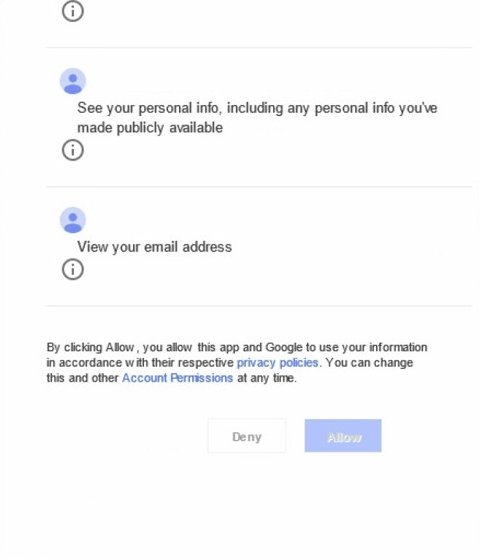- Home
- Outlook
- General Discussion
- Re: Adding Gmail to Outlook – "Allow" button greyed out
Adding Gmail to Outlook – "Allow" button greyed out
- Subscribe to RSS Feed
- Mark Discussion as New
- Mark Discussion as Read
- Pin this Discussion for Current User
- Bookmark
- Subscribe
- Printer Friendly Page
- Mark as New
- Bookmark
- Subscribe
- Mute
- Subscribe to RSS Feed
- Permalink
- Report Inappropriate Content
Mar 17 2021 06:58 PM
Hi,
I am trying to add my Gmail account to Outlook 365 application and the sign-in permissions popup "Allow" button is greyed out.
I have attempted this multiple times, reset the default browser to FF, Chrome, Edge to no avail.
Gmail has 2FA enabled so I cannot enable less secure apps. OS is Windows 10.
I have tried some of the solutions reported in other forums regarding this issue but none worked. Any help would be appreciated.
Thank you
- Mark as New
- Bookmark
- Subscribe
- Mute
- Subscribe to RSS Feed
- Permalink
- Report Inappropriate Content
Mar 18 2021 02:11 AM - edited Mar 18 2021 02:26 AM
Witam !
Ja mam na wszystkich komputerch Pocztę dla Windows 10 w tej aplikacji mam Outlook i
Gmail działa do Ale doskonale :ok_hand:
do możliwości pobierania załączników z chmury !
Ale już dodane załączniki z są chmury przysyłane niezawodnie !
Nie jestem pewny , ale pełnej synchronizacji Outlook z Gmail jest nie możliwe !
Ale na pewno w ustawieniach Outlooka - skonfigurować alias dla Gmaila !
Jeżeli będzie pomocne do proszę napisz .
Przepraszam że nie po angielsku.
dziękuję bardzo dodaję zrzut ekranu ustawień Outlook !
- Mark as New
- Bookmark
- Subscribe
- Mute
- Subscribe to RSS Feed
- Permalink
- Report Inappropriate Content
Mar 18 2021 02:39 AM
@Deleted Thank you for your response. I am using google translate so might not get everything you said correctly.
My issue is that I am unable to add Gmail with 2FA enabled to Outlook at all, this was not an issue few weeks ago, but recently my Windows 10 machines with the latest Outlook does not get past the permissions screen. I have tried with few other Windows 10 machines to test this out but the issue seems to persist even with other laptops running Windows 10 and Outlook.
Previously configured Gmail accounts do not have any issues.
- Mark as New
- Bookmark
- Subscribe
- Mute
- Subscribe to RSS Feed
- Permalink
- Report Inappropriate Content
Mar 18 2021 07:50 AM
Jeżeli tak to kliknij prawym rozwiń kontekst i zgłoś swój problem z danymi diagnostycznymi i adresem URL opisz błąd !
Zawsze warto przesyłać w ten sposób swoje doświadczenia bo to pomaga w
rozwiązywaniu Błędów !
Ja tak proponuję i polecam Centrum Opinii - Outlook , Edge
pozdrawiam
- Mark as New
- Bookmark
- Subscribe
- Mute
- Subscribe to RSS Feed
- Permalink
- Report Inappropriate Content
Mar 19 2021 02:17 AM
- Mark as New
- Bookmark
- Subscribe
- Mute
- Subscribe to RSS Feed
- Permalink
- Report Inappropriate Content
Mar 19 2021 02:48 AM
Ja nie myślę że wszyscy znają polski język .
Ale chcę pomoc innemu użytkownikowi i to jest moim celem !
Ludzie IT potrafią tekst przetłumaczyć i tak bym prosił !
Dziękuję za zainteresowanie moim postem
pozdrawiam serdecznie
- Mark as New
- Bookmark
- Subscribe
- Mute
- Subscribe to RSS Feed
- Permalink
- Report Inappropriate Content
Mar 19 2021 02:55 AM
- Mark as New
- Bookmark
- Subscribe
- Mute
- Subscribe to RSS Feed
- Permalink
- Report Inappropriate Content
Mar 30 2021 04:52 AM
- Mark as New
- Bookmark
- Subscribe
- Mute
- Subscribe to RSS Feed
- Permalink
- Report Inappropriate Content