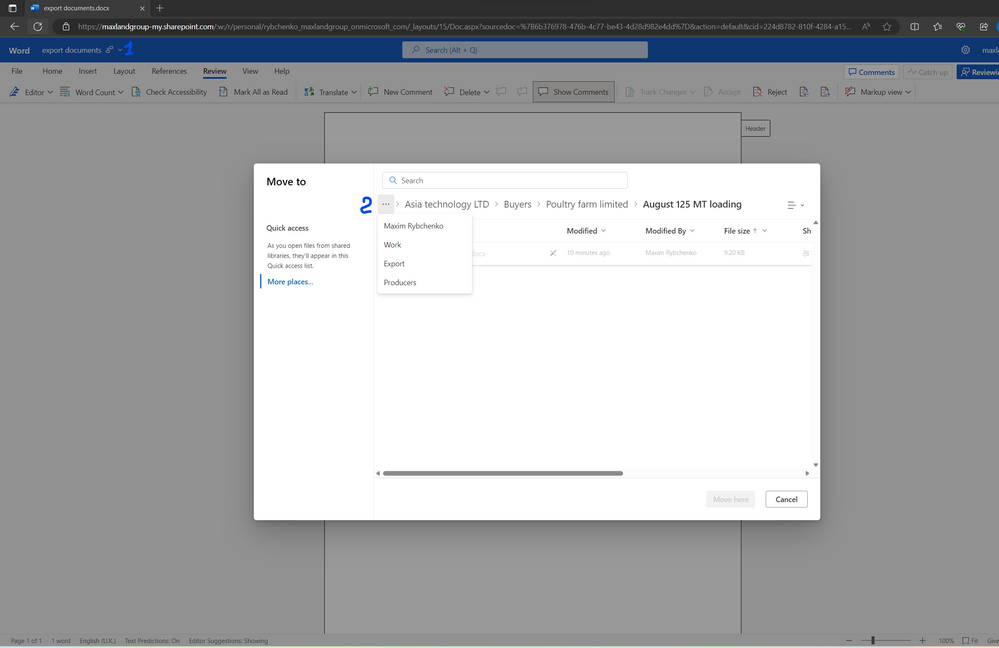- Home
- OneDrive
- Discussions
- Sharing any files in OneDrive Business can harm you
Sharing any files in OneDrive Business can harm you
- Subscribe to RSS Feed
- Mark Discussion as New
- Mark Discussion as Read
- Pin this Discussion for Current User
- Bookmark
- Subscribe
- Printer Friendly Page
- Mark as New
- Bookmark
- Subscribe
- Mute
- Subscribe to RSS Feed
- Permalink
- Report Inappropriate Content
Jul 30 2023 06:13 AM - edited Jul 31 2023 02:38 PM
When we share file from a business OneDrive account to the our partners outside of company, the recipient can see the names of our folders, the entire path is uncoded in the navigation panel.
Our clients or external users can see all our folder names, these names can be sensitive, for example contains prices, names of our suppliers or some other sensitive info what we don't want to share. How to hide names of folder i don't have idea? Please help.
See the sample:
it is file opened by our client outside of organization:
1 Click in the left corner on name of file, you will se Location. Click on it,
2 After that you see a window with the entire path to our file:
Work / Export / Producers / Asia technology LTD / Buyers / Poultry farm limited / August 125 MT loading/ here is our shared file Export documents.docx
For example, if I sent a link of our file to our client, company Poultry farm limited, they would see where we buy goods from which manufacturer, this is Asia technology LTD. In fact, if you share files outside of our organization, then OneDrive can only harm you. Everyone can see all your folders.
Try to do it by yourself on your computer, come up with an example with folders and give access to the Word file. You will see the same result.
But that is not all. When you share a pdf file, the entire path to your file is indicated in the browser line.
Google doesn't have that problem.
- Labels:
-
OneDrive for Business
- Mark as New
- Bookmark
- Subscribe
- Mute
- Subscribe to RSS Feed
- Permalink
- Report Inappropriate Content
Jul 30 2023 11:36 AM
- Mark as New
- Bookmark
- Subscribe
- Mute
- Subscribe to RSS Feed
- Permalink
- Report Inappropriate Content
Jul 31 2023 02:40 PM
- Mark as New
- Bookmark
- Subscribe
- Mute
- Subscribe to RSS Feed
- Permalink
- Report Inappropriate Content
Jul 31 2023 02:51 PM
@Max_Rybchenko This is a forum where you will only get help from volunteers like myself. You are not contacting Microsoft itself.
I've given you excellent advice to protect yourself. However you're too rude, so see where that gets you.
- Mark as New
- Bookmark
- Subscribe
- Mute
- Subscribe to RSS Feed
- Permalink
- Report Inappropriate Content
Aug 01 2023 02:56 AM
You can raise this concern in product feedback forum to enhance the product functionality:
https://feedbackportal.microsoft.com/feedback
(Don't be surprised if this is already reported by other users ;) then you just need to upvote it )
- Mark as New
- Bookmark
- Subscribe
- Mute
- Subscribe to RSS Feed
- Permalink
- Report Inappropriate Content
Aug 01 2023 07:18 AM
Hello Eilaf,
But that is not all. When you share a pdf file in same way, the entire path to your file is indicated in the browser path line > example with the same folders like above:
Http:xxxxxxxxxxxxxxxxxxxxxxDocuments%2FWork%2FExport%2FProducers%2FAsia%20technology%20LTD%2FBuyers%2FPoultry%20farm%20limited%2FAugust%20125%20MT%20loading%2FExport%5Fdocuments%2Epdf&parent=xxxxxxxxxxxxxxxxxxxxga=1
As result all your internal data are shared
- Mark as New
- Bookmark
- Subscribe
- Mute
- Subscribe to RSS Feed
- Permalink
- Report Inappropriate Content
Aug 03 2023 08:33 AM
@Max_Rybchenko I would open another folder call "external share" in root of the OneDrive. Now the only thing they see is the share folder in the bread crump. It's a little more work for higher security.
- Mark as New
- Bookmark
- Subscribe
- Mute
- Subscribe to RSS Feed
- Permalink
- Report Inappropriate Content
Aug 03 2023 09:04 AM
@zatan141 it is true, but if you have 100 folders, and handeds files, it is rutine, copying it to shared folder and then recopy back to the main folder if some changes other side did.
For example in google drive we don't have that problem.