- Home
- OneDrive
- Discussions
- Search in OneDrive for B - refiners/filter are gone
Search in OneDrive for B - refiners/filter are gone
- Subscribe to RSS Feed
- Mark Discussion as New
- Mark Discussion as Read
- Pin this Discussion for Current User
- Bookmark
- Subscribe
- Printer Friendly Page
- Mark as New
- Bookmark
- Subscribe
- Mute
- Subscribe to RSS Feed
- Permalink
- Report Inappropriate Content
Mar 08 2017 06:48 AM - edited Mar 08 2017 06:49 AM
After the interface in O4B was changed a while ago the search result page was changed. When I choose "Return to classic OneDrive" in the lower left corner and do a general search - and choose "Search Everything" I got this nice search result page with filters/refiners in a seperat pane on the left. Filters like "Result type", "Author", "Modified date"
Can I access theese very pratical search filter in the new UI experience?
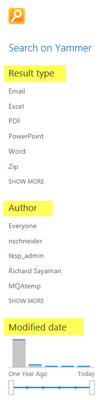
Best regards
Tom Dagestad
- Labels:
-
OneDrive for Business
- Mark as New
- Bookmark
- Subscribe
- Mute
- Subscribe to RSS Feed
- Permalink
- Report Inappropriate Content
Mar 08 2017 07:51 AM
- Mark as New
- Bookmark
- Subscribe
- Mute
- Subscribe to RSS Feed
- Permalink
- Report Inappropriate Content
Mar 08 2017 09:20 AM
But in my opinion this was a really smart way of searching, and very easy for the users to filter the results. I find Delve, for now, rather confusing with a lot of "other" stuff. But I see that this is in development. Thx for a quick response.
- Mark as New
- Bookmark
- Subscribe
- Mute
- Subscribe to RSS Feed
- Permalink
- Report Inappropriate Content
Mar 22 2017 03:33 PM
Is this official? I can see the predictive search and graph data helping but even on the new SharePoint page we're seeing refiners show up (albeit very simple ones).
I cannot believe there is nothing on the roadmap to expose the power of SharePoint search for category driven searching (Amazon) that builds on top of the Delve smart search. Heavy enterprise use simply has too much varying sources of content in 1 pool for search to be smart enough with some added assistance.
- Mark as New
- Bookmark
- Subscribe
- Mute
- Subscribe to RSS Feed
- Permalink
- Report Inappropriate Content
Apr 03 2017 07:42 PM
