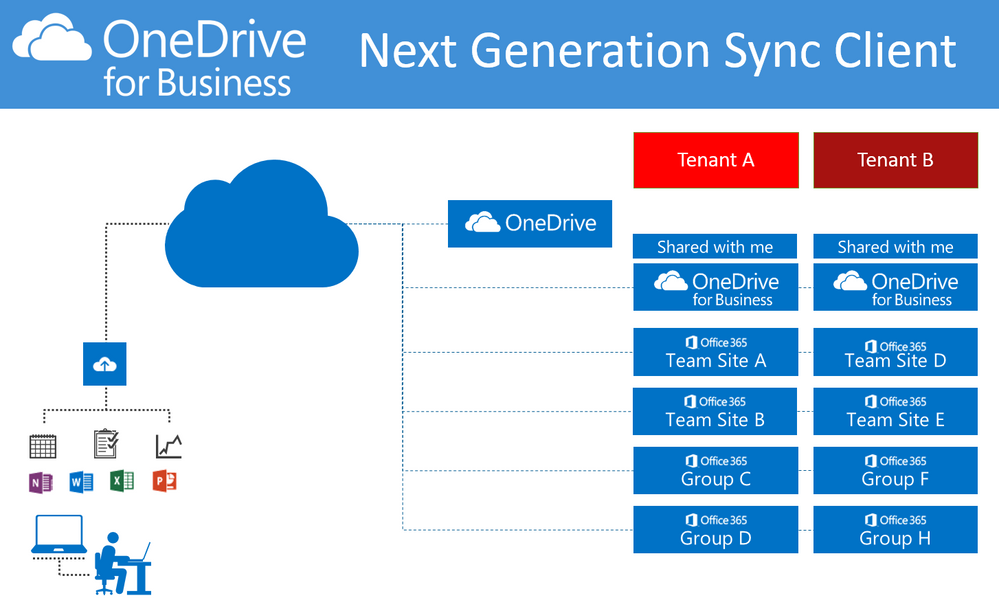- Subscribe to RSS Feed
- Mark Discussion as New
- Mark Discussion as Read
- Pin this Discussion for Current User
- Bookmark
- Subscribe
- Printer Friendly Page
May 25 2017 10:09 AM
- Mark as New
- Bookmark
- Subscribe
- Mute
- Subscribe to RSS Feed
- Permalink
- Report Inappropriate Content
May 25 2017 10:09 AM
I have read where the NGSC has the capability to sync only one Personal OneDrive but multiple Business OneDrives. I have mine set up to sync my Business OneDrive and it works great. When I attempt to sync another Business OneDrive by using the Sync button on the web it causes my OneDrive to crash and I have to set up my business OneDrive again. Anyone experienced this or have any suggestions?
- Labels:
-
OneDrive for Business
- Mark as New
- Bookmark
- Subscribe
- Mute
- Subscribe to RSS Feed
- Permalink
- Report Inappropriate Content
May 25 2017 02:59 PM
Try going to the settings of your onedrive and using the add account. Sign in with your second onedrive for business account. Afterwards you should be able to sync SharePoint DLs from either accounts.
I havent used the sync button on the web. But I know the above way works.
- Mark as New
- Bookmark
- Subscribe
- Mute
- Subscribe to RSS Feed
- Permalink
- Report Inappropriate Content
May 25 2017 03:13 PM
That does work...thanks. Not necessarily the solution I was looking for. I I have access to folders in Someone else's onedrive via a share can I not use the NGSC to sync those?
- Mark as New
- Bookmark
- Subscribe
- Mute
- Subscribe to RSS Feed
- Permalink
- Report Inappropriate Content
May 25 2017 05:21 PM
Yes. You should be able to.
Go to the share through the web and you can use the sync button. With two different domains you will basically end up seeing 4 areas in file explorer. 2 x for onedrive (each domain). 2 x for SharePoint Libraries, shared folders (for each domain).
Now it may be an issue with the browser. Ive been using Edge and it works fine. Also I am on client 17.3.6816.0313 (from the creators update). Though i had it working on some older clients as well (previous version without creators update).
One of the biggest issues i face myself (and with several others) is the perpetual sync arrows on the icon that appears until a restart of the client. Or the uncertainty from the constant "processing changes" that crops up from time to time.
- Mark as New
- Bookmark
- Subscribe
- Mute
- Subscribe to RSS Feed
- Permalink
- Report Inappropriate Content
May 26 2017 03:25 AM
@Deleted
If I understand well, you are asking to sync, with NGSC, the folders that have been shared with you. This is a definitely supported scenario.
Go to "Shared with me" in the ODfB web UI, click on the shared folder and then, when you are inside the folder, on the sync button in the action bar.
Be aware that you can't sync single files, though, but only folders. Also, be sure that the option to sync with the new client has been selected in settings.
Hope it helps...
- Mark as New
- Bookmark
- Subscribe
- Mute
- Subscribe to RSS Feed
- Permalink
- Report Inappropriate Content
May 26 2017 07:11 AM
@Salvatore Biscari Thank you but that doesnt seem to work for me. When I perform the sync it crashes the OneDrive client. We do not have the setting enabled to use the New Onedrive client in our tenant. We are forcing this using the registry entry that was shipped with the MGSC preview so we are going to test this on a Test Tenant to see if this might be the reason it crashes.
- Mark as New
- Bookmark
- Subscribe
- Mute
- Subscribe to RSS Feed
- Permalink
- Report Inappropriate Content
May 26 2017 07:13 AM
@Jonathon Abel We need to access and sync multiple OneDrives within the same tenant. We are not specifically sharing these out via the OneDrive web page we go into the actual settings of the OneDrive document library and set permissions directly. We may have to change that approach.
- Mark as New
- Bookmark
- Subscribe
- Mute
- Subscribe to RSS Feed
- Permalink
- Report Inappropriate Content
May 26 2017 07:21 AM
@Deleted
The reg setting applied only to preview builds: with current builds it is irrelevant. (In any case it had nothing to do with the client launch at the press of the sync button.)
If you want to sync (with NGSC) libraries different from the user's main ODfB library, then you have to enable the setting.
Hope it helps...
- Mark as New
- Bookmark
- Subscribe
- Mute
- Subscribe to RSS Feed
- Permalink
- Report Inappropriate Content
May 26 2017 07:35 AM
We are seeing different results than you mention. In our production tenant we still have the "Start the old client" option selected for the OneDrive Sync Button and the Sync Client for SharePoint settings. We left these this way because we have users that still use the old client and didn't want to impact them. We are currently going through a Windows 10 rollout and will be converting them to the new client then.
We have found that with the "Start the old client" setting enabled and without the registry entry our Windows 10 users cannot sync Sharepoint libraries. If we enter the registry key on the Windows 10 PC then they can sync the libraries. We are on build 17.3.6799.0327.
- Mark as New
- Bookmark
- Subscribe
- Mute
- Subscribe to RSS Feed
- Permalink
- Report Inappropriate Content
May 26 2017 07:41 AM
- Mark as New
- Bookmark
- Subscribe
- Mute
- Subscribe to RSS Feed
- Permalink
- Report Inappropriate Content
May 26 2017 08:25 AM
so there are 3 different things:
1) Access to SharePoint Online and Admin Center
we have had the Registry Key in the path, and now this works different.
Look here for this Blog post: Next Generation Sync Client | Registry key vs Admin-Center
2) The Shared with me issue:
Look for this Blog post: OneDrive for Business | Local Sync of ‘Shared with me’ files
3) The Next Generation Sync client and multiple tenants
So you may sync
- One OneDrive (Personal)
- One or more OneDrive for Business
- One or more Share with me (with the restiction: Must be in a folder)
so for the second tenant, as described: Add account (you must have the credentials). Then you may select which folder you want to have sync to your local machine. For Groups or teamsites you have to go to the group via Web-Browser (Edge, Chrom) , go to the library, press the sync button and choose the NGSC client and not Groove!!. If somebody have shared you to a folder, the same behavior.
- Mark as New
- Bookmark
- Subscribe
- Mute
- Subscribe to RSS Feed
- Permalink
- Report Inappropriate Content
May 26 2017 08:33 AM
- Mark as New
- Bookmark
- Subscribe
- Mute
- Subscribe to RSS Feed
- Permalink
- Report Inappropriate Content
Jun 05 2017 12:47 PM
@Salvatore Biscari @Hans Brender It seems that the OneDrive, Sharepoint Team Site, and Shared with me capability of the NGSC works for us in most cases. However, it appears that there are two people who receive an error on the Sharepoint Team Site and Shared With Me sync...those two are tenant admins. Is there any reason why this would be happening to these two accounts and not others? One theory is that it may be due to the fact that these are the two oldest office 365 accounts. We have had a couple of other issues where we call MS on account issues and they run some script to update them. Looking for any clue here...thanks.
- Mark as New
- Bookmark
- Subscribe
- Mute
- Subscribe to RSS Feed
- Permalink
- Report Inappropriate Content
Jun 06 2017 12:35 AM
No diagnostic available from here : No OS, NO Version of the NGSC available.
So to check it on those 2 devices, use SARA (Microsoft Support and Recovery Assistant for Office 365) to check these devices..
Another method: New device, set it up with one of these accounts
If Checks do not find anything, open a ticket with Microsoft
Hans Brender, MVP Office Servers and Services
over 780 Blog Posts to OneDrive, OneDrive for Business, Next Generation Sync Client
- Mark as New
- Bookmark
- Subscribe
- Mute
- Subscribe to RSS Feed
- Permalink
- Report Inappropriate Content
Jun 06 2017 03:42 AM - edited Jun 06 2017 06:14 AM
Are you 100% sure that you are not still using the old client (Groove)?
How many little blue cloud icons do you have in the notification tray?
Give a look to https://support.office.com/en-us/article/Which-version-of-OneDrive-am-I-using-19246eae-8a51-490a-8d9...
- Mark as New
- Bookmark
- Subscribe
- Mute
- Subscribe to RSS Feed
- Permalink
- Report Inappropriate Content
Jun 06 2017 07:47 AM
@Salvatore Biscari @Hans Brender The version of OneDrive is 17.3.6799.0327 and there is only one cloud icon. I am on Windows 10. Today I attempted this with my account again by deleting the profile from the machine, logging in with my account, setting the registry entry, setting up OneDrive to sync which worked, connected to a Sharepoint Team Site Library and sync'd a folder successfully. I then went to my oneDrive on the web and clicked the Shared with me and went into a shared folder and selected sync. My NGSC stopped and an error popped up stating "Your 'OneDrive - Blah Blah' library has been recreated on the web. Click 'Reconfigure OneDrive' to set up this library on this PC again. "
- Mark as New
- Bookmark
- Subscribe
- Mute
- Subscribe to RSS Feed
- Permalink
- Report Inappropriate Content
Jun 06 2017 08:22 AM
So you do not have installed Creators Update and your tenant do not have setup the global new client (or you do not know, that you do not have to do so, anyway, the RegKey is not the issue.)
As you described, all things are right, but
a) Try SARA
b) advice any other person, to share a folder with data with you
Last week I have seen a folder with some errors on a W10 machine, could not create a subfolder with any name or a file without an error
Have isolated that this was only one folder...
He created a new folder and copies all data form the origin folder with the errors to the new folder
Summary:
There was no error with the sync engine.
Error was is the old folder
1) inside metadata (inide the file history, which is gone after copying the last version)
2) in the underlaying storage
Therefore, again, try solution b)
Hans
- Mark as New
- Bookmark
- Subscribe
- Mute
- Subscribe to RSS Feed
- Permalink
- Report Inappropriate Content
Jun 06 2017 09:07 AM
BTW, you can give a look to this thread (but no solution, unfortunately...):
- Mark as New
- Bookmark
- Subscribe
- Mute
- Subscribe to RSS Feed
- Permalink
- Report Inappropriate Content
Jun 06 2017 09:25 AM
another solution.
1) right click on the blue cloud icon
2) Click on report a problem: Describe the issue (with OS and NGSC Version)
3) also link to this thread
Microsoft will contact you
- Mark as New
- Bookmark
- Subscribe
- Mute
- Subscribe to RSS Feed
- Permalink
- Report Inappropriate Content
Jun 09 2017 12:25 PM
Had a user share a new folder and it works. I had my collegue who was having the same issue try again and it worked. It appears something was done in our tenant that has corrected the issue. The joy of magic.