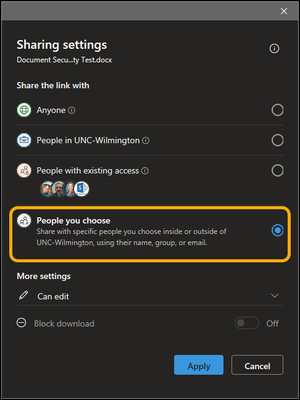- Home
- OneDrive
- Discussions
- Did Not Receive an Email Notification that a Document Had Been Shared
Did Not Receive an Email Notification that a Document Had Been Shared
- Subscribe to RSS Feed
- Mark Discussion as New
- Mark Discussion as Read
- Pin this Discussion for Current User
- Bookmark
- Subscribe
- Printer Friendly Page
- Mark as New
- Bookmark
- Subscribe
- Mute
- Subscribe to RSS Feed
- Permalink
- Report Inappropriate Content
Aug 02 2023 02:16 PM
What I was expecting to happen was:
- they would be able to share the document, and
- I would an email notification that the document has been shared.
What I did not want to happen was:
- they are unable to share the document, and
- I do not get an email notification that it has been shared.
The user was able to share the document (expected behavior), but I did not receive an email notification that it had been shared (undesired behavior).
Thoughts?
- Labels:
-
OneDrive for Business
- Mark as New
- Bookmark
- Subscribe
- Mute
- Subscribe to RSS Feed
- Permalink
- Report Inappropriate Content
Aug 02 2023 02:27 PM
Solution- Mark as New
- Bookmark
- Subscribe
- Mute
- Subscribe to RSS Feed
- Permalink
- Report Inappropriate Content
Aug 08 2023 08:45 AM
- Mark as New
- Bookmark
- Subscribe
- Mute
- Subscribe to RSS Feed
- Permalink
- Report Inappropriate Content
Aug 08 2023 01:59 PM
@Mike Williams - It doesn't look like the feature I want exists, so I submitted the suggestion in the feedback forum. Thanks again for your insight.
Upvote it here! Notify me when a file I shared is shared with another person · Community (microsoft.com)
Accepted Solutions
- Mark as New
- Bookmark
- Subscribe
- Mute
- Subscribe to RSS Feed
- Permalink
- Report Inappropriate Content
Aug 02 2023 02:27 PM
Solution