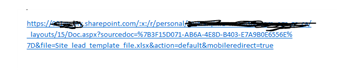Turn on suggestions
Auto-suggest helps you quickly narrow down your search results by suggesting possible matches as you type.
- Home
- OneDrive
- Discussions
- add link on portal page in Dynamics 365 to download a file from OneDrive
add link on portal page in Dynamics 365 to download a file from OneDrive
Discussion Options
- Subscribe to RSS Feed
- Mark Discussion as New
- Mark Discussion as Read
- Pin this Discussion for Current User
- Bookmark
- Subscribe
- Printer Friendly Page
- Mark as New
- Bookmark
- Subscribe
- Mute
- Subscribe to RSS Feed
- Permalink
- Report Inappropriate Content
Jun 22 2021 08:06 AM
Hi,
I am trying to add a link on the Portal page to download a file from OneDrive,
I have a default report template in OneDrive. When a user clicks on a button or link on the Portal page, it runs a flow to populate data in the report template, save it as currentDate_siteLocation.xlsx and download the report for the portal user.
I tried to open the file from OneDrive. A link for the file includes sourcedoc parameter with a different value each time when a new file is created. therefore, I won't be able to hard code the URL as "URL for OneDrive + "filename"
Any suggestion on how this can be done?
Thank you,
Siva
Labels:
- Labels:
-
OneDrive for Business
0 Replies