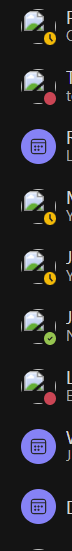- Home
- Microsoft Teams
- Microsoft Teams
- User thumbnails broken until force restart teams
User thumbnails broken until force restart teams
- Subscribe to RSS Feed
- Mark Discussion as New
- Mark Discussion as Read
- Pin this Discussion for Current User
- Bookmark
- Subscribe
- Printer Friendly Page
- Mark as New
- Bookmark
- Subscribe
- Mute
- Subscribe to RSS Feed
- Permalink
- Report Inappropriate Content
Sep 15 2023 06:23 AM
This happens to everyone, so many times when you first log into the computer teams auto starts but all the people's thumbnails are broken except for maybe a few group chats.
The way to fix it is to go into task manager, kill teams and then re-open it.
Does anyone know why?
- Labels:
-
Microsoft Teams
- Mark as New
- Bookmark
- Subscribe
- Mute
- Subscribe to RSS Feed
- Permalink
- Report Inappropriate Content
Sep 18 2023 12:40 AM
- Mark as New
- Bookmark
- Subscribe
- Mute
- Subscribe to RSS Feed
- Permalink
- Report Inappropriate Content
Sep 21 2023 03:03 AM
@paul keijzers same experience if connected at corporate network or work from home over Global Protect VPN.
We did find an easier workaround than ending task and relaunching…. Simply click to another area in teams and then click back. This seems to fix the broken images.
- Mark as New
- Bookmark
- Subscribe
- Mute
- Subscribe to RSS Feed
- Permalink
- Report Inappropriate Content
Sep 21 2023 07:38 AM
@kjstech I've seen this before, you'll be blocking one of the mandatory URLs required for Teams, my guess is that will be Rule 127 for *.skype.com
You need to allow everything at Office 365 URLs and IP address ranges - Microsoft 365 Enterprise | Microsoft Learn