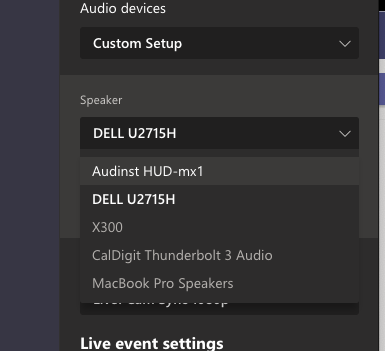- Home
- Microsoft Teams
- Microsoft Teams
- Re: Unable to select microphone or speaker device in Microsoft Teams (Windows 10)
Unable to select microphone or speaker device in Microsoft Teams (Windows 10)
- Subscribe to RSS Feed
- Mark Discussion as New
- Mark Discussion as Read
- Pin this Discussion for Current User
- Bookmark
- Subscribe
- Printer Friendly Page
- Mark as New
- Bookmark
- Subscribe
- Mute
- Subscribe to RSS Feed
- Permalink
- Report Inappropriate Content
Sep 22 2019 06:26 AM
Microsoft Teams is currently unable to make/receive calls due to the app being unable to set a Microphone or speaker device.
The 'Audio Devices' profile within settings is set to 'Custom Setup' and no other option is available in the drop down (screenshot attached).
When try to continue using the custom setup, no devices are available as the drop-downs are unclickable (screenshot attached).
Other useful info:
- OS: Windows 10 - latest
- Microsoft Teams Version: 1.2.00.24753 (64 bit). It was last updated on 22/09/2019.
- I have uninstalled and re-installed teams.
- Audio devices work fine in all other applications
- No other application is using the devices when Teams is being tested.
- Labels:
-
audio
-
Microsoft Teams
-
Settings
- Mark as New
- Bookmark
- Subscribe
- Mute
- Subscribe to RSS Feed
- Permalink
- Report Inappropriate Content
Jul 16 2020 09:20 AM
@RichardPepp - Still no luck :\
Interesting side point, I've now done a full wipe off all drives and a completely fresh install of windows, issue still presists. So im guessing its hardware realted?!!? Yet every other application can detect input and output devices. Super weird one.... :s
- Mark as New
- Bookmark
- Subscribe
- Mute
- Subscribe to RSS Feed
- Permalink
- Report Inappropriate Content
Jul 16 2020 10:00 AM
SolutionI posted about this on the regular Microsoft community forums and someone pointed out that their issue was that Teams seemingly has an incompatibility Elgato's 4K60 Pro Mk2 Capture Card, and this was definitely the issue for me.
No solution still, other than simply removing the cards from my system (not really an option)... so the workaround is just using the browser version of Teams which is inferior, especially for screen sharing and video calls. Hopefully they can fix it sometime, but seeing the volume of people coming forward with this bug I'm sure there is a variety of other hardware that is incompatible.
Nevertheless, quite odd especially considering that said hardware works with the browser version of Teams which must share almost entirely the same code base.
- Mark as New
- Bookmark
- Subscribe
- Mute
- Subscribe to RSS Feed
- Permalink
- Report Inappropriate Content
Jul 16 2020 10:17 AM
- Mark as New
- Bookmark
- Subscribe
- Mute
- Subscribe to RSS Feed
- Permalink
- Report Inappropriate Content
Jul 16 2020 10:31 AM
@Eliott
Yeah it doesn't make much sense considering that the card works in literally every other application, not to mention that this is probably the most popular 4K capture card on the market.
Not sure if there is any official channel to Microsoft to report a bug regarding Teams but I'm all ears.
- Mark as New
- Bookmark
- Subscribe
- Mute
- Subscribe to RSS Feed
- Permalink
- Report Inappropriate Content
Jul 20 2020 06:14 AM
@ninbura im having the same issue but i need to use cards and teams so removal is not an option, Im using the HD60 Pro and Windows 10 Version 2004 & Teams version 1.3...
I dont even want teams to be able to access the elgato cards thats what OBS is for.
- Mark as New
- Bookmark
- Subscribe
- Mute
- Subscribe to RSS Feed
- Permalink
- Report Inappropriate Content
Jul 28 2020 10:42 AM
@ninbura Best response on this thread.... I have the exact same capture card with the exact same (and very frustrating) issue
- Mark as New
- Bookmark
- Subscribe
- Mute
- Subscribe to RSS Feed
- Permalink
- Report Inappropriate Content
Aug 03 2020 04:07 AM
Thanks Richard. Your solution worked for me.
Important point: This happened after the device was working fine for months. With no apparent action that triggered the error. I even went back to a restoration point and the error persisted.
However for me this is software related because full profile deletion and reinstall solves it.
- Mark as New
- Bookmark
- Subscribe
- Mute
- Subscribe to RSS Feed
- Permalink
- Report Inappropriate Content
Aug 03 2020 04:56 AM
@JorgeRamirez - Full uninstall and reinstall did not fix the issue. Even a full new install on windows did not fix the issue. It has been determined that in this case the issue is hardware related, specifically an incompatibility between Team and the Elgato 4k60 Capture card.
When removed, the software functions without issue. When installed, the software will not detect input devices or allow the user to select any input. The Teams client is also prone to crashes.
- Mark as New
- Bookmark
- Subscribe
- Mute
- Subscribe to RSS Feed
- Permalink
- Report Inappropriate Content
Aug 03 2020 06:02 AM
@Eliott its all Elgato cards not just the 4K
- Mark as New
- Bookmark
- Subscribe
- Mute
- Subscribe to RSS Feed
- Permalink
- Report Inappropriate Content
Aug 11 2020 07:59 AM
@EliottI have also been experiencing this behavior with Teams, except that I have not noticed that Teams will spontaneously recognize the speakers and microphone and allow calls after some time elapses. I find that one or more restarts are usually required. Occasionally calls are available on first start up. It's disappointing to not see any real solution described here even after several months.
- Mark as New
- Bookmark
- Subscribe
- Mute
- Subscribe to RSS Feed
- Permalink
- Report Inappropriate Content
Aug 13 2020 02:11 AM
Hi @nmeades , thank you, your tip worked for me. Once the devices were set in Sound Mixer, followed by Sign Out and In as recommended by Chris Webb, it worked again.
- Mark as New
- Bookmark
- Subscribe
- Mute
- Subscribe to RSS Feed
- Permalink
- Report Inappropriate Content
Sep 11 2020 03:07 PM
@Eliott I had the same problem. Teams would not make or receive calls and the settings had only "Custom" available, with no speaker or camera available for selection, despite them working fine with other applications, including Teams in a browser.
Removing the Teams cache file in AppData and updating drivers had no effect.
The problem turned out to be an issue with the Visual C++ redistributable library on my machine. Reinstalling the latest VC++ library and then reinstalling Teams fixed the problem.
https://support.microsoft.com/en-gb/help/2977003/the-latest-supported-visual-c-downloads
- Mark as New
- Bookmark
- Subscribe
- Mute
- Subscribe to RSS Feed
- Permalink
- Report Inappropriate Content
Sep 16 2020 11:33 AM
@Eliott - In Win10, I went to Sound in Settings. Scroll to the bottom and click on App volume and device preferences under Advanced sound options. Set Teams Output and Input to the devices that you want to use. This took care of the issue for me.
- Mark as New
- Bookmark
- Subscribe
- Mute
- Subscribe to RSS Feed
- Permalink
- Report Inappropriate Content
Sep 17 2020 02:34 AM
- Mark as New
- Bookmark
- Subscribe
- Mute
- Subscribe to RSS Feed
- Permalink
- Report Inappropriate Content
Sep 24 2020 05:46 PM
- Mark as New
- Bookmark
- Subscribe
- Mute
- Subscribe to RSS Feed
- Permalink
- Report Inappropriate Content
Sep 29 2020 03:55 PM
This happened to me last night, i am still unable to fix it, I am a tutor and need this to work.
Has anyone been able to fix this yet?
- Mark as New
- Bookmark
- Subscribe
- Mute
- Subscribe to RSS Feed
- Permalink
- Report Inappropriate Content
Sep 29 2020 04:15 PM
I can confirm that by disabling the pci express channel my Elgato 4k60 was installed in fixed my issue, thanks for the feedback on this.
No amount of install, uninstall or registry or deleting of user data worked for me.
- Mark as New
- Bookmark
- Subscribe
- Mute
- Subscribe to RSS Feed
- Permalink
- Report Inappropriate Content
Sep 29 2020 05:48 PM
I have the same issues since yesterday. I could not select my regular speaker (Audinst HUD). Whenever I select it, it changes my microphone to the speaker instead. Screenshot an image below. Can anyone help me with this?
- Mark as New
- Bookmark
- Subscribe
- Mute
- Subscribe to RSS Feed
- Permalink
- Report Inappropriate Content
Oct 04 2020 08:17 AM
The culprit for me was definitely chromacam.me - it is totally incompatible with Teams. I tried everything else and the only thing that worked was to uninstall chromacam and to delete all remnants of it from my system - Teams then resumed working perfectly!!
- Mark as New
- Bookmark
- Subscribe
- Mute
- Subscribe to RSS Feed
- Permalink
- Report Inappropriate Content
Oct 06 2020 10:58 AM - edited Oct 06 2020 11:05 AM
@DougBrooks @Eliott @Jonathan Lawton @Adam03 @StreamTech
Elgato has released beta drivers that fix this issue.
The behavior is still odd for the first 30-60 seconds after opening the app, but then it finally lets you choose your input / output devices, even lets me set the 4K60 Pro MK.2 as my camera.
As far as I can tell they only released this driver for the HD60 Pro and the 4K60Pro MK.2, but maybe there was never an issue with their other cards (HD60 S, 4K60 Pro MK.1). Keep in mind that the driver is technically in beta from what I've been told, so you may experience other bugs elsewhere.
But for me this has completely resolved the issue and I have yet to run into any other issues with this driver installed, what a relief.
4K60 Pro MK.2 Driver:
https://edge.elgato.com/egc/windows/drivers/4k60-pro-mk2/Game_Capture_4K60_Pro_MK2_1.1.0.191.0.exe
HD60 Pro Driver:
https://edge.elgato.com/egc/windows/drivers/hd60-pro/Game_Capture_HD60_Pro_1.1.0.191.exe