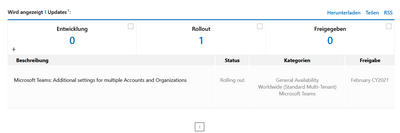- Home
- Microsoft Teams
- Microsoft Teams
- Multiple Accounts in the Teams Desktop App
Multiple Accounts in the Teams Desktop App
- Subscribe to RSS Feed
- Mark Discussion as New
- Mark Discussion as Read
- Pin this Discussion for Current User
- Bookmark
- Subscribe
- Printer Friendly Page
- Mark as New
- Bookmark
- Subscribe
- Mute
- Subscribe to RSS Feed
- Permalink
- Report Inappropriate Content
Nov 05 2019 06:53 PM
The iOS app for Teams allows me to be logged onto multiple accounts simultaneously, but not the desktop App.
Do we know when this will be coming?
Thanks,
Craig
- Labels:
-
Settings
- Mark as New
- Bookmark
- Subscribe
- Mute
- Subscribe to RSS Feed
- Permalink
- Report Inappropriate Content
Mar 05 2021 01:46 PM
@audunspello just recognized, now you can use another account... but only a private account. That does not really make sense. Why would I use a private account in addition?
Seems that Microsoft does not care or is not capable of accomplishing that task. ![]()
- Mark as New
- Bookmark
- Subscribe
- Mute
- Subscribe to RSS Feed
- Permalink
- Report Inappropriate Content
Mar 05 2021 01:57 PM
- Mark as New
- Bookmark
- Subscribe
- Mute
- Subscribe to RSS Feed
- Permalink
- Report Inappropriate Content
Mar 05 2021 02:13 PM - edited Mar 05 2021 02:13 PM
Lucky you, it's after February here but I still don't have access to more than one account. Not that accessing a private account is any bit useful as you mentioned... Guess I'll keep using my multiple private browsers or switch clients away from Teams to the multitude of other options with this functionality.
- Mark as New
- Bookmark
- Subscribe
- Mute
- Subscribe to RSS Feed
- Permalink
- Report Inappropriate Content
Mar 05 2021 02:21 PM
- Mark as New
- Bookmark
- Subscribe
- Mute
- Subscribe to RSS Feed
- Permalink
- Report Inappropriate Content
Mar 06 2021 05:10 AM - edited Mar 06 2021 05:13 AM
@ChristianBergstromyou seem to be an optimist and I would like to join you. That's why I've registered with UserVoice (but the number of votes hasn't updated yet, if that ever worked).
The roadmap reference says:
No idea which calendar they use, mine says it would be March now... Well, let's see. Unfortunately the feature has been announced and postponed several times. Would really like to understand what makes it so complicated or unimportant.
- Mark as New
- Bookmark
- Subscribe
- Mute
- Subscribe to RSS Feed
- Permalink
- Report Inappropriate Content
Mar 06 2021 05:15 AM
- Mark as New
- Bookmark
- Subscribe
- Mute
- Subscribe to RSS Feed
- Permalink
- Report Inappropriate Content
Mar 08 2021 11:00 AM
As far as I can see from feature id 68845 (https://www.microsoft.com/nb-no/microsoft-365/roadmap?searchterms=68845&rtc=1&filters=&searchterms=6...), the feature they are currently rolling out is "support within Teams desktop to be able to add one personal account, along with one work/school account". I have not received this roll-out yet, even though I'm member of developer preview group. So I'm still left with only being able to log in with one account.
Do you have information about when Microsoft is planning to roll out support for fast switching between multiple org/business accounts?
This is a long awaited feature, since it is not optimal to use Teams for video conferencing via the browser (I use Firefox). Video conferencing via the browser does not show video of all participants, only the host. To experiece a normal video conference, I have to log in and out of the Teams desktop app multiple times a day, with 2FA and everything, just to switch between my different org/business-accounts.
- Mark as New
- Bookmark
- Subscribe
- Mute
- Subscribe to RSS Feed
- Permalink
- Report Inappropriate Content
Mar 08 2021 11:51 AM
- Mark as New
- Bookmark
- Subscribe
- Mute
- Subscribe to RSS Feed
- Permalink
- Report Inappropriate Content
Mar 08 2021 02:24 PM
"Hi, did you read the reply above? It's about to be rolled out. And if you can't see the "add personal account" option you probably need to update your client (check for updates/signing out and in manually) as it's been available some time."
But now you say that searching for updates and signing in/out manually didn't work for you either, sounds like a feature (despite being partially ready) not being pushed to all is not really a feature release to me. I run updates regularly and have tried a login/logout without any success.
Either way a non "ETA" of a necessary feature that many others have managed (more than just 1 personal/1 business) isn't quite helpful for a suite of products geared towards business.
Guess we keep waiting, hopefully my clients don't get too used to the other software by then.
- Mark as New
- Bookmark
- Subscribe
- Mute
- Subscribe to RSS Feed
- Permalink
- Report Inappropriate Content
Mar 08 2021 10:15 PM
https://techcommunity.microsoft.com/t5/microsoft-teams/force-teams-desktop-client-update/m-p/2056566
- Mark as New
- Bookmark
- Subscribe
- Mute
- Subscribe to RSS Feed
- Permalink
- Report Inappropriate Content
Mar 19 2021 11:31 AM
Yes, seriously behind in their thinking; they don’t get the gig economy with people working for multiple customers, nor do they understand there has been this thing called a pandemic where we are all working from home. Even the new rollout due out last month will only allow one personal and one work account. These requests are not new and go back many years to Lync/Skype for Business.
- Mark as New
- Bookmark
- Subscribe
- Mute
- Subscribe to RSS Feed
- Permalink
- Report Inappropriate Content
Mar 19 2021 12:53 PM
How frustrating is it to be the one who CREATES a Teams meeting only to get a message when trying to connect to the Teams meeting that the meeting organizer (ME!!!) has not started the meeting yet. Teams desktop app does not "spark joy"
- Mark as New
- Bookmark
- Subscribe
- Mute
- Subscribe to RSS Feed
- Permalink
- Report Inappropriate Content
Mar 19 2021 01:30 PM
- Mark as New
- Bookmark
- Subscribe
- Mute
- Subscribe to RSS Feed
- Permalink
- Report Inappropriate Content
Mar 19 2021 01:33 PM
- Mark as New
- Bookmark
- Subscribe
- Mute
- Subscribe to RSS Feed
- Permalink
- Report Inappropriate Content
Jun 02 2021 10:29 AM
@gorchase I agree. I need multiple work email accounts -- one for a health system where I work, another for a fire department where I serve as medical director, and yet another where I am contracted for healthcare consulting. Adding a personal account doesn't help me.
- Mark as New
- Bookmark
- Subscribe
- Mute
- Subscribe to RSS Feed
- Permalink
- Report Inappropriate Content
Jun 02 2021 10:47 AM
- Mark as New
- Bookmark
- Subscribe
- Mute
- Subscribe to RSS Feed
- Permalink
- Report Inappropriate Content
Jun 11 2021 12:16 AM
I don't really see this as a solution, Teams Connect seems like a way for organizers to add external accounts to chanels. It doesen't solve the problem of having 2 or more unrelated school or work accounts.
- Mark as New
- Bookmark
- Subscribe
- Mute
- Subscribe to RSS Feed
- Permalink
- Report Inappropriate Content
Jun 11 2021 12:24 AM
https://practical365.com/microsoft-teams-connect-shared-channels/
https://myteamsday.com/2021/04/21/shared-channels-2/
- Mark as New
- Bookmark
- Subscribe
- Mute
- Subscribe to RSS Feed
- Permalink
- Report Inappropriate Content
Jun 11 2021 09:34 AM
However, if I am member of multiple tenants and I need full access to a team/channel than this would not overcome the issue of switching or do I miss something here?
- Mark as New
- Bookmark
- Subscribe
- Mute
- Subscribe to RSS Feed
- Permalink
- Report Inappropriate Content
Jun 11 2021 10:38 AM
In addition to this concept they have been talking about support for multiple work accounts for a long time, starting with adding the possibility for an additional personal account. You have probably already seen this one but adding anyway https://microsoftteams.uservoice.com/forums/555103-public/suggestions/17750851-i-want-to-use-multipl...
So I wouldn't be surprised if that functionality rolls out before Teams Connect in November. Who knows, the roadmap is a bumpy one :)