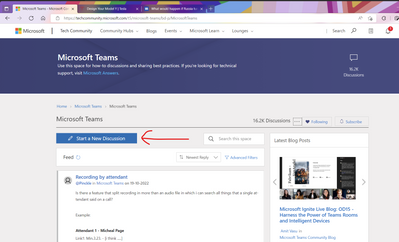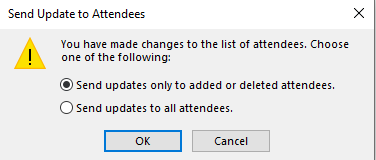- Home
- Microsoft Teams
- Microsoft Teams
- How to Add new invites to meeting in teams without sending invite to all existing attendees?
How to Add new invites to meeting in teams without sending invite to all existing attendees?
- Subscribe to RSS Feed
- Mark Discussion as New
- Mark Discussion as Read
- Pin this Discussion for Current User
- Bookmark
- Subscribe
- Printer Friendly Page
- Mark as New
- Bookmark
- Subscribe
- Mute
- Subscribe to RSS Feed
- Permalink
- Report Inappropriate Content
Apr 15 2020 02:56 PM
Using the Teams Calendar function: Before a meeting is started, there is a need to add invitees to an existing meeting. Is there way to add the invitee so only the new invitee receives the invitation. Currently, when this function is attempted, all of the invites receive the meeting invitation. If you use Outlook Calendar, it gives you the option to update only the new invitees or all invitees.
I would appreciate any assistance you can provide.
Thanks.
- Labels:
-
Meetings
-
Microsoft Teams
- Mark as New
- Bookmark
- Subscribe
- Mute
- Subscribe to RSS Feed
- Permalink
- Report Inappropriate Content
Oct 11 2022 03:12 PM
Ah well at least it's not me - it's the app that's basic!
- Mark as New
- Bookmark
- Subscribe
- Mute
- Subscribe to RSS Feed
- Permalink
- Report Inappropriate Content
Oct 11 2022 03:17 PM
- Mark as New
- Bookmark
- Subscribe
- Mute
- Subscribe to RSS Feed
- Permalink
- Report Inappropriate Content
Oct 19 2022 06:49 AM
Agreed insane that we need 2 systems to set up and update meetings, I don't want to send irrelevant emails clogging up peoples inboxes, we get enough junk email@nledvi
- Mark as New
- Bookmark
- Subscribe
- Mute
- Subscribe to RSS Feed
- Permalink
- Report Inappropriate Content
Oct 19 2022 06:51 AM
- Mark as New
- Bookmark
- Subscribe
- Mute
- Subscribe to RSS Feed
- Permalink
- Report Inappropriate Content
- Mark as New
- Bookmark
- Subscribe
- Mute
- Subscribe to RSS Feed
- Permalink
- Report Inappropriate Content
Oct 19 2022 08:04 AM
- Mark as New
- Bookmark
- Subscribe
- Mute
- Subscribe to RSS Feed
- Permalink
- Report Inappropriate Content
Feb 01 2023 11:56 AM
- Mark as New
- Bookmark
- Subscribe
- Mute
- Subscribe to RSS Feed
- Permalink
- Report Inappropriate Content
Feb 28 2023 10:03 AM
Go to your outlook calendar, right click on the meeting, then Open > Open Series, then add the person you want to be included in the meeting. Then send update, and next window will show you an option to send the invite to the new attendees or to all.
- Mark as New
- Bookmark
- Subscribe
- Mute
- Subscribe to RSS Feed
- Permalink
- Report Inappropriate Content
Feb 28 2023 04:11 PM
unfortunately none of the suggestions help IF the meeting is set in a channel in Teams!!
as the organiser is changed to the team name, and if you create the meeting you are not able to add yourself as a organiser to be able to do the above
very frustrating
- Mark as New
- Bookmark
- Subscribe
- Mute
- Subscribe to RSS Feed
- Permalink
- Report Inappropriate Content
Jan 21 2024 12:35 AM - edited Jan 21 2024 12:36 AM
@RealTime_M365 After reading all the replies on this page. Is this not possible to add participant in teams meeting which is already created and if its a recurring teams meeting?
- Mark as New
- Bookmark
- Subscribe
- Mute
- Subscribe to RSS Feed
- Permalink
- Report Inappropriate Content
Jan 21 2024 09:46 AM
Hmmm. My calendar (web-page version, MS 365 enterprise) does not have an Open menu item. If I right click, then edit, then add a person, there is not "Update" option; no box appears to send updates only to added or deleted attendees.
- Mark as New
- Bookmark
- Subscribe
- Mute
- Subscribe to RSS Feed
- Permalink
- Report Inappropriate Content
Jan 21 2024 09:57 AM
Well Satish, this is a "fatal flaw" in MS. Microsoft, with this much confusion and requests for help --- why aren't you listening? Using Google docs and scheduling was so much easier!!
First, the proliferation of apps, web page replication is mega-confusing and unnecessary. There's MS teams, that has channels, and desktop app outlook with the built in calendar, that synchs with the web outlook and separate calendar.
Apparently the web interface design team never collaborated with the desktop app design team. Word docs, copy pastes into emails or calendar invitations, or web page sharepoint word files all seriously destroy formatting.
When scheduling meetings, don't most people send a DRAFT agenda? That might need revision several times? IF there is participation and collaboration!!! So how to do that - emails with attachments work. Many of our remote workers can't even use sharepoint!! Calendar does not.
MS - get it together please (literally)
- « Previous
-
- 1
- 2
- Next »