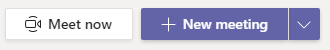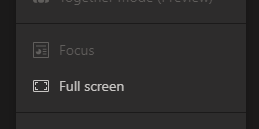- Home
- Microsoft Teams
- Microsoft Teams
- can't find option for full screen after update
can't find option for full screen after update
- Subscribe to RSS Feed
- Mark Discussion as New
- Mark Discussion as Read
- Pin this Discussion for Current User
- Bookmark
- Subscribe
- Printer Friendly Page
- Mark as New
- Bookmark
- Subscribe
- Mute
- Subscribe to RSS Feed
- Permalink
- Report Inappropriate Content
Jun 29 2020 06:26 AM
The most recent update to teams moved the controls to the top but seems to have removed the ability to show the meeting in full screen. We do a lot of code sharing and depend on the ability stretch to full screen to make the code easier to read.
- Labels:
-
Microsoft Teams
- Mark as New
- Bookmark
- Subscribe
- Mute
- Subscribe to RSS Feed
- Permalink
- Report Inappropriate Content
Oct 29 2020 03:43 PM
Definitely not Full Screen and the user community should not settle for this. I had notice about a week ago that one of my complaints about the Dark Grey Bar where your user image is displayed now is gone. Just the User Image shows which I find acceptable as this is how Skype did it in the past when I was using Skype extensively.
Microsoft could just do what it was doing on the non popout screen which is just have your controls display when you move the cursor with your mouse. Problem solved but does Microsoft think to do this. NO, Microsoft just keeps giving us changes which don't satisfy the request for Full Screen.
Also these changes to Full Screen and what I noticed with the Dark Grey Bar at the bottom of the screen gong away occurred without any evidence a new update had been done. Namely the same version date has shown all along in Teams. This confirms my suspicion that this has been happening for some time as I would see changes occurring unexpectedly.
- Mark as New
- Bookmark
- Subscribe
- Mute
- Subscribe to RSS Feed
- Permalink
- Report Inappropriate Content
Oct 30 2020 05:05 AM
I agree, keeping controls on screen is valuable feature in many scenarios, but being in full screen ought to be an exception.
- Mark as New
- Bookmark
- Subscribe
- Mute
- Subscribe to RSS Feed
- Permalink
- Report Inappropriate Content
Nov 04 2020 12:42 AM
Focus mode is much lesser comparing to full screen share.
- Mark as New
- Bookmark
- Subscribe
- Mute
- Subscribe to RSS Feed
- Permalink
- Report Inappropriate Content
Nov 05 2020 09:29 AM
The new focus mode works great on my XPS 17 with a 1920 x 1200 resolution when the presenter is presenting a 1920 x 1080 screen, so definitely like having the focus mode, but on my other laptop which is 1920 x 1080 it is difficult to see the presenter's screen.
Still need an option to have full screen of the presenter's screen with the controls overlaid on top, but slide out if not focused.
- Mark as New
- Bookmark
- Subscribe
- Mute
- Subscribe to RSS Feed
- Permalink
- Report Inappropriate Content
Nov 06 2020 11:42 AM
I have full screen available now, sometimes. If I am in group chat, full screen is available along with focus. However, if I am in a single chat, full screen is not available. I have eye problems. Getting this fully implemented would be a big help. Does anyone know if this is going to be done?
- Mark as New
- Bookmark
- Subscribe
- Mute
- Subscribe to RSS Feed
- Permalink
- Report Inappropriate Content
Nov 06 2020 12:42 PM
You may be confusing Focus with Full Screen and you may be confusing the Full Screen option with Full Screen. Microsoft Teams Full Screen option is not Full Screen as the Control Buttons still appear at the top of the screen which means it is not truly Full Screen. I just checked my Full Screen option and what I say about Full Screen is still the case. So I doubt you are seeing a real Full Screen.
I believe the Full Screen option you see on the menu was what Microsoft Teams was saying was going to be the Full Screen everybody has been asking for but it is not REAL FULL SCREEN. Microsoft is still trying to foist what it wants to on the Users when it is not what the Users want. We want a Real Full Screen presentation. The Control Buttons can still be there but hidden until you for instance move the mouse. But what Microsoft is doing now is not Full Screen.
- Mark as New
- Bookmark
- Subscribe
- Mute
- Subscribe to RSS Feed
- Permalink
- Report Inappropriate Content
Nov 06 2020 01:15 PM
I'm not confusing anything, but I'll grant you that they should offer an easy way to hide controls. However, MS's current version of full screen beats just having focus every day of the week. Being able to hide those controls would be awesome, but just having a focus options sucks. That's all there is in a direct chat. I am not sure why the option (however implemented) would not be available for both group chats and direct chat. Just using focus does not get the images large enough for me not to have a splitting headache when we are done. The step up to the current implementation of full screen is much better, except that it is not available through both chat modes.
Having said all of that, I won't argue that MS should not also implement your suggestion. However, even if they do it won't help in a direct chat scenario if they do not make it available there.
- Mark as New
- Bookmark
- Subscribe
- Mute
- Subscribe to RSS Feed
- Permalink
- Report Inappropriate Content
Nov 06 2020 02:01 PM
Turn off New Experience Option in settings. Quit and restart Microsoft Teams and then you will get the True Full Screen Option. The Controls will probably at first show but if you do not use your mouse the controls will disappear until you use your mouse. You will still probably see your User Image showing in the Lower Right corner of the screen when on a Video Chat but I believe they may have improved that so that the Dark Grey Bar as I call it and some others call it the Ribbon doesn't show though I could be wrong.
I believe Focus was implemented mostly for Group Chat so you could 'Focus' on the participants instead of the Controls showing. So in Direct Chat as you call it which I interpret to mean only two participants instead of more, you didn't need Focus.
- Mark as New
- Bookmark
- Subscribe
- Mute
- Subscribe to RSS Feed
- Permalink
- Report Inappropriate Content
Nov 09 2020 03:12 PM
The option to turn off the new experience is not available for me.
I am not worried in the least about focus one way or the other. I just want a full screen option available when I am doing a one on one chat and the screen is shared, just as it is when I am in a group chat.
- Mark as New
- Bookmark
- Subscribe
- Mute
- Subscribe to RSS Feed
- Permalink
- Report Inappropriate Content
Nov 09 2020 07:41 PM
Funny. There did not use to be such an option as it is recently newly added. You should have the option available to you. You need to go to the Profile button (upper right hand side in the Title Bar of window). Click on that then find Settings. A popup menu will show and you will see the Option there. It should probably be currently checked. If it is uncheck it and then Quit Microsoft Teams and then Launch Microsoft Teams from the the Windows Start Button on the Task Bar. Then to test if you get what you want, click on Meet Now, then Join and you should get a new meeting with the Control Bar showing (If not just move the mouse). Click on the 3 dots (...) and you should see the Full Screen Option. Click on that and you should then be in a True Full Screen presentation.
- Mark as New
- Bookmark
- Subscribe
- Mute
- Subscribe to RSS Feed
- Permalink
- Report Inappropriate Content
Nov 12 2020 01:40 AM
@cjmarques I agree. It's beyond outrageous that this feature was deleted. In the latest versions they put back a "full screen" function, but it is not really full screen. It is still not possible to have 1:1 display of two screens of the same resolution. This MUST be fixed by Microsoft. It's a feature that was available in Skype for business, earlier versions of Teams and in Remote Desktop but for some unexplainable reason removed in Teams.
- Mark as New
- Bookmark
- Subscribe
- Mute
- Subscribe to RSS Feed
- Permalink
- Report Inappropriate Content
Nov 12 2020 02:26 AM - edited Nov 12 2020 02:28 AM
In an earlier Post, I indicated you can get a True Full Screen back in Teams by going into settings and unchecking the option for 'Turning On New Experience'. After unchecking this Option, you must quit Teams and restart Teams for the change to take effect. This is the way Teams was before this option was added. With this option unchecked you can select the Enter Full Screen mode and you will get a True Full Screen for your Video Chat/Video Meeting. You will initially see the Control Bar appear in the Full Screen but that will disappear if you do not move your mouse. I have only checked this out when I'm hosting a meeting when no one else is in the meeting but I assume when there are 2 or more participants you will probably see your 'User Image' showing on the Full Screen but I believe it should be just your image and not in the Dark Grey Bar at the bottom of the Full Screen Window in the 'Turn on new Experience' Option. This is the way Skype used to do the 'User Image'. This works in the Free Version of Teams as that is what I'm using myself.
- Mark as New
- Bookmark
- Subscribe
- Mute
- Subscribe to RSS Feed
- Permalink
- Report Inappropriate Content
Nov 12 2020 02:36 AM
- Mark as New
- Bookmark
- Subscribe
- Mute
- Subscribe to RSS Feed
- Permalink
- Report Inappropriate Content
Nov 13 2020 10:05 AM
FOR GENERAL KNOWLEDGE...
There are TWO different ... what do we call them?? ... meetings, calls, sharings, whatever...
There are CALLS that you initiate through the Chat Tab - video calls, audio calls, or sharing content:
Calls at this point in time (Teams Version 1.3.00.28779 (64-bit) updated on 11/11/20.) ONLY allows for "Focus" mode which expands the sharers content to fill your Teams windows (however big you might have that window on your monitor/screen). Focus minimizes the participants to a smaller band along the bottom rather than the larger tiles.
Then there are MEETINGS that you initiate from the Calendar Tab - either "Meet Now" or "+ New Meeting":
Meetings (with the latest version of Teams) gives you two options to either "Focus" or "Fullscreen" or BOTH.
"Full screen" maximizes your Meeting window to fill your monitor, and then "Focus" will minimize the participants to the bottom giving a little more space to the shared content.
Hope this helps!
- Mark as New
- Bookmark
- Subscribe
- Mute
- Subscribe to RSS Feed
- Permalink
- Report Inappropriate Content
Nov 13 2020 11:11 AM
What most people seem to object to in Teams is that they can't get a True Full Screen. Not a maximized Window whether it be in Focus mode or Full Screen window (for lack of a better word). As one person yesterday Replied to me on my Posting, they wanted the option I directed them to which gave them a True Full Screen. That is a Full Screen not in a Window meaning the Window borders (such as the Title Bar of the Window) were not present and the Full Screen extended from Monitor Bezel to Monitor Bezel on all sides of the Monitor.
I informed the person who wanted a True Full Screen he could do this by going to Settings and Uncheck the 'Turn on new experience' option. With this option unchecked then selecting 'Enter Full Screen' will give you a True Full Screen'. His Reply back to me after he tried it indicated this was what he wanted.
- Mark as New
- Bookmark
- Subscribe
- Mute
- Subscribe to RSS Feed
- Permalink
- Report Inappropriate Content
Nov 13 2020 11:22 AM
Does this negate my post about the difference in how you initiate a call/meeting?
If you think I need to delete my post, let me know. I just figured it was helpful since it's not apparent that there are 2 different in-roads.
- Mark as New
- Bookmark
- Subscribe
- Mute
- Subscribe to RSS Feed
- Permalink
- Report Inappropriate Content
Nov 13 2020 12:01 PM
No, I don't think you need to delete your post. As you say it does explain about how you can initiate various chats/meetings, etc. Though, you might want to clarify it such that it is clear you are not describing how to Enter Full Screen.
However, the topic of this thread is not being able to get a Full Screen and Microsoft confuses everybody by what they are calling a Full Screen. In your explanation, the operative word you used in relation to Full Screens seemed to be 'window'. People on this topic seem to want a Full Screen that fills up the entire Monitor and not a Maximized 'Window'. Furthermore, there was yet another way sort of enter a meeting. You could enter in a Pop out 'New Experience' window or go with the still existing mode. In the 'New Experience' mode Teams 'Enter Full Screen' mode merely gave you a Maximized 'Window' and what people wanted was what I'm calling a True Full Screen. When the 'New Experience' option was recently introduced it didn't have the 'Enter Full Screen' mode option and was later added by Microsoft as if in response to the complaint users were making but this 'Enter Full Screen' mode wasn't what the Users seemingly wanted. Apparently at least the one User who tried my suggestion of turning off the 'New Experience' option saw the results was exactly what he wanted which also was exactly what I wanted, too. Apparently the Users weren't aware they could get the True Full Screen by turning off this option. So, with the information you provided Users might have continued to believe that the 'True Full Screen' option was not still available. So the reason for my Replying to you on this was to make sure you realized that the 'True Full Screen' mode was still available and how to get to it so others wouldn't be steered away from it if they wanted the 'True Full Screen', too.
- Mark as New
- Bookmark
- Subscribe
- Mute
- Subscribe to RSS Feed
- Permalink
- Report Inappropriate Content
Nov 13 2020 12:28 PM - edited Nov 13 2020 12:33 PM
Good summary. I can confirm the option to go full screen ("True full screen") does exist like you say, but only if users deliberately enter the settings and disable the new experience.
This is of course a terrible solution, because we love some of the new features inside the "new experience" (separate windows for chats, the together mode, all of the new performance enhancements, etc).
But, true full screen is far more important, so we have to disable the new meeting experience and wait until true full screen makes its way into the new meeting experience as well.
It is a shame, really, that Microsoft can't simply add back full screen mode into the new meeting experience. How hard can it really be? I'm a software engineer myself and it leaves me a bit baffled. But perhaps there are additional technical considerations, managerial approvals, framework consistency challenges, etc that make it non-trivial. (Benefit of the doubt). But please work on it, Microsoft. We want to have it both ways: new meeting experience AND true full-screen for 1:1 scaling-free screen sharing.
- Mark as New
- Bookmark
- Subscribe
- Mute
- Subscribe to RSS Feed
- Permalink
- Report Inappropriate Content
Nov 13 2020 12:40 PM
I was aware of the other options you would lose but for me I don't need them for the most part, but agree with you that Microsoft should add 'True Full Screen' to the 'New Experience' option. I believe it is deceptive of Microsoft to have the 'Enter Full Screen' option in 'New experience' option because it really isn't 'Full Screen' only a Maximized Window.
In any event, for those who wanted a 'True Full Screen', I provided the method on how to have access to it.
- Mark as New
- Bookmark
- Subscribe
- Mute
- Subscribe to RSS Feed
- Permalink
- Report Inappropriate Content
Nov 18 2020 10:35 AM
@cjmarques Hopefully this is helpful. I found a recent video on how to get actually fullscreen in Teams. Super useful for recording sessions for and reusing them in other formats.
Looks like Microsoft people made it too. https://youtu.be/-_C4N4mukqU