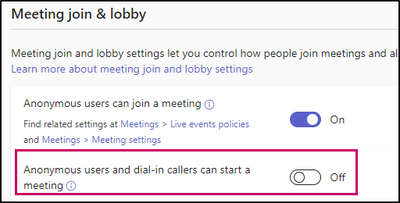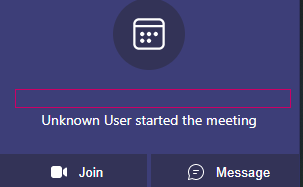- Home
- Microsoft Teams
- Microsoft Teams
- Can Admins control who are starting Teams meetings?
Can Admins control who are starting Teams meetings?
- Subscribe to RSS Feed
- Mark Discussion as New
- Mark Discussion as Read
- Pin this Discussion for Current User
- Bookmark
- Subscribe
- Printer Friendly Page
- Mark as New
- Bookmark
- Subscribe
- Mute
- Subscribe to RSS Feed
- Permalink
- Report Inappropriate Content
May 24 2023 04:53 AM
Hi,
Even we have set the following:
We could see the followings:
Is it so that I have misunderstood above setting, or does anyone why the unknown users are still able to start our meetings?
There is also a PS definition for this: Set-CsTeamsMeetingPolicy -AllowAnonymousUsersToStartMeeting
- Labels:
-
Administrator
-
Meetings
-
Microsoft Teams
-
Settings
- Mark as New
- Bookmark
- Subscribe
- Mute
- Subscribe to RSS Feed
- Permalink
- Report Inappropriate Content
May 24 2023 05:39 AM
Hi @Petri X ,
To control who can start meetings in Microsoft Teams, administrators can manage the meeting settings and permissions within the Teams admin center. Here's how you can do it:
1. Sign in to the Microsoft Teams admin center: Go to admin.teams.microsoft.com and sign in with your administrator account.
2. Access the meeting policies: In the left-hand menu, navigate to "Meetings" and then select "Meeting policies."
3. Create or modify a meeting policy: You can either create a new meeting policy or modify an existing one. To create a new policy, click on the "+ Add" button. To modify an existing policy, select the policy from the list and click on the "Edit" button.
4. Configure the "Who can start a meeting?" setting: Within the meeting policy settings, locate the "Who can start a meeting?" option. There are three available options:
- Everyone: This allows all users to start meetings.
- People in my organization: Only users within your organization can start meetings.
- Specific people: You can specify a list of users or groups who are allowed to start meetings.
5. Choose the desired option: Select the appropriate option based on your requirements and organization's policies.
6. Apply the meeting policy: Once you have configured the meeting policy settings, you need to apply the policy to the relevant users or groups. You can apply the policy globally to all users or target specific users or groups.
7. Save the changes: After applying the meeting policy and making any other necessary modifications, click on the "Save" button to save the changes.
By configuring the meeting policy settings and specifying who can start meetings, administrators can control and restrict the ability to initiate meetings in Microsoft Teams. It's important to note that changes to meeting policies may take some time to propagate to all users in the organization.
If I have answered your question, please mark your post as Solved If you like my response, please give it a Like Appreciate your Kudos! Proud to contribute! :) |
- Mark as New
- Bookmark
- Subscribe
- Mute
- Subscribe to RSS Feed
- Permalink
- Report Inappropriate Content
May 24 2023 11:27 AM
Thank you @Deleted for your reply.
But the setting where we have already disabled anonymous users to start meeting, that would not work because of....?
Could it be possible that users from other Teams tenants are not considered as "anonymous users"? Even they are not authenticated into our tenant.
- Mark as New
- Bookmark
- Subscribe
- Mute
- Subscribe to RSS Feed
- Permalink
- Report Inappropriate Content
May 24 2023 01:44 PM
@Petri X I would ignore the bot that posts ChatGPT responses that are often nonsense.
I don't think what you are seeing is wrong as much as confusing language by Microsoft. The setting to stop anonymous users starting a meeting keeps them in the lobby. The notification is a separate mechanism and would certainly notify you like that if someone has joined the lobby. Two different definitions of 'started'.
You are correct that anonymous doesn't refer to your users, guests in your tenant, or people from other tenants that are allowed to federate to your organisation
- Mark as New
- Bookmark
- Subscribe
- Mute
- Subscribe to RSS Feed
- Permalink
- Report Inappropriate Content
May 24 2023 11:20 PM
Heh, perhaps we need to start get used to these 1. - 8. steps instructions what AIs are happy to announce. And perhaps that could be the bad example what AI could do, suddenly we are forced to read 500 words responses which at the end are not answering to your worries. So on one place AI saves our time, and elsewhere it spend our time.
Perhaps that could be a question to be asked from MS directly. I just have received too many "this by (bad) design" -answers :D
Thank you for your reply.