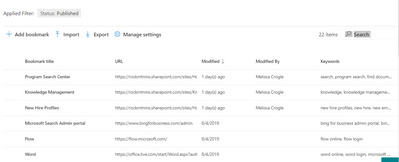- Subscribe to RSS Feed
- Mark Discussion as New
- Mark Discussion as Read
- Pin this Discussion for Current User
- Bookmark
- Subscribe
- Printer Friendly Page
- Mark as New
- Bookmark
- Subscribe
- Mute
- Subscribe to RSS Feed
- Permalink
- Report Inappropriate Content
Dec 22 2020 10:47 AM
Hi there,
I am trying to start using Bookmarks in my SharePoint search instead of promoted results but I have created bookmarks and published them and they do not show up when I search in SharePoint. They do seem to work when I search from my Office 365 home page.
Are bookmarks not available to SharePoint online or am I doing something wrong?
shot of some of my current bookmarks:
- Labels:
-
bookmarks
- Mark as New
- Bookmark
- Subscribe
- Mute
- Subscribe to RSS Feed
- Permalink
- Report Inappropriate Content
Sep 30 2021 12:37 AM
@Mel_C13 We're experiencing the same conduct. At first I thought it had to do with the search scope setting of the site your searching from. When the search scope is set to all sites in Sharepoint, the bookmarks show up. But I'm not sure yet how it works when the search scope for your site is set either to site or hub. I thought it had to do with the result page of your bookmark being within your search scope, when I've tested this on our small company tenant. But I've seen other behaviour on a larger Sharepoint tenant from one of our clients, so we're still looking into this.
- Mark as New
- Bookmark
- Subscribe
- Mute
- Subscribe to RSS Feed
- Permalink
- Report Inappropriate Content
Sep 30 2021 07:30 AM
@Susan_Z985 I seem to find that when searching from my home site, it uses bookmarks but when searching from a hub or a site collection, it is using query rules I have set up within my SharePoint settings. it is rather frustrating that the bookmarks don't seem to flow down to the hub and sites but for now I am maintaining both bookmarks and sharepoint search results.
- Mark as New
- Bookmark
- Subscribe
- Mute
- Subscribe to RSS Feed
- Permalink
- Report Inappropriate Content
- Mark as New
- Bookmark
- Subscribe
- Mute
- Subscribe to RSS Feed
- Permalink
- Report Inappropriate Content
- Mark as New
- Bookmark
- Subscribe
- Mute
- Subscribe to RSS Feed
- Permalink
- Report Inappropriate Content
Apr 06 2022 06:17 PM