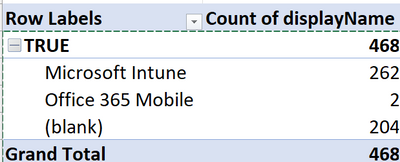- Home
- Microsoft Intune and Configuration Manager
- Microsoft Intune
- isManaged but mdmdDisplyaName (blank)
isManaged but mdmdDisplyaName (blank)
- Subscribe to RSS Feed
- Mark Discussion as New
- Mark Discussion as Read
- Pin this Discussion for Current User
- Bookmark
- Subscribe
- Printer Friendly Page
- Mark as New
- Bookmark
- Subscribe
- Mute
- Subscribe to RSS Feed
- Permalink
- Report Inappropriate Content
Feb 05 2022 03:40 PM - edited Feb 05 2022 03:48 PM
Hola!
Would like to understand difference between "isManaged" and really getting managed by an MDM, in this case MEM.
isManaged = True
I'm onboarding devices to MEM Intune, currently only worried about Hybrid devices. Hybrid environment (AD Connect configured), MDM Enrollment GPO deployed.
After 3 weeks only 262 out of 462 units have enrolled to MDM, needle is not moving at all. Might be a lot of options. For now I would only like to understand what does it mean that an Azure AD "Device" object has the "isManaged" attribute set to True when not already enrolled to intune, is this a clue that it has started the procees? is it just nothing?
Thanks in advance for feedback and/or comments.
Best regards,
Manuel
- Mark as New
- Bookmark
- Subscribe
- Mute
- Subscribe to RSS Feed
- Permalink
- Report Inappropriate Content
Feb 05 2022 11:38 PM
If i am not mistaken that attribute is always set to "True" for Hybrid Joined devices. Sometimes enrolling devices into intune could take a while especially when the user decides to log off
- Mark as New
- Bookmark
- Subscribe
- Mute
- Subscribe to RSS Feed
- Permalink
- Report Inappropriate Content
Feb 06 2022 05:43 AM - edited Feb 06 2022 05:46 AM
Agree with Rudy, both AAD and HAAD should show ismanaged True.
This attribute mean the device exists/managed in Intune.
Hope this helps!
Moe
Moe
- Mark as New
- Bookmark
- Subscribe
- Mute
- Subscribe to RSS Feed
- Permalink
- Report Inappropriate Content
Feb 22 2022 08:05 AM
Still working on this. I now do believe that "isManaged" is set to True for all Hybrid Devices, I thinks it gets it when they complete regristration. By now seems that all devices have finished, they are all showing "IsManaged".
I'm stil figuring out how to accelerate Intune enrollment, but that is another story.
Thanks!