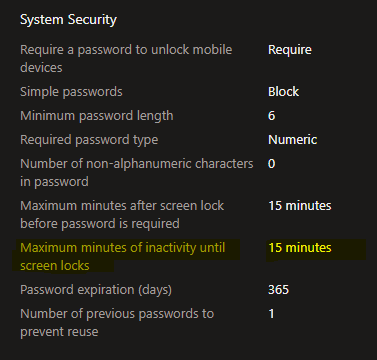- Home
- Microsoft Intune and Configuration Manager
- Microsoft Intune
- Intune Windows Device Configuration Profile > Device restrictions
Intune Windows Device Configuration Profile > Device restrictions
- Subscribe to RSS Feed
- Mark Discussion as New
- Mark Discussion as Read
- Pin this Discussion for Current User
- Bookmark
- Subscribe
- Printer Friendly Page
- Mark as New
- Bookmark
- Subscribe
- Mute
- Subscribe to RSS Feed
- Permalink
- Report Inappropriate Content
Aug 02 2023 07:02 AM
Hi
I have setup a Intune Windows Device Configuration Profile > Device restrictions with the setting
"Maximum minutes of inactivity until screen locks 15 minutes"
amongst others.
The profile is being applied and all other settings applied correctly. The only setting not applied is the one above.
Looking at the "Per Setting Status" it shows 0 Success 0 Error and 0 Conflict (see attached)
It’s as if the setting is being ignored somehow
Any ideas?
- Labels:
-
Intune
-
Mobile Device Management (MDM)
- Mark as New
- Bookmark
- Subscribe
- Mute
- Subscribe to RSS Feed
- Permalink
- Report Inappropriate Content
Aug 03 2023 03:57 AM
- Mark as New
- Bookmark
- Subscribe
- Mute
- Subscribe to RSS Feed
- Permalink
- Report Inappropriate Content
Aug 03 2023 04:49 AM
Hi,
There is two things here, one have you get Apple MDM and Intune?
For the screen inactivity there is something in the configuration profile you can do:
- Mark as New
- Bookmark
- Subscribe
- Mute
- Subscribe to RSS Feed
- Permalink
- Report Inappropriate Content
Aug 03 2023 11:38 PM
@Harm_Veenstra The device is showing 1min
- Mark as New
- Bookmark
- Subscribe
- Mute
- Subscribe to RSS Feed
- Permalink
- Report Inappropriate Content
Aug 03 2023 11:38 PM
- Mark as New
- Bookmark
- Subscribe
- Mute
- Subscribe to RSS Feed
- Permalink
- Report Inappropriate Content
Aug 04 2023 03:05 AM
Maximum minutes of inactivity until screen locks Not applicable
Any idea why not applicable?
- Mark as New
- Bookmark
- Subscribe
- Mute
- Subscribe to RSS Feed
- Permalink
- Report Inappropriate Content
Aug 04 2023 03:10 AM
- Mark as New
- Bookmark
- Subscribe
- Mute
- Subscribe to RSS Feed
- Permalink
- Report Inappropriate Content
Aug 10 2023 12:26 PM
- Mark as New
- Bookmark
- Subscribe
- Mute
- Subscribe to RSS Feed
- Permalink
- Report Inappropriate Content
Aug 10 2023 12:29 PM