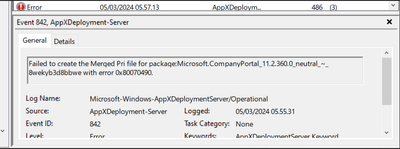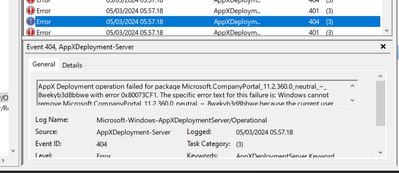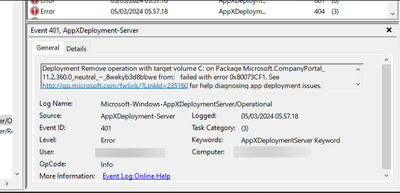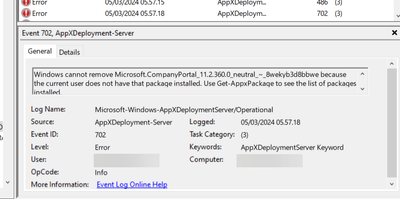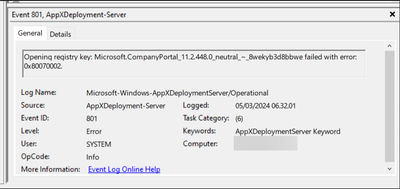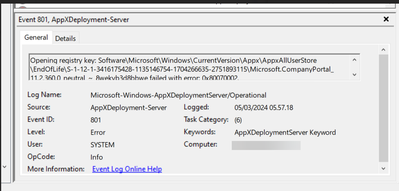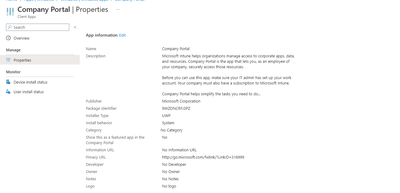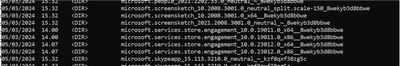- Home
- Microsoft Intune and Configuration Manager
- Microsoft Intune
- Company Portal not installed (device based install with pre provisioning deployment)
Company Portal not installed (device based install with pre provisioning deployment)
- Subscribe to RSS Feed
- Mark Discussion as New
- Mark Discussion as Read
- Pin this Discussion for Current User
- Bookmark
- Subscribe
- Printer Friendly Page
- Mark as New
- Bookmark
- Subscribe
- Mute
- Subscribe to RSS Feed
- Permalink
- Report Inappropriate Content
Feb 07 2024 08:35 AM
Hello to all Intune friends here in the forum :)
I am slowly getting desperate regarding the installation of the Company Portal. The Company Portal is sometimes installed, but sometimes not.
Thank goodness we are not yet in productive operation, we are in the testing phase.
Here are a few sticking points about my project and the configuration:
- endpoints with Windows 10 Eucation 22H2 (at the moment 4-5 devices for testing purposes)
- devices should be hybrid joined
- company portal app source: store (uwp-app)
- company portal assignment: device group (device group contains several sub-groups with the testing devices inside)
- company portal assignment is marked as neccessary
- autopilot enrollment configured (with pre provisioning deployment
What happened?:
- started the device in pre-provisioning mode to install all apps and sealed it after finishing
- started device and logged in as user (with my local ad account)
- company portal was installed
- for additional tests I wiped the device completely
- doing it again:
- started the device in pre-provisioning mode to install all apps and sealed it after finishing
- started device and logged in as user (with my local ad account)
- company portal is not installed
- app status in the endpoint manager shows installed
I can't explain it to me what I´ve overseen...
What should I provide you that we can find the error?
Thanks in advance :)
If you switch to the installation status for the apps in the Endpoint Manager Portal, you will see that the Company Portal has been successfully installed. However, the Company Portal cannot be found on the endpoint.
Translated with DeepL.com (free version)
- Labels:
-
Intune
-
Mobile Device Management (MDM)
- Mark as New
- Bookmark
- Subscribe
- Mute
- Subscribe to RSS Feed
- Permalink
- Report Inappropriate Content
Feb 07 2024 10:25 AM
- Mark as New
- Bookmark
- Subscribe
- Mute
- Subscribe to RSS Feed
- Permalink
- Report Inappropriate Content
Feb 07 2024 10:43 PM
- Mark as New
- Bookmark
- Subscribe
- Mute
- Subscribe to RSS Feed
- Permalink
- Report Inappropriate Content
Feb 14 2024 05:12 AM
- Mark as New
- Bookmark
- Subscribe
- Mute
- Subscribe to RSS Feed
- Permalink
- Report Inappropriate Content
Feb 20 2024 01:33 AM
- Mark as New
- Bookmark
- Subscribe
- Mute
- Subscribe to RSS Feed
- Permalink
- Report Inappropriate Content
Feb 20 2024 08:59 AM
- Mark as New
- Bookmark
- Subscribe
- Mute
- Subscribe to RSS Feed
- Permalink
- Report Inappropriate Content
Feb 21 2024 12:55 AM
Dear Tom,
i am a colleague from theunknown.
As you can see within the screenshot the app "Companyportal" was installed on one of our testclients. We used the method "Windows Autopilot provisioning". Later i logged myself onto the client --> no Companyportal was installed. Amazingly when i create a local user, the app is immediately there.
Thanks a lot! Florian
- Mark as New
- Bookmark
- Subscribe
- Mute
- Subscribe to RSS Feed
- Permalink
- Report Inappropriate Content
Feb 21 2024 07:38 AM
I have the suspicion that it is because the primary user is missing on the end device in the Intune portal. The graphic says "no user", the company portal always "wants" a primary user. It could possibly be due to this situation. Here is a link to a Microsoft article:
https://learn.microsoft.com/en-us/mem/intune/remote-actions/find-primary-user
I hope this helps you?
Regards,
Tom
- Mark as New
- Bookmark
- Subscribe
- Mute
- Subscribe to RSS Feed
- Permalink
- Report Inappropriate Content
Feb 26 2024 01:01 AM
thanks for you update - after login with my user the primary user changed - but this didn't effect the companyportal.
The search will go on :D
- Mark as New
- Bookmark
- Subscribe
- Mute
- Subscribe to RSS Feed
- Permalink
- Report Inappropriate Content
Mar 05 2024 07:56 AM
Hello.
We can see similar scenario in our company. Some laptops don't get Company portal, even though Endpoint says Installed.
We made zero changes with Company portal, so if you experience same issue, I will almost say error is on the Microsoft side?
BTW: we have same setup, company portal installed in device context via pre-provision.
- Mark as New
- Bookmark
- Subscribe
- Mute
- Subscribe to RSS Feed
- Permalink
- Report Inappropriate Content
Mar 05 2024 10:40 PM
I´ve contacted the Microsoft support but the can't provide troubleshooting / a solution.
They sent me only this link and assumed that the wipe function (in the Intune portal) causes this problem.
For further investigations I´ve sent them the IME logs of the endpoint.
- Mark as New
- Bookmark
- Subscribe
- Mute
- Subscribe to RSS Feed
- Permalink
- Report Inappropriate Content
Mar 05 2024 10:57 PM
https://call4cloud.nl/2022/06/the-company-portal-and-the-city-of-a-thousand-missing-frameworks/
So wondering what those logs are mentioning which i mentioned in the blog above... it should tell you something more at least
- Mark as New
- Bookmark
- Subscribe
- Mute
- Subscribe to RSS Feed
- Permalink
- Report Inappropriate Content
Mar 05 2024 11:02 PM
Moreover, now I have 3 laptops which I tested heavily - this behaviour started 2 - 3 weeks ago.
Interestingly I can replicate problem on 2 laptops (no company portal).
The only difference in that 1 laptop was OOBE and than added to our tenant with powershell (but with vanilla Windows image), whereas 2 other laptops have original Dell image.
Don't tell me I need to open ticket with Microsoft, because rarely they will assist with anything :(
- Mark as New
- Bookmark
- Subscribe
- Mute
- Subscribe to RSS Feed
- Permalink
- Report Inappropriate Content
Mar 05 2024 11:09 PM
i would love to help… but without those appx and store event logs its going to be difficult if i cant reproduce it on a vm :)
so if the company portal isnt getting installed there must be a conflict somewhere or the dependent frameworks have an issue… is it possinle for you to get those same event logs i mentioned
- Mark as New
- Bookmark
- Subscribe
- Mute
- Subscribe to RSS Feed
- Permalink
- Report Inappropriate Content
Mar 05 2024 11:36 PM
- Mark as New
- Bookmark
- Subscribe
- Mute
- Subscribe to RSS Feed
- Permalink
- Report Inappropriate Content
Mar 05 2024 11:50 PM
- Mark as New
- Bookmark
- Subscribe
- Mute
- Subscribe to RSS Feed
- Permalink
- Report Inappropriate Content
Mar 05 2024 11:54 PM
So we have same errors in Event logs as in your blog, but in our case we don't use longer time Offline Company portal, we migrated to online version longer time ago. I don't understand it :( and I don't know how to fix it. Of course we can advise users to install manually from Windows Store, but that's not solution for me.
For Theunkonow I navigate to the event viewer Microsoft / Windows/ AppxDeployment-Server / Microsoft...Operational (too long name) :9
- Mark as New
- Bookmark
- Subscribe
- Mute
- Subscribe to RSS Feed
- Permalink
- Report Inappropriate Content
Mar 06 2024 12:15 AM - edited Mar 06 2024 12:18 AM
Hi... Ahhh yeah.. things could change along the way of course... So the same error but now with the new store app. Funny :) so the blog is still a bit valid
Could you exactly tell me how i could reproduce this error? How you configure the store app, how you wiped(fresh started) the device , which windows build... so i can come up with a solution :)
To add.. what happens when you try to remove that company portal appx folder from the program files folder like i mentioned?
- Mark as New
- Bookmark
- Subscribe
- Mute
- Subscribe to RSS Feed
- Permalink
- Report Inappropriate Content
Mar 06 2024 12:39 AM
I couldn't see which folder I should remove, sorry tried to find it on your blog, but cannot see it.
I created Microsoft Store app (new) and than configure as this.
Windows version is the latest Windows 10, 22H2, Build 19045.4046 (all 3 laptops having same version, as mentioned the only difference is WinRE, because 1 laptop was deployed as OOBE, 2 laptops Dell image).
I simply initiated Fresh start from Endpoint.
- Mark as New
- Bookmark
- Subscribe
- Mute
- Subscribe to RSS Feed
- Permalink
- Report Inappropriate Content
Mar 06 2024 03:43 AM
From curiosity I checked CMD and laptops without Company portal has framework “Microsoft.Services.Store.Engagement
Laptop where company portal was installed has it as well (not just so many versions, just the latest version 10.0.23012.0)