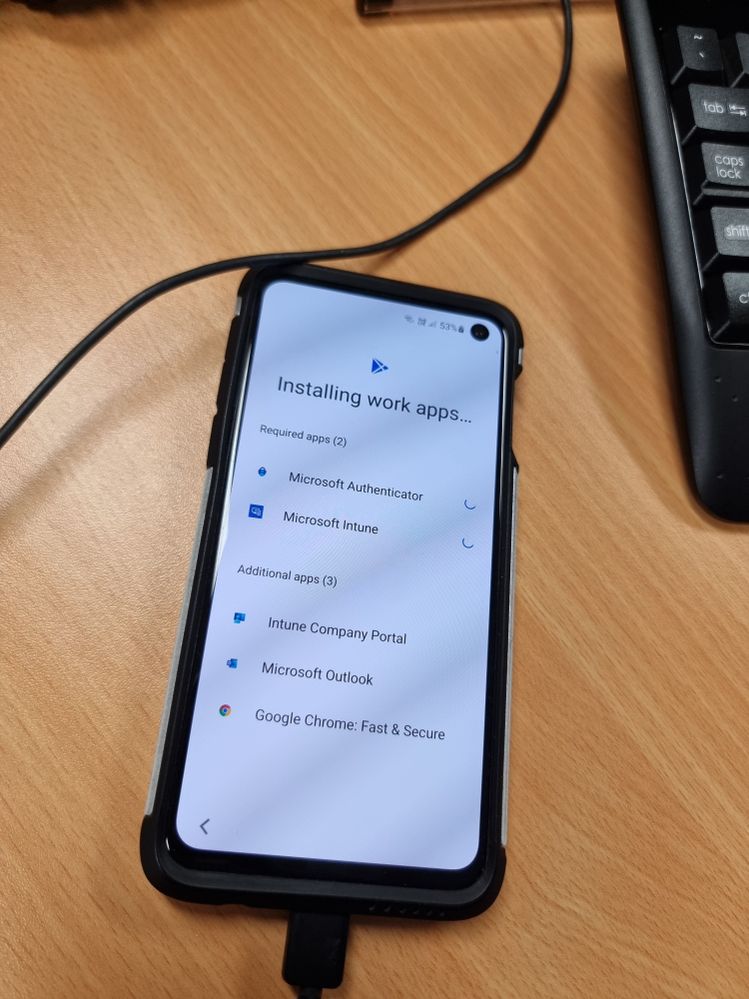- Home
- Microsoft Intune and Configuration Manager
- Microsoft Intune
- Apps are not installing at the time of enrollment
Apps are not installing at the time of enrollment
- Subscribe to RSS Feed
- Mark Discussion as New
- Mark Discussion as Read
- Pin this Discussion for Current User
- Bookmark
- Subscribe
- Printer Friendly Page
- Mark as New
- Bookmark
- Subscribe
- Mute
- Subscribe to RSS Feed
- Permalink
- Report Inappropriate Content
May 23 2022 11:37 PM
Hi People,
I am new in enrollment of the android devices.
I have a few devices which I need to enroll as Corporate-owned, fully managed user device.
In order to do so, I completed the steps below:
1. Scan the code
2. Login as company credentials.
3. Setup the pin number.
After that I am stuck at installing the apps.
As Microsoft Authenticator and Microsoft Intune are required apps, without that I can't do anything.
Installation of that apps are just going for ever.
Please see the screenshot and help me if you can .Thanks
- Labels:
-
Android Enrollment
-
Intune
- Mark as New
- Bookmark
- Subscribe
- Mute
- Subscribe to RSS Feed
- Permalink
- Report Inappropriate Content
Jan 31 2023 12:19 PM
- Mark as New
- Bookmark
- Subscribe
- Mute
- Subscribe to RSS Feed
- Permalink
- Report Inappropriate Content
Jan 31 2023 05:56 PM - edited Jan 31 2023 05:57 PM
it's working for me since i added intune to exclusion list. try adding conditional access and put all cloud apps then exclude ms intune
- Mark as New
- Bookmark
- Subscribe
- Mute
- Subscribe to RSS Feed
- Permalink
- Report Inappropriate Content
Feb 01 2023 06:52 PM
- Mark as New
- Bookmark
- Subscribe
- Mute
- Subscribe to RSS Feed
- Permalink
- Report Inappropriate Content
Mar 02 2023 08:02 AM
This thread seemed to have a lot of steam but then died off. Is there a fix?
If anyone has info on how to get this working please share the details.
Thanks!
- Mark as New
- Bookmark
- Subscribe
- Mute
- Subscribe to RSS Feed
- Permalink
- Report Inappropriate Content
Mar 02 2023 08:08 AM
- Mark as New
- Bookmark
- Subscribe
- Mute
- Subscribe to RSS Feed
- Permalink
- Report Inappropriate Content
Mar 02 2023 08:29 AM
Hi guys, my problem was solved.
Due to my ignorance, i wasn't following some of my company's enrollment rules.
I advise you to review the "Dynamic Membership Rules".
Good luck guys, the future belongs to you.
- Mark as New
- Bookmark
- Subscribe
- Mute
- Subscribe to RSS Feed
- Permalink
- Report Inappropriate Content
Mar 02 2023 10:30 AM
- Mark as New
- Bookmark
- Subscribe
- Mute
- Subscribe to RSS Feed
- Permalink
- Report Inappropriate Content
Mar 05 2023 05:19 PM - edited Mar 05 2023 05:20 PM
Hi
Microsoft have advised me that the "global issue" has been resolved but i am still seeing the issue on any phone I try and enrol. i have fed this back to them and they are once again "investigating"
if you just leave the phone sitting at the installing applications screen .. they will eventually get the green tick .... on average for me it is about 6-7 hrs
- Mark as New
- Bookmark
- Subscribe
- Mute
- Subscribe to RSS Feed
- Permalink
- Report Inappropriate Content
Mar 06 2023 12:16 AM
I needed rename the device for enroll it. (Although sometimes he enrolled anyway, this is what confused me).
- Mark as New
- Bookmark
- Subscribe
- Mute
- Subscribe to RSS Feed
- Permalink
- Report Inappropriate Content
Mar 06 2023 01:02 PM
- Mark as New
- Bookmark
- Subscribe
- Mute
- Subscribe to RSS Feed
- Permalink
- Report Inappropriate Content
Mar 07 2023 07:15 AM
I just got the following on my Case #: 34512177
Hello Geoff,
Today we got a confirmation that some fixes were implemented, could you please let me know if you notice improvements on the device enrollment or if there are still devices getting stuck.
Regards
Jose Manuel Naranjo
Intune Support Escalation Engineer
- Mark as New
- Bookmark
- Subscribe
- Mute
- Subscribe to RSS Feed
- Permalink
- Report Inappropriate Content
Mar 09 2023 04:52 AM
Have you noticed a difference in successful enrolls?
Did they give any detail of what the cause was, just curious....
- Mark as New
- Bookmark
- Subscribe
- Mute
- Subscribe to RSS Feed
- Permalink
- Report Inappropriate Content
Mar 15 2023 11:41 AM
- Mark as New
- Bookmark
- Subscribe
- Mute
- Subscribe to RSS Feed
- Permalink
- Report Inappropriate Content
Mar 20 2023 04:55 AM
- Mark as New
- Bookmark
- Subscribe
- Mute
- Subscribe to RSS Feed
- Permalink
- Report Inappropriate Content
Mar 20 2023 03:15 PM
- Mark as New
- Bookmark
- Subscribe
- Mute
- Subscribe to RSS Feed
- Permalink
- Report Inappropriate Content
Apr 14 2023 07:34 AM - edited Apr 14 2023 07:44 AM
Hi Geoff,
Any update on your case? Having the same issue, sometimes it works... Sometimes it doesn't. Very annoying.
- Mark as New
- Bookmark
- Subscribe
- Mute
- Subscribe to RSS Feed
- Permalink
- Report Inappropriate Content
Apr 27 2023 03:15 AM
Kindly let us know, if you got any update from MS regarding this issue.
Thanks in advance
- Mark as New
- Bookmark
- Subscribe
- Mute
- Subscribe to RSS Feed
- Permalink
- Report Inappropriate Content
May 09 2023 11:55 AM
We're still having this issue. They told us things would be fixed on the 28th, tested on the 29th and we still have the issue. 50% of our enrollments are delayed. If we find one were it's spinning we'll leave the device plugged into power overnight, by morning it's usually past that step. I'm still bugging MS for updates, but they make it sound like it's only us having this issue.
- Mark as New
- Bookmark
- Subscribe
- Mute
- Subscribe to RSS Feed
- Permalink
- Report Inappropriate Content
May 09 2023 03:35 PM
They closed my case with out my acknowledgment as I was on leave for 2 weeks. then when i came back and asked them to reopen the case they said they cant and I need to log a new case. so i lost 3 months worth of case history …. its like they don't want to admit there is an issue. I am still too annoyed to relog the case at the moment …. and like you I just let them sit for a few hrs until the apps get the green ticks
- Mark as New
- Bookmark
- Subscribe
- Mute
- Subscribe to RSS Feed
- Permalink
- Report Inappropriate Content
May 10 2023 02:40 AM
@Abcolg8 @GeoffB1155 I can add something, I supplied your case numbers and send them to Microsoft, to me they said there indeed is a problem and that they were sorry that they didn't act on that. The problem with our tenant is that we use Google's Zero Touch enrollment. If we delete the device from the zero touch portal and factory reset & use the QR code the enrollment suddenly goes very quickly. We submitted this to Microsoft and they have confirmed there is an issue at Google... But they closed it because of that and told us that in the near future google will be releasing a fix.
I quote the Microsoft engineer:
"This issue seems to bug file google team is working on it closely and pushing this patch on pilot method, there is no ETA for this it will resolve automatically same informed to customer"