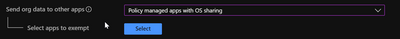- Home
- Microsoft Intune and Configuration Manager
- Microsoft Intune
- Re: App Protection - Data transfer exemption
App Protection - Data transfer exemption
- Subscribe to RSS Feed
- Mark Discussion as New
- Mark Discussion as Read
- Pin this Discussion for Current User
- Bookmark
- Subscribe
- Printer Friendly Page
- Mark as New
- Bookmark
- Subscribe
- Mute
- Subscribe to RSS Feed
- Permalink
- Report Inappropriate Content
Aug 20 2019 06:32 AM
Hi,
i would like to use an exemption for data transfer between Outlook for iOS and in this use case instagram. (The user receives an image inside the corporate account in Outlook for iOS, then he wants to share the received image file via instagram.)
At this moment this is not possible because the instagram app isn't a managed app.
What would be the best possibility for this?
I've read about this scenario in the ms docs.
What i found out is the URL protocol by trial and error. When im right this should be just "instagram".
(I can open "instagram://" inside safari and the installed app wants to launch).
So i entered "instagram" in the value inside the app protection policy \ exempt apps, but this wasn't working.
Any ideas are highly appreciated. 🙂
- Mark as New
- Bookmark
- Subscribe
- Mute
- Subscribe to RSS Feed
- Permalink
- Report Inappropriate Content
- Mark as New
- Bookmark
- Subscribe
- Mute
- Subscribe to RSS Feed
- Permalink
- Report Inappropriate Content
Oct 09 2019 08:03 AM
@PatrickF11 As I understand the documentation, these exemptions are defaults and can not be altered. I don't see a way to allow posting to Instagram without allowing Instagram. Maybe there is an app that only allows posting, which could be added. Maybe a Flow button?
- Mark as New
- Bookmark
- Subscribe
- Mute
- Subscribe to RSS Feed
- Permalink
- Report Inappropriate Content
Oct 10 2019 01:15 AM
@Philip Büchler Thank you for your reply.
What do you mean by: "without allowing Instagram"?
How to do this?
- Mark as New
- Bookmark
- Subscribe
- Mute
- Subscribe to RSS Feed
- Permalink
- Report Inappropriate Content
Oct 14 2019 04:11 AM
- Mark as New
- Bookmark
- Subscribe
- Mute
- Subscribe to RSS Feed
- Permalink
- Report Inappropriate Content
Oct 22 2019 06:27 AM
Thank you for your reply, i missed the notification for this post.
The link you've posted is for Windows 10 Apps, i've been looking for a solution for iOS.
I already tried to add the instagram identifier into the app protection policy, but this wasn't working.
- Mark as New
- Bookmark
- Subscribe
- Mute
- Subscribe to RSS Feed
- Permalink
- Report Inappropriate Content
Oct 23 2019 03:55 AM
@PatrickF11 Never used Exempt apps but you could try this https://docs.microsoft.com/en-us/intune/apps/app-protection-policies-exception#ios-data-transfer-exc...
- Mark as New
- Bookmark
- Subscribe
- Mute
- Subscribe to RSS Feed
- Permalink
- Report Inappropriate Content
Oct 23 2019 03:57 AM
- Mark as New
- Bookmark
- Subscribe
- Mute
- Subscribe to RSS Feed
- Permalink
- Report Inappropriate Content
Oct 23 2019 03:58 AM
@Peter Klapwijk @PatrickF11 Here the documentation for Instagram: https://www.instagram.com/developer/mobile-sharing/iphone-hooks/