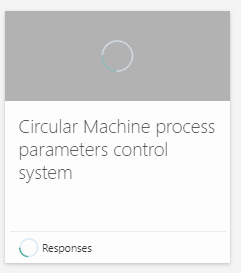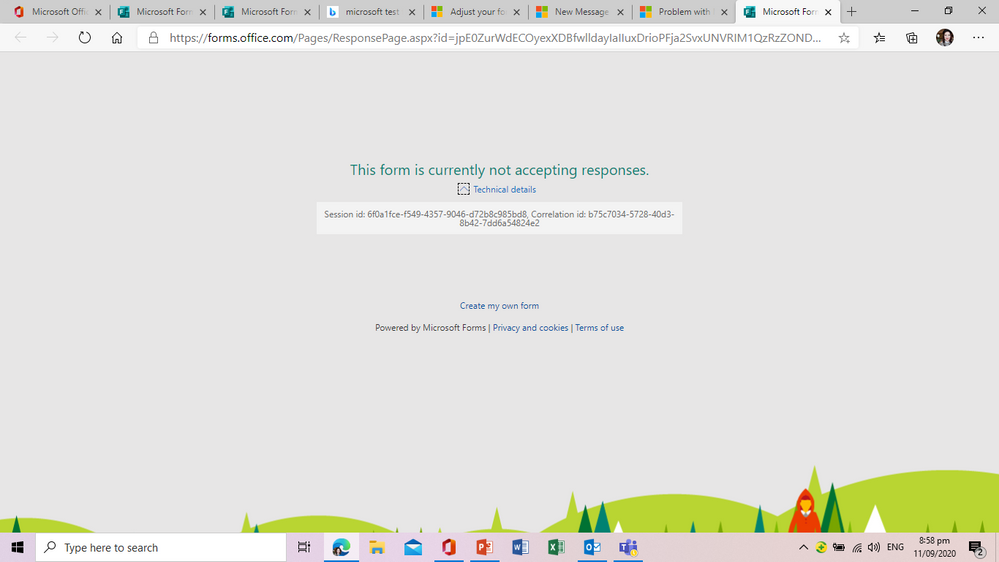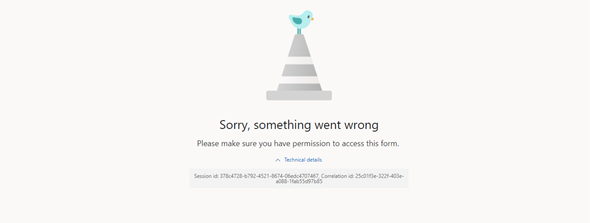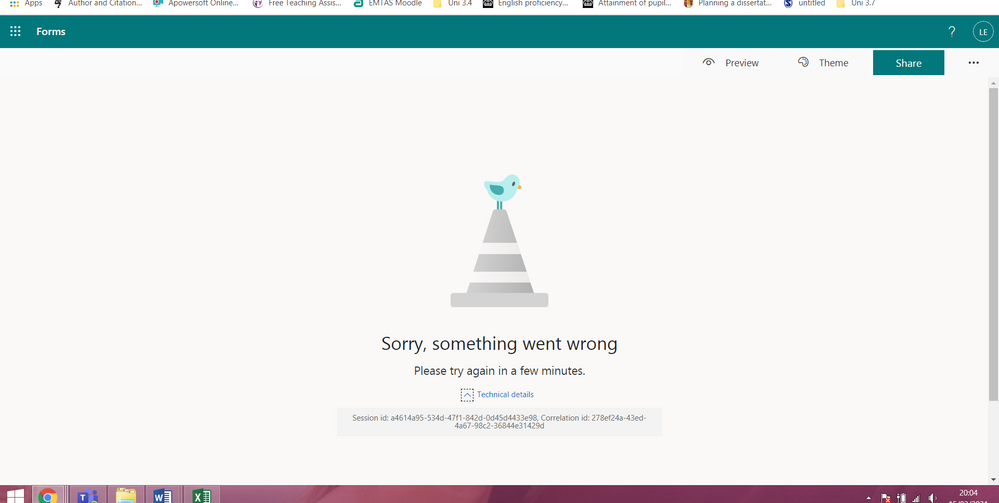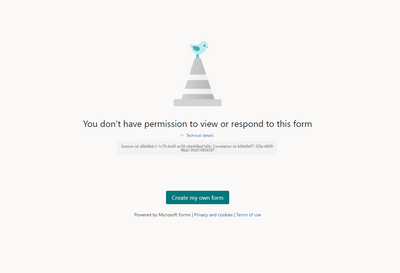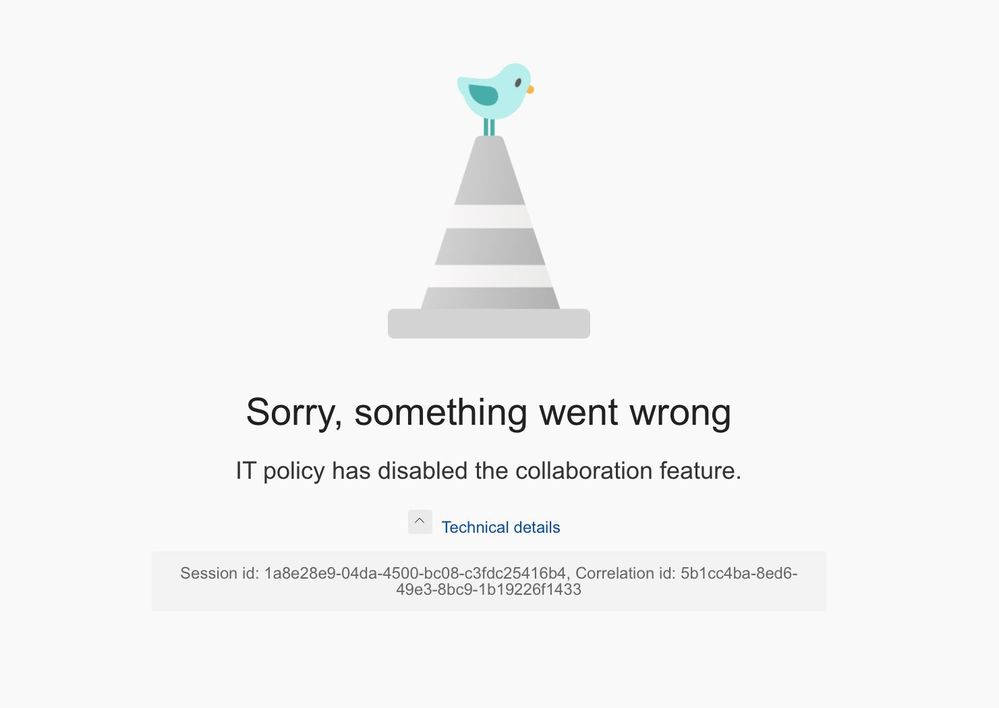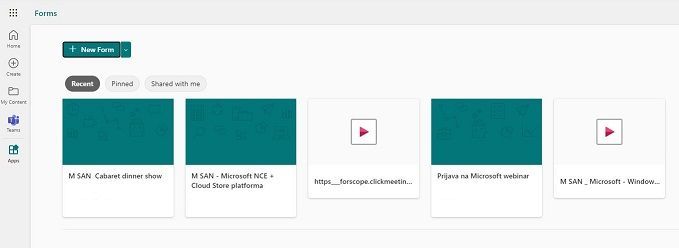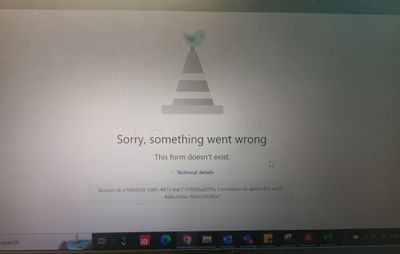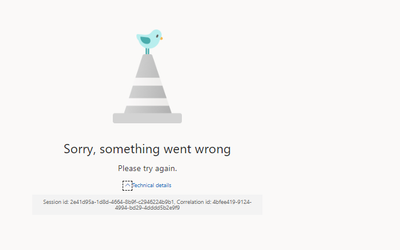- Home
- Microsoft 365
- Forms
- Form now wont open showing Sorry, Something went wrong
Form now wont open showing Sorry, Something went wrong
- Subscribe to RSS Feed
- Mark Discussion as New
- Mark Discussion as Read
- Pin this Discussion for Current User
- Bookmark
- Subscribe
- Printer Friendly Page
Jan 10 2018
09:52 AM
- last edited on
Aug 06 2023
02:01 PM
by
TechCommunityAP
- Mark as New
- Bookmark
- Subscribe
- Mute
- Subscribe to RSS Feed
- Permalink
- Report Inappropriate Content
Jan 10 2018
09:52 AM
- last edited on
Aug 06 2023
02:01 PM
by
TechCommunityAP
Working on a new form and now the form won't open and displays this.
- Labels:
-
Microsoft Forms
- Mark as New
- Bookmark
- Subscribe
- Mute
- Subscribe to RSS Feed
- Permalink
- Report Inappropriate Content
Apr 09 2020 10:06 AM
how did you fix it@Abe Ge
- Mark as New
- Bookmark
- Subscribe
- Mute
- Subscribe to RSS Feed
- Permalink
- Report Inappropriate Content
Apr 28 2020 12:48 AM
i have the same issue what i can do ??
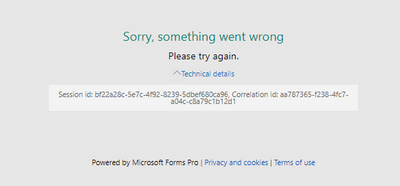
- Mark as New
- Bookmark
- Subscribe
- Mute
- Subscribe to RSS Feed
- Permalink
- Report Inappropriate Content
May 20 2020 01:34 AM
- Mark as New
- Bookmark
- Subscribe
- Mute
- Subscribe to RSS Feed
- Permalink
- Report Inappropriate Content
Jun 09 2020 03:15 AM
I encountered similar problem on forms today 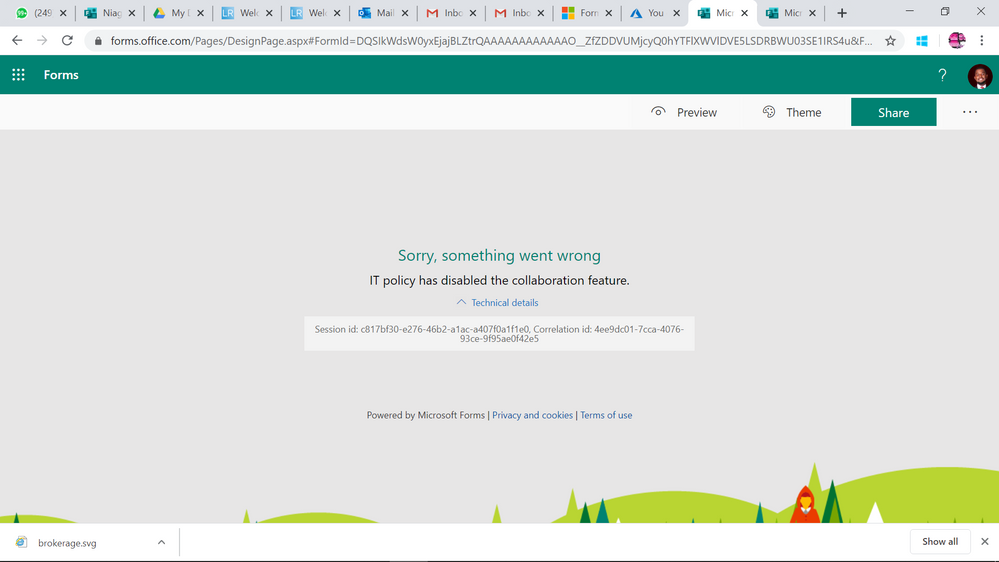
- Mark as New
- Bookmark
- Subscribe
- Mute
- Subscribe to RSS Feed
- Permalink
- Report Inappropriate Content
Jun 09 2020 08:01 AM
I eventually realised that my form had expired. ie I had set an end date to accepting responses on the form under the settings and forgot to remove or extend this.
Perhaps, check to see if you have the same.
thanks.
- Mark as New
- Bookmark
- Subscribe
- Mute
- Subscribe to RSS Feed
- Permalink
- Report Inappropriate Content
Sep 11 2020 05:56 AM
I am having a problem with my Microsoft test form. It won't open and error message states that the form is currently not accepting responses. I adjusted the setting already.@Mathew Ketterer
- Mark as New
- Bookmark
- Subscribe
- Mute
- Subscribe to RSS Feed
- Permalink
- Report Inappropriate Content
Jan 24 2021 10:00 PM
hi there,
a few days ago i created a questionnaire using forms for my team. my team can still access and answer the questions but in my account i cannot see their responses. when i click on the form it says 'something went wrong'
can you please advise as its really urgent and i have to finalise inteviews on the basis of that questionnaire.
thanks
Mustafa
- Mark as New
- Bookmark
- Subscribe
- Mute
- Subscribe to RSS Feed
- Permalink
- Report Inappropriate Content
Feb 09 2021 01:12 PM
hi frank yan, I am having the same problem as everyone, i cannot open a link sent from my college which redirects me on microsoft forms. Could you please help as soon as possible, thanks.
- Mark as New
- Bookmark
- Subscribe
- Mute
- Subscribe to RSS Feed
- Permalink
- Report Inappropriate Content
Mar 15 2021 02:08 PM
@Rofix_02 I am having the same issue. This is for my dissertation so very very important and I am very stressed and worried. Can anyone please help?
- Mark as New
- Bookmark
- Subscribe
- Mute
- Subscribe to RSS Feed
- Permalink
- Report Inappropriate Content
May 12 2021 10:11 AM
Good afternoon @Frank Yan
I created a Microsoft form and now I can't access it to gather the data reported.
- Mark as New
- Bookmark
- Subscribe
- Mute
- Subscribe to RSS Feed
- Permalink
- Report Inappropriate Content
Jan 29 2022 05:36 AM
I created a form recently and it wont open now. When I open it with my account there is an error showing up as seen in screenshot below.
It is still possible for me to open and look at the answers on Analysis page, since I have copied its link to be on the safe side, but I can only see some of the results on it ( Only in graphs on some of the questions)
Could you please help recover the page?
- Mark as New
- Bookmark
- Subscribe
- Mute
- Subscribe to RSS Feed
- Permalink
- Report Inappropriate Content
May 02 2022 11:50 PM
Hi!
I have a similar issue - I can login to Microsoft Forms, but I can not access my existing forms or create new ones. I keep getting the message that "my account is not enabled for Microsoft Forms".
Until last wek everything worked fine and I was able to get the form report, but since yesterday I keep getting this message.
Can you please help/advise?
- Mark as New
- Bookmark
- Subscribe
- Mute
- Subscribe to RSS Feed
- Permalink
- Report Inappropriate Content
Jun 08 2022 11:40 PM
I have issues with a microsoft form which I'm using at my work to collect responses from my colleagues across the company I work in.
Few users reported they cannot open the link I shared with them. It gives them error - Something went wrong. Please see screenshot and error ID: 2f5478d9-10cc-4ca0-938e-d551ed588ff1, Correlation id: 6604f29f-5a8c-4c76-b502-22c976f1d97a
I hope you can help. Please let me know if you need anything else from me. Thank you.
- Mark as New
- Bookmark
- Subscribe
- Mute
- Subscribe to RSS Feed
- Permalink
- Report Inappropriate Content
Dec 07 2022 08:18 AM
My CEO is having the same issue. Please can you help to repair it? She spent 1 hour to build the form.
Here is her form ID
Session id: 6be12b60-e48e-446e-a973-174bdbde0d69, Correlation id: 678bb6a0-68f6-4377-8bf8-b23ed8e57ee4
Thank you very much for your support
- Mark as New
- Bookmark
- Subscribe
- Mute
- Subscribe to RSS Feed
- Permalink
- Report Inappropriate Content
Dec 07 2022 08:24 AM
Please can you help to repair my form too.
Here is the Session id: 6be12b60-e48e-446e-a973-174bdbde0d69, Correlation id: 678bb6a0-68f6-4377-8bf8-b23ed8e57ee4
Thank you very much.
- Mark as New
- Bookmark
- Subscribe
- Mute
- Subscribe to RSS Feed
- Permalink
- Report Inappropriate Content
Jan 10 2023 11:50 PM
The form is very important and it cannot be opened all of a sudden since yesterday. It says 'sorry something went wrong, this form doesn't exist' please help me with this as this is urgent.
- Mark as New
- Bookmark
- Subscribe
- Mute
- Subscribe to RSS Feed
- Permalink
- Report Inappropriate Content
Oct 26 2023 06:22 AM
- Mark as New
- Bookmark
- Subscribe
- Mute
- Subscribe to RSS Feed
- Permalink
- Report Inappropriate Content
Oct 26 2023 06:10 PM
There seems to be an issue with accessing permissions on your SharePoint site when attempting to create a form from Excel. You may need to contact your IT department to check the permissions on SharePoint. In the meantime, you can visit the Forms portal at https://forms.office.com/Pages/DesignPageV2.aspx. From there, you should be free to create the form you need.
- « Previous
- Next »