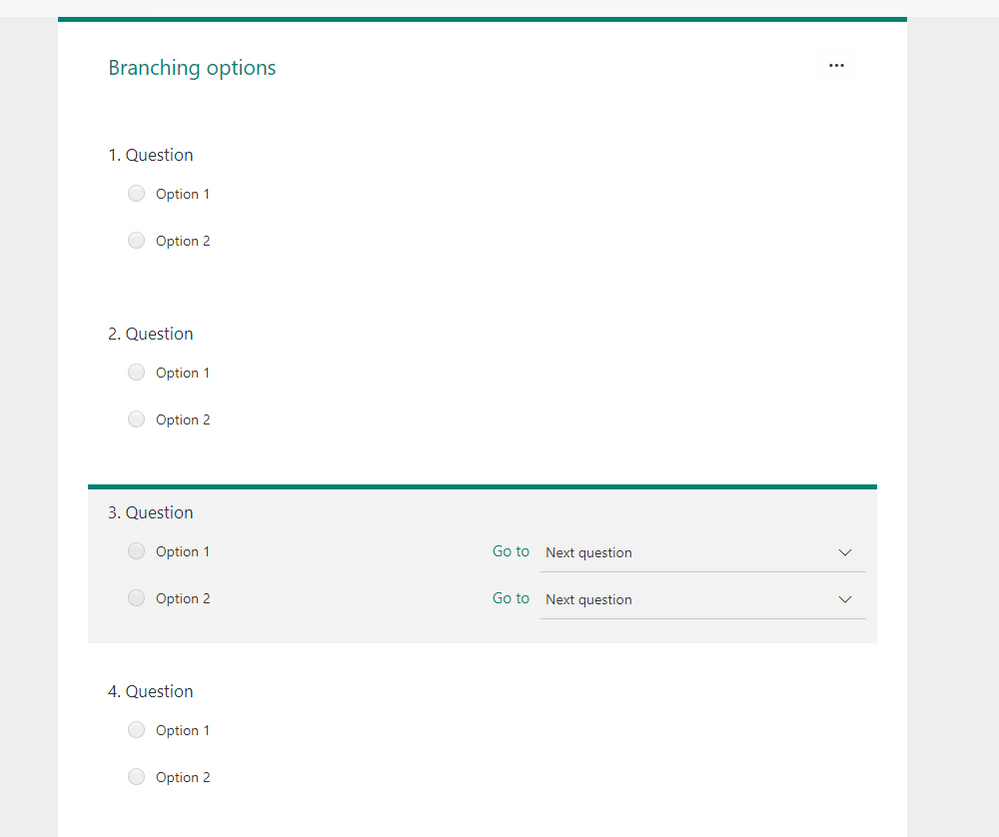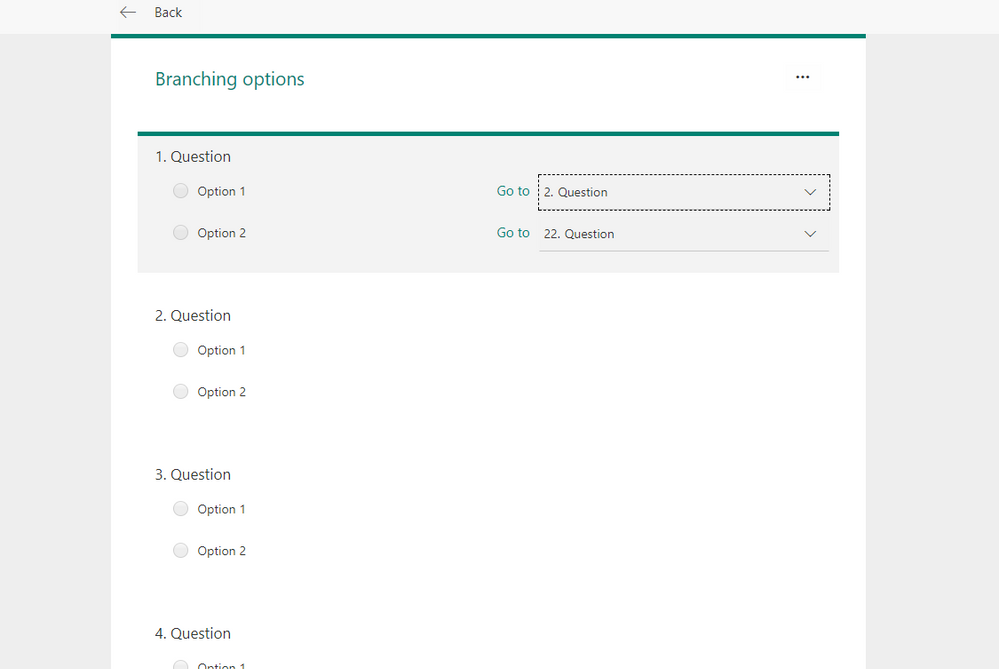- Subscribe to RSS Feed
- Mark Discussion as New
- Mark Discussion as Read
- Pin this Discussion for Current User
- Bookmark
- Subscribe
- Printer Friendly Page
Sep 28 2017
03:22 AM
- last edited on
Aug 06 2023
01:58 PM
by
TechCommunityAP
- Mark as New
- Bookmark
- Subscribe
- Mute
- Subscribe to RSS Feed
- Permalink
- Report Inappropriate Content
Sep 28 2017
03:22 AM
- last edited on
Aug 06 2023
01:58 PM
by
TechCommunityAP
Hi,
I am creating a long questionnaire using Microsoft Forms and I am encountering branching issues.
I have been able to branch once at the beginning of the form, but I can't seem to be able to skip questions going forward.
For instance, if the answer to question #12 is "No", I want it to jump to question #14. When I select question #14 in the branching section, it would not select it and keeps "Next question" as the only option.
If have tried selecting other questions but it does not work either. And this is the same for all questions going forward from that point.
Any idea what the reason would be?
Many thanks!
- Labels:
-
Microsoft Forms
- Mark as New
- Bookmark
- Subscribe
- Mute
- Subscribe to RSS Feed
- Permalink
- Report Inappropriate Content
Sep 28 2017 03:56 AM
You can make the questions branch at any time. What type of fields are you using?
- Mark as New
- Bookmark
- Subscribe
- Mute
- Subscribe to RSS Feed
- Permalink
- Report Inappropriate Content
Sep 28 2017 07:06 AM
I am trying to branch Option 2 of Question 1 with Question 22. It does not work and sticks to "Next question"...
- Mark as New
- Bookmark
- Subscribe
- Mute
- Subscribe to RSS Feed
- Permalink
- Report Inappropriate Content
- Mark as New
- Bookmark
- Subscribe
- Mute
- Subscribe to RSS Feed
- Permalink
- Report Inappropriate Content
- Mark as New
- Bookmark
- Subscribe
- Mute
- Subscribe to RSS Feed
- Permalink
- Report Inappropriate Content
Sep 28 2017 08:56 AM
Ok, The dropdown is a bit clumsy. Select the last question you can see in the dropdown. Then open the dropdown again and seelct the next last question. The dropdown doesn't seem to scroll very well.
- Mark as New
- Bookmark
- Subscribe
- Mute
- Subscribe to RSS Feed
- Permalink
- Report Inappropriate Content
Oct 11 2017 06:39 AM
Thanks, I managed to branch in several attempts, but it was quite tedious on my 84 question form!
I think this is a bug that will have to be patched by Microsoft for the Forms to work well and be the great tool it should be.
Kind regards,
Sophie
- Mark as New
- Bookmark
- Subscribe
- Mute
- Subscribe to RSS Feed
- Permalink
- Report Inappropriate Content
Oct 11 2017 07:50 AM
- Mark as New
- Bookmark
- Subscribe
- Mute
- Subscribe to RSS Feed
- Permalink
- Report Inappropriate Content
May 24 2021 08:33 AM
@Pieter Veenstra Does anyone know why my question is not branching correctly by showing a question it should not? I have never encountered this and have tried deleting and replacing the branched question.
- Mark as New
- Bookmark
- Subscribe
- Mute
- Subscribe to RSS Feed
- Permalink
- Report Inappropriate Content
May 24 2021 08:35 AM
4. Have you considered other employees for this role?
Yes
No
Yes branches to 5. If yes, please indicate who you considered and shows 6. If no, please indicate why you have not considered others. It is not supposed to show question 6.
If No is selected, it branches correcting and moves to 6. If no ...