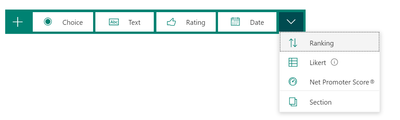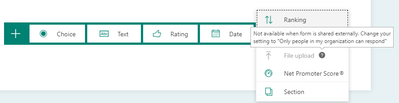- Subscribe to RSS Feed
- Mark Discussion as New
- Mark Discussion as Read
- Pin this Discussion for Current User
- Bookmark
- Subscribe
- Printer Friendly Page
Mar 26 2019
06:49 PM
- last edited on
Aug 06 2023
04:04 PM
by
TechCommunityAP
- Mark as New
- Bookmark
- Subscribe
- Mute
- Subscribe to RSS Feed
- Permalink
- Report Inappropriate Content
Mar 26 2019
06:49 PM
- last edited on
Aug 06 2023
04:04 PM
by
TechCommunityAP
Hi all- has anyone figured out a way to add an attachment option when creating a Microsoft Form, or has Microsoft given a timeline on when this will be available? Thanks!
- Labels:
-
Microsoft Forms
-
Registration
-
Survey
- Mark as New
- Bookmark
- Subscribe
- Mute
- Subscribe to RSS Feed
- Permalink
- Report Inappropriate Content
Nov 13 2019 08:56 AM
Hello all,
Do we have any update on having attachment feature in Forms?? Whats the ETA on it for US users?
Thanks!
- Mark as New
- Bookmark
- Subscribe
- Mute
- Subscribe to RSS Feed
- Permalink
- Report Inappropriate Content
Nov 16 2019 10:51 AM
- Mark as New
- Bookmark
- Subscribe
- Mute
- Subscribe to RSS Feed
- Permalink
- Report Inappropriate Content
- Mark as New
- Bookmark
- Subscribe
- Mute
- Subscribe to RSS Feed
- Permalink
- Report Inappropriate Content
Nov 21 2019 11:20 AM
When will this be available for 365 Forms and not just Microsoft Pro Forms?
- Mark as New
- Bookmark
- Subscribe
- Mute
- Subscribe to RSS Feed
- Permalink
- Report Inappropriate Content
Nov 23 2019 08:09 PM
Yes, it is available now. You can upload files to your form created using Microsoft forms platform.
Check below link for more details: https://www.linkedin.com/posts/ganesh-sanap-0b5b10ab_microsoft-forms-now-supports-attachment-uploads...
- Mark as New
- Bookmark
- Subscribe
- Mute
- Subscribe to RSS Feed
- Permalink
- Report Inappropriate Content
Nov 23 2019 09:15 PM
Is the attachment feature available in the education tenant as well? I don't see the feature yet. Any idea when it will be available in US region? Thank you for the help!
- Mark as New
- Bookmark
- Subscribe
- Mute
- Subscribe to RSS Feed
- Permalink
- Report Inappropriate Content
Nov 24 2019 01:30 AM
Hi,
can you pls confirm, that upload is only possible when logged in the O365 environment?
Can you share this upload-forms with anyone out in the world? Or must they have a O365 account?
THX, best regards from austria
Tom
- Mark as New
- Bookmark
- Subscribe
- Mute
- Subscribe to RSS Feed
- Permalink
- Report Inappropriate Content
Nov 24 2019 02:37 AM
- Mark as New
- Bookmark
- Subscribe
- Mute
- Subscribe to RSS Feed
- Permalink
- Report Inappropriate Content
Nov 24 2019 02:45 AM - edited Nov 24 2019 03:18 AM
File Upload control is available only when you select "Only people in my organization can respond" in the form settings for option "Who can fill out this form".
So Yes, this control is not available when you share this form externally. Only people in your organization with O365 account can leverage this functionality.
- Mark as New
- Bookmark
- Subscribe
- Mute
- Subscribe to RSS Feed
- Permalink
- Report Inappropriate Content
Nov 25 2019 12:14 PM
Negative
we have "Only people in my organization can respond" Selected and still don't have the option.
- Mark as New
- Bookmark
- Subscribe
- Mute
- Subscribe to RSS Feed
- Permalink
- Report Inappropriate Content
Nov 26 2019 11:26 AM
@Robert Barbrow Thanks everyone for the posts. Its very disappointing that Microsoft hasn't done anything to communicate this key change to the service.
- Mark as New
- Bookmark
- Subscribe
- Mute
- Subscribe to RSS Feed
- Permalink
- Report Inappropriate Content
Nov 26 2019 11:42 AM
- Mark as New
- Bookmark
- Subscribe
- Mute
- Subscribe to RSS Feed
- Permalink
- Report Inappropriate Content
Nov 30 2019 03:18 AM
- Mark as New
- Bookmark
- Subscribe
- Mute
- Subscribe to RSS Feed
- Permalink
- Report Inappropriate Content
Nov 30 2019 03:08 PM
I'd love for it to work for public forms. Hoepfully that happens too
- Mark as New
- Bookmark
- Subscribe
- Mute
- Subscribe to RSS Feed
- Permalink
- Report Inappropriate Content
Dec 01 2019 01:39 AM
What a shame! I didn't check that one. It would be great winner when it works both internally & externally.
Hope that would come through as well? Soon!!
- Mark as New
- Bookmark
- Subscribe
- Mute
- Subscribe to RSS Feed
- Permalink
- Report Inappropriate Content
Dec 11 2019 03:04 AM
+1 for the ability to have this in a public form, we really need this
- Mark as New
- Bookmark
- Subscribe
- Mute
- Subscribe to RSS Feed
- Permalink
- Report Inappropriate Content
Dec 11 2019 09:48 AM
Apparently the ability to attach files to forms is finally rolling out this month to everyone. It's still not showing in our tenant but I'm hoping it will soon.
- Mark as New
- Bookmark
- Subscribe
- Mute
- Subscribe to RSS Feed
- Permalink
- Report Inappropriate Content
Dec 16 2019 11:40 PM
@Chris Webb Hi it is now possible with last update but why is it only available for internal use and not for public forms? I’d like to use a form for applicants and still have to use thirty party application.
- Mark as New
- Bookmark
- Subscribe
- Mute
- Subscribe to RSS Feed
- Permalink
- Report Inappropriate Content
Dec 20 2019 01:29 PM
Hi
This Feature is available now and you can use it easily, But I have one comment for the link on excel sheet, It is not working direct, You have to copy the link and past it on browser to open it.
I hope Microsoft solve this issue soon.
Thanks
- Mark as New
- Bookmark
- Subscribe
- Mute
- Subscribe to RSS Feed
- Permalink
- Report Inappropriate Content
Jan 24 2020 10:42 AM
@ganeshsanap - Do we know if this is a future extension? I really wanted to use Forms/Power Automate for an intake process but if attachments from external people aren't allowed I'll have to use 2 seperate (and more painful to set up) programs.
Really this question to anyone.