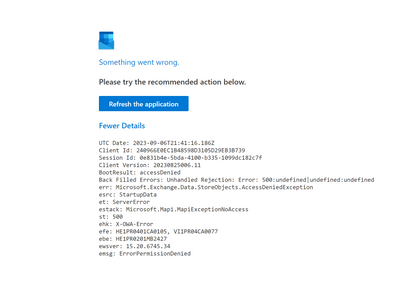- Home
- Microsoft 365
- Microsoft 365
- Re: Restrict users from deleting emails in Shared Mailbox
Restrict users from deleting emails in Shared Mailbox
- Subscribe to RSS Feed
- Mark Discussion as New
- Mark Discussion as Read
- Pin this Discussion for Current User
- Bookmark
- Subscribe
- Printer Friendly Page
- Mark as New
- Bookmark
- Subscribe
- Mute
- Subscribe to RSS Feed
- Permalink
- Report Inappropriate Content
Feb 09 2022 06:54 AM
Hi team,
is there a way to restrict ppl from deleting emails in a shared mailbox? We are using Exchange Online.
- Labels:
-
Exchange
-
Office 365
- Mark as New
- Bookmark
- Subscribe
- Mute
- Subscribe to RSS Feed
- Permalink
- Report Inappropriate Content
Feb 09 2022 10:34 AM
- Mark as New
- Bookmark
- Subscribe
- Mute
- Subscribe to RSS Feed
- Permalink
- Report Inappropriate Content
Feb 09 2022 11:10 AM
- Mark as New
- Bookmark
- Subscribe
- Mute
- Subscribe to RSS Feed
- Permalink
- Report Inappropriate Content
Feb 09 2022 11:48 PM
- Mark as New
- Bookmark
- Subscribe
- Mute
- Subscribe to RSS Feed
- Permalink
- Report Inappropriate Content
Feb 10 2022 02:44 AM
Folder - should I do it in Outlook? ... I mean... right-click on Inbox folder of shared mailbox and do it there?
How do I remove full access please? Should I remove delegates in EAC?
- Mark as New
- Bookmark
- Subscribe
- Mute
- Subscribe to RSS Feed
- Permalink
- Report Inappropriate Content
Feb 10 2022 09:05 AM
- Mark as New
- Bookmark
- Subscribe
- Mute
- Subscribe to RSS Feed
- Permalink
- Report Inappropriate Content
Feb 10 2022 10:06 AM
- Mark as New
- Bookmark
- Subscribe
- Mute
- Subscribe to RSS Feed
- Permalink
- Report Inappropriate Content
Feb 10 2022 11:08 PM
- Mark as New
- Bookmark
- Subscribe
- Mute
- Subscribe to RSS Feed
- Permalink
- Report Inappropriate Content
Feb 11 2022 01:31 AM
- Mark as New
- Bookmark
- Subscribe
- Mute
- Subscribe to RSS Feed
- Permalink
- Report Inappropriate Content
Feb 11 2022 09:09 AM
- Mark as New
- Bookmark
- Subscribe
- Mute
- Subscribe to RSS Feed
- Permalink
- Report Inappropriate Content
Feb 14 2022 03:59 AM
- Mark as New
- Bookmark
- Subscribe
- Mute
- Subscribe to RSS Feed
- Permalink
- Report Inappropriate Content
Feb 14 2022 08:06 AM
- Mark as New
- Bookmark
- Subscribe
- Mute
- Subscribe to RSS Feed
- Permalink
- Report Inappropriate Content
Feb 17 2022 07:29 AM - edited Feb 17 2022 07:29 AM
ok... so I've tested a little bit and here is the result...
I have used outlook and EAC and tried to follow the steps.... Avoiding powershell for now :) ... Below is what I've done and result:
- I have removed testuser from "Read & Manage" delegation and kept in "Sent as" via EAC for shared folder
- In outlook, I've modified I've changed permission to REVIEWER on INBOX in that shared mailbox
Result:
- when kept outlook openend, after a while the persmissions were applied and I could not delete emails. When I checked permissions they were greyed out and were showing Reviewer, so looked nice.
- When did restarting outlook, shared maiblox disappeard after a while. So I've added it manually via account/email/more and advanced. The shared mailbox was added BUT I can not expand even to see inbox. I get message "Cannot expand the folder"
:\
- Mark as New
- Bookmark
- Subscribe
- Mute
- Subscribe to RSS Feed
- Permalink
- Report Inappropriate Content
Feb 17 2022 08:30 AM
- Mark as New
- Bookmark
- Subscribe
- Mute
- Subscribe to RSS Feed
- Permalink
- Report Inappropriate Content
Feb 17 2022 02:52 PM
- Mark as New
- Bookmark
- Subscribe
- Mute
- Subscribe to RSS Feed
- Permalink
- Report Inappropriate Content
Sep 06 2023 01:35 PM
I'm using Office 365 online, and i want to create one shared mailbox for many users.
I want that nobody can delete nothing from Inbox and sub folders.
So my question is this:
1. When new shared mailbox is created, does it have to have some user in members area?
2. I did removed everybody through EAC from members list, and accessed shared mailbox through web, and gave a user A permission of "Reviewer" and nothing happens, when i try to open shared mailbox with that user A, it shows an error message.
- Mark as New
- Bookmark
- Subscribe
- Mute
- Subscribe to RSS Feed
- Permalink
- Report Inappropriate Content
Sep 06 2023 02:11 PM - edited Sep 06 2023 02:19 PM
Hi @Josipakd .... will share my story with you ;)
I could not achieve what I needed using EAC and Outlook to specify Reviewer for users - not sure what I was doing wrong but it was driving me crazy for several days.... So I gave up and eventually, I decided to try that "powershell way" and was really easy and works nicely... Have no problem with adding users to shared mailboxes and restrict "delete" for them... The only annoying thing is that you need to specify all folders you want to set the restrictions for
See my template that I use:
Add-MailboxPermission -Identity YourSharedMailboxEmail -User 'YourUserEmail' -AccessRights ReadPermission
Add-MailboxFolderPermission -Identity MailboxName:\ -User YourUserEmail -AccessRights Reviewer
Add-MailboxFolderPermission -Identity MailboxName:\Inbox -User YourUserEmail -AccessRights Reviewer
Add-MailboxFolderPermission -Identity MailboxName:\Outbox -User YourUserEmail -AccessRights Reviewer
Add-MailboxFolderPermission -Identity MailboxName:\'Sent Items'-User YourUserEmail -AccessRights Reviewer
Add-MailboxFolderPermission -Identity MailboxName:\'Junk Email' -User YourUserEmail -AccessRights Reviewer
- "YourSharedMailboxEmail" will be email address of your shared mailbox (e.g. ITstuff_at_domain.com)
- "MailboxName" will be the name of yout shared mailbox (e.g. "ITStuff")
Once done the above, you will then manually add the shared mailbox for required users:
- in Outlook, go to Account -> open user account -> More Settings -> Advanced -> add your shared mailbox into the Mailboxes field.
This way, the user will see ONLY the folders mentioned above and will not be able to delete emails etc...
- Mark as New
- Bookmark
- Subscribe
- Mute
- Subscribe to RSS Feed
- Permalink
- Report Inappropriate Content
Sep 06 2023 02:27 PM
But, i have one question, when i create shared folder, should i put in memebers list admin user, so he can give rights to users who need read access to shared mailbox.
And, second one, i need to toggle, for each user same template?
- Mark as New
- Bookmark
- Subscribe
- Mute
- Subscribe to RSS Feed
- Permalink
- Report Inappropriate Content
Sep 06 2023 02:37 PM
About "shared folder".... are you talking about Outlook Web? If so, I'm not sure as I do not use it... But I would say you do not need to add any members etc... as you will specify the members via powershell... But again - not sure as have not used it.... Test it and let us know... I'm quite curious if it will work :)
- Mark as New
- Bookmark
- Subscribe
- Mute
- Subscribe to RSS Feed
- Permalink
- Report Inappropriate Content
Sep 06 2023 02:44 PM
Hello,
for some reason i can't add that shared mailbox to outlook on pc. And when i try to do samthing on outlook for web, this error comes up.
Script went ok. I had, one error on sent folder permission applying.