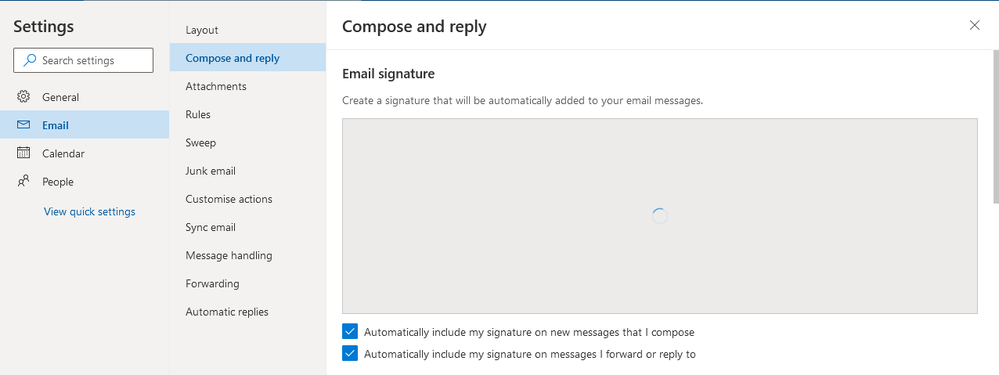- Home
- Microsoft 365
- Microsoft 365
- My signature stopped working in OWA
My signature stopped working in OWA
- Subscribe to RSS Feed
- Mark Discussion as New
- Mark Discussion as Read
- Pin this Discussion for Current User
- Bookmark
- Subscribe
- Printer Friendly Page
Apr 22 2021
05:40 AM
- last edited on
Feb 01 2023
01:36 PM
by
TechCommunityAP
- Mark as New
- Bookmark
- Subscribe
- Mute
- Subscribe to RSS Feed
- Permalink
- Report Inappropriate Content
Apr 22 2021
05:40 AM
- last edited on
Feb 01 2023
01:36 PM
by
TechCommunityAP
I'm using Outlook web through the latest version of Edge and my signature stopped showing in new/reply as of the 21/04. It only comes back if I open the "settings" area click on "compose and reply" and close the window. But if I navigate away from emails, say the calendar and come back it goes again.
Its been working fine for years and its starting to affect other users in our 365 tenancy today.
Any ideas?
- Labels:
-
Admin
-
Exchange
-
Office 365
-
Outlook on the web
- Mark as New
- Bookmark
- Subscribe
- Mute
- Subscribe to RSS Feed
- Permalink
- Report Inappropriate Content
Aug 26 2021 08:15 AM
- Mark as New
- Bookmark
- Subscribe
- Mute
- Subscribe to RSS Feed
- Permalink
- Report Inappropriate Content
Aug 27 2021 01:37 AM
For me; all settings was looking good. The solution i tried. I logged into Admin for exchange and went to "Mailboxes" Then i went to Mail connection and i removed the policy for the specified user. Then i added it again (according to photo) Then it worked for the user. Case closed!
- Mark as New
- Bookmark
- Subscribe
- Mute
- Subscribe to RSS Feed
- Permalink
- Report Inappropriate Content
Aug 29 2021 02:59 PM
Manual input does not work.
Not possible to re-enter the signature.
I am able to use a signature in Outlook 2010 (but I prefer to use OWA).
- Mark as New
- Bookmark
- Subscribe
- Mute
- Subscribe to RSS Feed
- Permalink
- Report Inappropriate Content
Aug 30 2021 03:16 AM
Hi,
Im also an Admin for our 365 tenant. A user phoned in today as his OWA don’t display any Signature options and the std is gone when creating a new email. When I use my own Edge and log into my mailbox, I see and can handle the Signatures. But, when I in the SAME browser on my computer logs into the users mailbox, the menu options are half that of mine and I can’t access signatures.
I have done it all for the user, reset OWA policy for the account. I’ve done it on whole Org. Inactivated and activated the account, inactivated and activated OWA for the user, checked user roles etc. Still, I can use my signatures fine through OWA, my user can’t. I can't in the same browser I use for my own account (non admin). So, issue can’t be just in the browser compatibility or for a tenant. It somehow boils down into a single account and I can´t find what attribute or other to fix this.
Anyone else who see this on individual accounts?
- Mark as New
- Bookmark
- Subscribe
- Mute
- Subscribe to RSS Feed
- Permalink
- Report Inappropriate Content
Aug 30 2021 03:20 AM
- Mark as New
- Bookmark
- Subscribe
- Mute
- Subscribe to RSS Feed
- Permalink
- Report Inappropriate Content
Sep 01 2021 12:09 AM
@Karljohan_Bastad I also got this problem today. And there is no signature setting any longer. Seems like some update removed this feature. I hope they will put it back soon.
- Mark as New
- Bookmark
- Subscribe
- Mute
- Subscribe to RSS Feed
- Permalink
- Report Inappropriate Content
Sep 01 2021 02:13 AM
@Jan_Sandbacka
This is written in the Exchange admin center regaring this problem. You can in your own comment send a notification that you are effected in this to the team workin on it!
"
Users are missing some settings within Outlook on the web, including language change settings.
EX280152, Exchange Online, Uppdaterades senast: August 31, 2021 5:01 PM
Uppskattad starttid: August 23, 2021 5:46 PM
Problemtyp
Rekommendation
Status
Service degradation
Hantera aviseringar för det här problemet
Användarinverkan
Users are missing some settings within Outlook on the web, including language change settings.
Har du det här problemet?
Är det här inlägget användbart?
Alla uppdateringar
August 30, 2021 6:33 PM
Title: Users are missing some settings within Outlook on the web, including language change settings. User Impact: Users are missing some settings within Outlook on the web, including language change settings. More info: Users have reported that the following settings are missing; however, impact may not be limited to - Attachments Change Language Customize Actions Rules Signatures Sweep Impact appears to be limited to users configured with non-English languages. We’ve confirmed reports of impact from users set to Lithuanian, Norwegian, and Swedish. Our internal testing indicates that affected users could set their language to English to bypass impact; however, users may be unable to change their language back to their desired language choice until the issue is resolved. Current status: We've successfully validated the fix in our testing environment and are now ensuring through an additional internal environment that this fix fully resolves the impact without any unintended effects. We expect that this validation will complete and that the deployment to all environments will begin by our next update, at which time we'll have a better estimation on full impact resolution. Scope of impact: Impact may be limited to users configured with non-English languages. We’ve confirmed reports of impact from users set to Lithuanian, Norwegian and Swedish. Root cause: A recent change made to the platform to better align with localization per industry standards inadvertently introduced a regression that's resulting in the impact. Next update by: Wednesday, September 1, 2021, 8:00 PM (6:00 PM UTC)"
https://portal.office.com/AdminPortal/Home#/servicehealth
- Mark as New
- Bookmark
- Subscribe
- Mute
- Subscribe to RSS Feed
- Permalink
- Report Inappropriate Content
Sep 01 2021 04:59 AM
Changing language to English does not help.
When trying to change email signature it is only idling.
- Mark as New
- Bookmark
- Subscribe
- Mute
- Subscribe to RSS Feed
- Permalink
- Report Inappropriate Content
Sep 01 2021 05:20 AM
Note It is Microsofts advise! So report that to them. You can if you are domain admin for your Exchange 365 service do that in the link I provide in my post from your 365 site.
- Mark as New
- Bookmark
- Subscribe
- Mute
- Subscribe to RSS Feed
- Permalink
- Report Inappropriate Content
Sep 09 2021 05:09 AM
@Per_S60 Thank you! Today it started working again! :smiling_face_with_smiling_eyes:
- Mark as New
- Bookmark
- Subscribe
- Mute
- Subscribe to RSS Feed
- Permalink
- Report Inappropriate Content
Sep 10 2021 12:51 AM - edited Sep 10 2021 12:52 AM
Last update in this case from Microsoft!
_________________________________________________
Some users are missing some settings within Outlook on the web, and some admins can't access Exchange Online PowerShell
EX280152, Exchange Online, Uppdaterades senast: September 9, 2021 9:23 PM
Starttid: August 23, 2021 2:09 PM, Sluttid: September 9, 2021 8:52 PM
Users were missing some settings within Outlook on the web, and admins were unable to access Exchange Online PowerShell.
September 9, 2021 9:23 PM
Title: Some users are missing some settings within Outlook on the web, and some admins can't access Exchange Online PowerShell
User Impact: Users were missing some settings within Outlook on the web, and admins were unable to access Exchange Online PowerShell.
More info: Users reported that the missing settings included, but may have not been limited to, the following:
Attachments
Change Language
Customize Actions
Rules
Signatures
Sweep
Impact was specific to users and admins configured with non-English languages. We had confirmed reports of impact from users and admins set to Lithuanian, Norwegian, and Swedish.
Our internal testing indicated that affected users and admins could set their language to English to bypass impact; however, users and admins may have been unable to change their language back to their desired language choice until the issue was resolved.
Final status: Our deployment of the fix has saturated throughout the majority of the affected environment, and we've determined via telemetry that this issue is resolved.
Scope of impact: The impact was limited to users and admins configured with non-English languages, such as Lithuanian, Norwegian, and Swedish.
Start time: Monday, August 23, 2021, 2:09 PM (12:09 PM UTC)
End time: Thursday, September 9, 2021, 8:52 PM (6:52 PM UTC)
Root cause: A recent change made to the platform to better align with localization per industry standards inadvertently introduced a regression that resulted in impact.
Next steps:
- We're reviewing our validation and testing of localization updates to prevent issues like this from occurring in the future.
This is the final update for the event.
_________________________________________
- Mark as New
- Bookmark
- Subscribe
- Mute
- Subscribe to RSS Feed
- Permalink
- Report Inappropriate Content
Sep 13 2021 10:32 AM
Reporting it to Microsoft, I hope, gave them an idea that the problem may be of a broader scope than what was initially thought, however, I have no idea when I can expect a resolution on my side...
- Mark as New
- Bookmark
- Subscribe
- Mute
- Subscribe to RSS Feed
- Permalink
- Report Inappropriate Content
Sep 24 2021 07:24 AM
Hi, we have the same problem. Sometimes it works for a couple of days and then it is gone again.
Where did you report it to Microsoft? I will also to it.
Thank you
Edvard
- Mark as New
- Bookmark
- Subscribe
- Mute
- Subscribe to RSS Feed
- Permalink
- Report Inappropriate Content
Sep 27 2021 09:10 AM
- Mark as New
- Bookmark
- Subscribe
- Mute
- Subscribe to RSS Feed
- Permalink
- Report Inappropriate Content
Sep 30 2021 10:58 PM
@jennglass Have you heard anything yet?
We are also experiencing this issue..
- Mark as New
- Bookmark
- Subscribe
- Mute
- Subscribe to RSS Feed
- Permalink
- Report Inappropriate Content
Oct 28 2021 11:09 AM
- Mark as New
- Bookmark
- Subscribe
- Mute
- Subscribe to RSS Feed
- Permalink
- Report Inappropriate Content
Dec 16 2021 02:10 PM
Its only with other browser:
Microsoft Edge
Firefox
Google Chrome
The problem must be in the update of some script that runs on the client.
I noticed that the browsers above return the old version of the signature, as if it were in the cache.
With Internet Explorer this does not happen, it brings the correct version of the signature.
- Mark as New
- Bookmark
- Subscribe
- Mute
- Subscribe to RSS Feed
- Permalink
- Report Inappropriate Content
Jan 18 2022 04:45 PM
@Learner6009 this is occuring now in OWA as well. Could you verify this to your team?
- Mark as New
- Bookmark
- Subscribe
- Mute
- Subscribe to RSS Feed
- Permalink
- Report Inappropriate Content
Aug 03 2022 04:42 AM
It seems for compatibilty the signature in IE is a different one than shown in newer browsers, they are not synced either.
Settings APP in IE also is more restricted, there is no option to add more than one signature.
Then went to O365 settings in Chrome and added a new signature and now it works.
Seems that the older IE signature causes some issues in the cloud as it coexists with the newer ones.
Let me know if this resolved the issue.
- Mark as New
- Bookmark
- Subscribe
- Mute
- Subscribe to RSS Feed
- Permalink
- Report Inappropriate Content
Oct 31 2022 08:48 AM
@serotoninsteve Thank you so much!! This totally fixed it for me.
- « Previous
-
- 1
- 2
- Next »