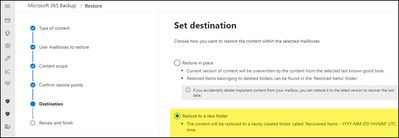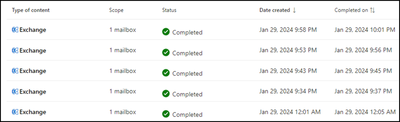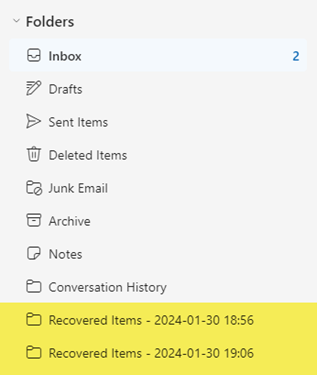- Home
- Microsoft 365
- Microsoft 365
- Microsoft 365 Backup - Exchange Restore, recovery folder is not available
Microsoft 365 Backup - Exchange Restore, recovery folder is not available
- Subscribe to RSS Feed
- Mark Discussion as New
- Mark Discussion as Read
- Pin this Discussion for Current User
- Bookmark
- Subscribe
- Printer Friendly Page
- Mark as New
- Bookmark
- Subscribe
- Mute
- Subscribe to RSS Feed
- Permalink
- Report Inappropriate Content
Jan 29 2024 02:05 PM - edited Jan 29 2024 02:10 PM
Hello, I'm currently testing the Microsoft 365 Backup Preview.
The configuration is fine, policies are fine, backup is fine. Now, I test to restore an Exchange mailbox as described at Restore data in Microsoft 365 Backup (Preview) - Microsoft Syntex | Microsoft Learn.
I selected the option to restore the mailbox into a new recovery folder.
The restore state is fine, 5 times.
But the recovery folder is not visible in the mailbox. Tested with several mailboxes.
On the screenshots from the documentation it should be shared folder. If I search for "Recovered Items..." Exchange does not find a folder.
Someone a hint where the recovery folder can be, or experience with the Microsoft 365 Backup for Exchange?
Thanks Tobias
- Labels:
-
Exchange
-
Microsoft 365
- Mark as New
- Bookmark
- Subscribe
- Mute
- Subscribe to RSS Feed
- Permalink
- Report Inappropriate Content
Jan 29 2024 11:33 PM
Solution
Any luck locating the restore limitation?
https://learn.microsoft.com/en-us/microsoft-365/syntex/backup/backup-limitations
- Mark as New
- Bookmark
- Subscribe
- Mute
- Subscribe to RSS Feed
- Permalink
- Report Inappropriate Content
Jan 30 2024 08:11 AM
@Kidd_Ip - You can't specify the name of the restore folder for exchange. Per the documentation
The destination of restored items can be chosen from two options, then select Next.
Restore to a new folder where the content will be restored to a newly created folder named Restored Items YYYY-DD-MM, HH:MM.
If you don't see a restore folder, it is possible there were no changes from the restored point in time and the current state. In that case, nothing is restored.
If there are no differences between the current state of a mailbox and the prior point in time from which you're attempting a restore, there will be no restore performed and no new folders created when a “restore to a new location” request is made. We don't plan to modify this behavior in the future.
- Mark as New
- Bookmark
- Subscribe
- Mute
- Subscribe to RSS Feed
- Permalink
- Report Inappropriate Content
Jan 30 2024 11:11 AM
@Kidd_Ip Thanks for the hint. The only option is the remark about missing changes in an Exchange mailbox.
If there are no differences between the current state of a mailbox and the prior point in time from which you're attempting a restore, there will be no restore performed and no new folders created when a “restore to a new location” request is made. We don't plan to modify this behavior in the future.
Unfortunately, the restore state is very limited and says nothing about whether there were changes or not. Just that the restore is completed. A bit of a black box.
Btw, some minutes ago I tested the same steps from the past two days again, and now the folders from the recent restores are visible. Seems it's really an early preview. Found some issues with SharePoint restores too.
Accepted Solutions
- Mark as New
- Bookmark
- Subscribe
- Mute
- Subscribe to RSS Feed
- Permalink
- Report Inappropriate Content
Jan 29 2024 11:33 PM
Solution
Any luck locating the restore limitation?
https://learn.microsoft.com/en-us/microsoft-365/syntex/backup/backup-limitations