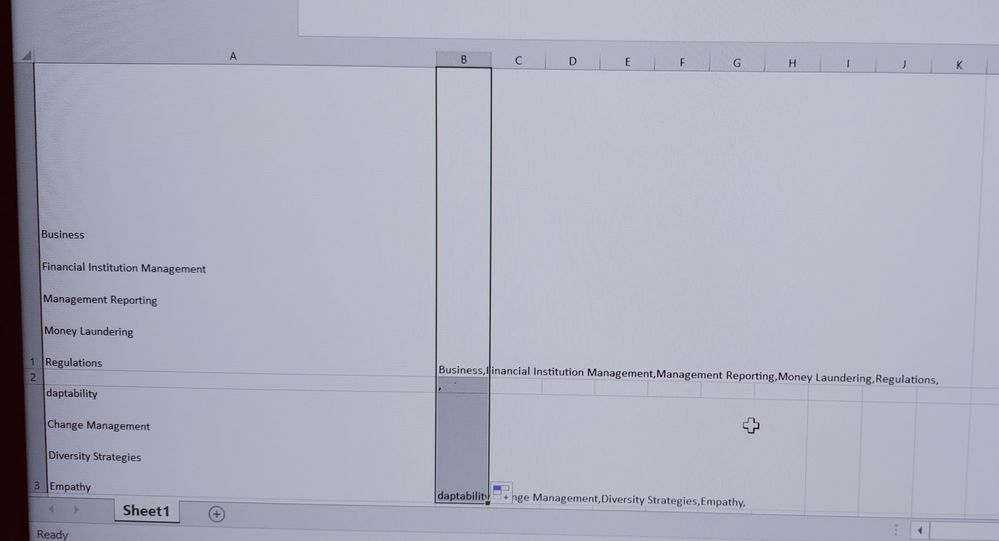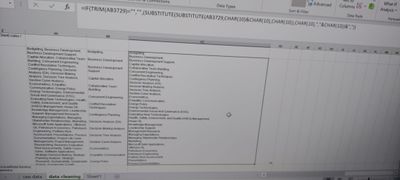- Subscribe to RSS Feed
- Mark Discussion as New
- Mark Discussion as Read
- Pin this Discussion for Current User
- Bookmark
- Subscribe
- Printer Friendly Page
- Mark as New
- Bookmark
- Subscribe
- Mute
- Subscribe to RSS Feed
- Permalink
- Report Inappropriate Content
Jun 24 2022 10:08 AM
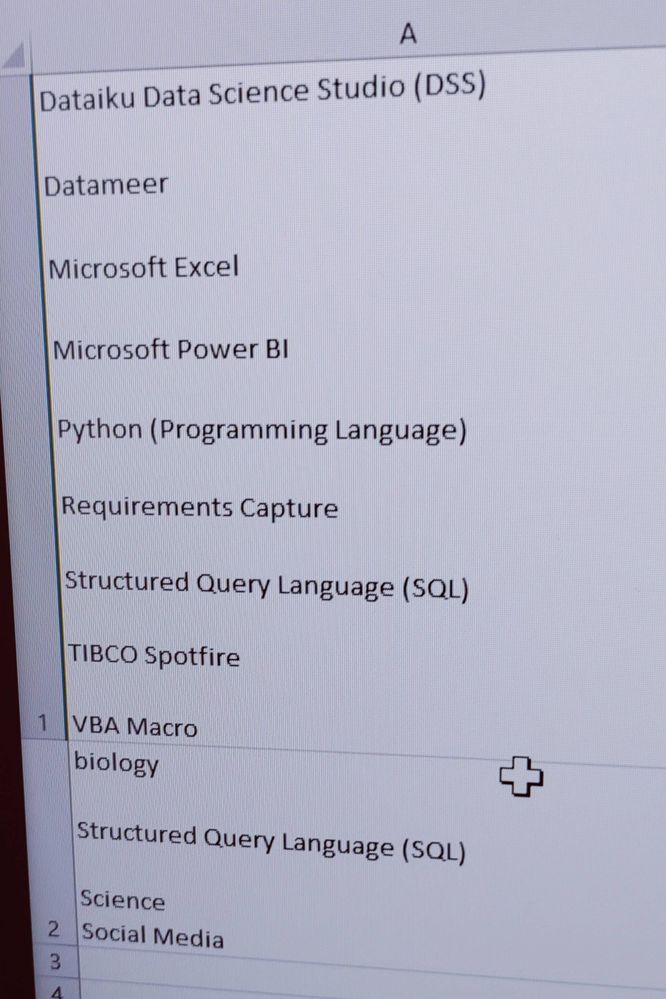
- Labels:
-
Admin
-
Developer
-
Microsoft Teams
-
Office 365
-
Training
- Mark as New
- Bookmark
- Subscribe
- Mute
- Subscribe to RSS Feed
- Permalink
- Report Inappropriate Content
Jun 24 2022 10:34 AM
Hello atchaya17,
I hope the attached example document is what you are looking for. Otherwise, it will give you the inspiration you need to find your solution.
=SUBSTITUTE() is the solution to your problems.
best regards
dscheikey
- Mark as New
- Bookmark
- Subscribe
- Mute
- Subscribe to RSS Feed
- Permalink
- Report Inappropriate Content
- Mark as New
- Bookmark
- Subscribe
- Mute
- Subscribe to RSS Feed
- Permalink
- Report Inappropriate Content
- Mark as New
- Bookmark
- Subscribe
- Mute
- Subscribe to RSS Feed
- Permalink
- Report Inappropriate Content
- Mark as New
- Bookmark
- Subscribe
- Mute
- Subscribe to RSS Feed
- Permalink
- Report Inappropriate Content
Jun 24 2022 11:58 AM
- Mark as New
- Bookmark
- Subscribe
- Mute
- Subscribe to RSS Feed
- Permalink
- Report Inappropriate Content
Jun 24 2022 12:31 PM
I mean , each cell there was 5 to 6 values when I used for formula it worked, but in some cells it has empty cells, When I used for syntax it added as comma in the empty cell @dscheikey in this example 2nd cell dont have any values but it taken as comma.
- Mark as New
- Bookmark
- Subscribe
- Mute
- Subscribe to RSS Feed
- Permalink
- Report Inappropriate Content
- Mark as New
- Bookmark
- Subscribe
- Mute
- Subscribe to RSS Feed
- Permalink
- Report Inappropriate Content
Jun 24 2022 12:53 PM
- Mark as New
- Bookmark
- Subscribe
- Mute
- Subscribe to RSS Feed
- Permalink
- Report Inappropriate Content
- Mark as New
- Bookmark
- Subscribe
- Mute
- Subscribe to RSS Feed
- Permalink
- Report Inappropriate Content
Jun 24 2022 01:39 PM
I added the comma because you wanted to count the rows in the cell using the comma. I have now taken it away and added a plus 1 to the count in column C.
- Mark as New
- Bookmark
- Subscribe
- Mute
- Subscribe to RSS Feed
- Permalink
- Report Inappropriate Content
- Mark as New
- Bookmark
- Subscribe
- Mute
- Subscribe to RSS Feed
- Permalink
- Report Inappropriate Content
Jun 27 2022 05:22 PM
@dscheikey hi I used your syntax to get the answer .but in one cell in my 1st column I have 54 values, I have used formula for 2nd column to count the skills ..in 2nd column it has 51 skills , but I got answer as 54. Which is taking data from 1st column.I want count of valued from 2nd column as 51.can you let me know.
- Mark as New
- Bookmark
- Subscribe
- Mute
- Subscribe to RSS Feed
- Permalink
- Report Inappropriate Content
Jun 28 2022 06:44 AM
If you don't get the right result, it could be because there are commas in your text. You can also count the line breaks. This should lead to the correct result.
=IF(B1="";"";LEN(B1)-LEN(SUBSTITUTE(B1;CHAR(10);""))+1)Otherwise, please upload the document (at least the affected line).
dscheikey
- Mark as New
- Bookmark
- Subscribe
- Mute
- Subscribe to RSS Feed
- Permalink
- Report Inappropriate Content
Jun 28 2022 07:32 AM
@dscheikey just now used this syntax.now I got exact count. And can you tell me why char 10 is used .I'm new to this excel .could you explain this code.
- Mark as New
- Bookmark
- Subscribe
- Mute
- Subscribe to RSS Feed
- Permalink
- Report Inappropriate Content
Jun 29 2022 03:29 AM