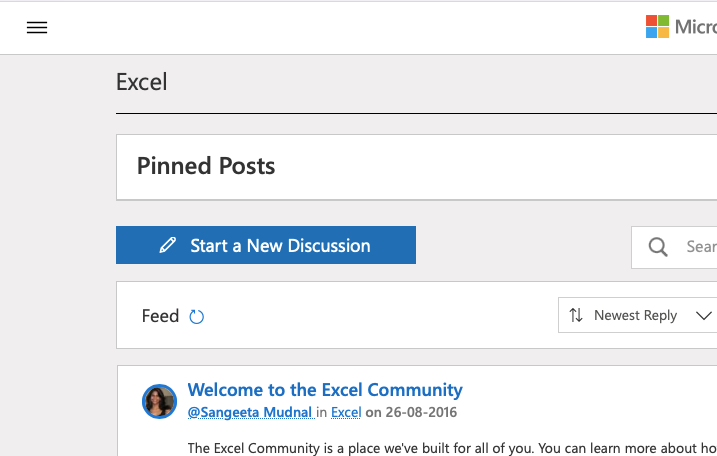- Subscribe to RSS Feed
- Mark Discussion as New
- Mark Discussion as Read
- Pin this Discussion for Current User
- Bookmark
- Subscribe
- Printer Friendly Page
- Mark as New
- Bookmark
- Subscribe
- Mute
- Subscribe to RSS Feed
- Permalink
- Report Inappropriate Content
Aug 26 2016 10:48 AM - edited Aug 29 2016 11:24 AM
The Excel Community is a place we've built for all of you. You can learn more about how to do something with Excel, discuss your work, and connect with experts that build and use the product. With over half a billion Excel customers, we want to engage with you in fundamentally different ways and the community is a starting point for that. Our community helps answer your product questions with responses from other knowledgeable community members. We love hearing feedback and feature requests from you which helps us build the best version of Excel ever. If you have found an outage or a bug please post at our Answers forum.
We look forward to getting to know you!
Sangeeta Mudnal & Olaf Hubel on behalf of the Excel Team
- Labels:
-
Excel
- Mark as New
- Bookmark
- Subscribe
- Mute
- Subscribe to RSS Feed
- Permalink
- Report Inappropriate Content
Jul 08 2023 07:55 AM
Je n’ai plus le code source du VBA ( Visual basic) dans le développeur.
Comment je peux faire pour rétablir le menu développeur à son départ
- Mark as New
- Bookmark
- Subscribe
- Mute
- Subscribe to RSS Feed
- Permalink
- Report Inappropriate Content
- Mark as New
- Bookmark
- Subscribe
- Mute
- Subscribe to RSS Feed
- Permalink
- Report Inappropriate Content
Dec 04 2023 10:44 AM
It is good to see that, here lots of new update and questions are posted by User, which helps to increase the knowledge.
- Mark as New
- Bookmark
- Subscribe
- Mute
- Subscribe to RSS Feed
- Permalink
- Report Inappropriate Content
Dec 08 2023 08:30 PM
I am unable to get cell to multiply ie @sum(333 x 444)
- Mark as New
- Bookmark
- Subscribe
- Mute
- Subscribe to RSS Feed
- Permalink
- Report Inappropriate Content
- Mark as New
- Bookmark
- Subscribe
- Mute
- Subscribe to RSS Feed
- Permalink
- Report Inappropriate Content
Dec 18 2023 10:36 AM
@Sangeeta Mudnal Thank you very much for allowing me to join this community.
I do have an Excel issue which I would very much appreciate some help with. Where do I post my query please?
- Mark as New
- Bookmark
- Subscribe
- Mute
- Subscribe to RSS Feed
- Permalink
- Report Inappropriate Content
Dec 18 2023 10:53 AM
On the first page, you should have seen this button:
"Start a new discussion".
- Mark as New
- Bookmark
- Subscribe
- Mute
- Subscribe to RSS Feed
- Permalink
- Report Inappropriate Content
Jan 08 2024 08:04 PM
Hi all
Not sure where to start a discussion, so replying to the welcome post here. In excel, I’ve got constantly updating current stock prices that’s fed in through an API. In the adjacent cells I'm hoping to statically record the reported stock prices in every 5 minute intervals. Say at 3pm the price was $1 and at 3.05pm it was $1.2. Is there anyway I can do this? Either vba or formula will be good. It should be automated. Thanks!
- Mark as New
- Bookmark
- Subscribe
- Mute
- Subscribe to RSS Feed
- Permalink
- Report Inappropriate Content
Jan 09 2024 05:58 AM
https://techcommunity.microsoft.com/t5/excel/bd-p/ExcelGeneral
- Mark as New
- Bookmark
- Subscribe
- Mute
- Subscribe to RSS Feed
- Permalink
- Report Inappropriate Content
Jan 09 2024 06:51 PM
Thank you! Sorry for posting in the wrong place. @Patrick2788
- Mark as New
- Bookmark
- Subscribe
- Mute
- Subscribe to RSS Feed
- Permalink
- Report Inappropriate Content
Feb 22 2024 09:56 AM
whith this code in Python for Excel, gives #TIMEOUT Error. Any solution?. Thanks in advance
import hashlib
ip='cxdnnyjw'
ans=''
ans2='????????'
for i in range(10**8):
h=hashlib.md5((ip+str(i)).encode()).hexdigest()
if h.startswith('00000'):
pos=h[5]
ans=ans+pos
if pos in '01234567' and ans2[int(pos)]=='?':
ans2=ans2[:int(pos)]+h[6]+ans2[int(pos)+1:]
if ans2.find('?')==-1:
break
print('ans1:',ans[:8])
print('ans2:',ans2)
- Mark as New
- Bookmark
- Subscribe
- Mute
- Subscribe to RSS Feed
- Permalink
- Report Inappropriate Content
Feb 22 2024 12:45 PM
It looks like sandbox timeout limit is about 30 sec. Didn't see the documentation, but
import time
time.sleep(29)
'*end*'works, adding couple of seconds gives #TIMEOUT! error.
For future please ask your questions by "Start new discussion" button at https://techcommunity.microsoft.com/t5/excel/bd-p/ExcelGeneral . Your question in this thread most probably seen only few people who replied in past in thread, thus have notification.
- Mark as New
- Bookmark
- Subscribe
- Mute
- Subscribe to RSS Feed
- Permalink
- Report Inappropriate Content
Feb 22 2024 01:56 PM
- Mark as New
- Bookmark
- Subscribe
- Mute
- Subscribe to RSS Feed
- Permalink
- Report Inappropriate Content
Feb 23 2024 09:07 AM
HI I have got an issue I hope you can help with.
so Lets say that Cell H7 is a Monday and there are empty cells below that, I would like to be able to get the excel sheet to pull the names from the week Rota to be displayed under H7
example
From B7 to B 15 I want names to come over to H8 - H15 if H7 says Monday and yes H7's day will change as the date changes so B then goes to F7 - 15 Monday through to Friday
| Monday |
| Alex / Tariq |
| Alex / Tariq |
| Dario |
| Dario |
| Dario / Elizabeth |
| Dario / Elizabeth |
| Elizabeth |
| Elizabeth |
- Mark as New
- Bookmark
- Subscribe
- Mute
- Subscribe to RSS Feed
- Permalink
- Report Inappropriate Content
Mar 05 2024 04:42 AM
https://drive.google.com/drive/folders/1o_Uk9Sgq2Bghs05zlNb1blBbTqE_YE1Q?usp=drive_link
- Mark as New
- Bookmark
- Subscribe
- Mute
- Subscribe to RSS Feed
- Permalink
- Report Inappropriate Content
Mar 05 2024 05:57 AM
Please go to https://techcommunity.microsoft.com/t5/excel/bd-p/ExcelGeneral , click on Start new discussion button and articulate your question. Low chances someone will answer in this thread.
- Mark as New
- Bookmark
- Subscribe
- Mute
- Subscribe to RSS Feed
- Permalink
- Report Inappropriate Content
Mar 05 2024 09:17 AM
- Mark as New
- Bookmark
- Subscribe
- Mute
- Subscribe to RSS Feed
- Permalink
- Report Inappropriate Content
Mar 24 2024 08:01 PM
Is this a right place to share my issue?
- Mark as New
- Bookmark
- Subscribe
- Mute
- Subscribe to RSS Feed
- Permalink
- Report Inappropriate Content
Mar 24 2024 08:57 PM
Example TUM 227.E0119.006 3M (653) 653 Being (227)
1 TUM 332.H0501.001 Ace Glass (108) 108
2 TUM 789.M0400.001 Advantech (110) 110
3 TUM 314.C0508.006 AikMoh (308) 308
4 NTU 376.W0500.004 Analtech (194) 194
5 NTU 168.T0907.009 As One (789) 789
6 Cargene 308.O8136.003 B.Braun (314) 314
7 Kuraray 304.B0609.003 Beatson Bottle (452) 452
8 Kuraray 304.B0609.003 Becton Dickinson (320) 320
9 Kuraray 789.S0600.002 Being (227) 227
10 Kuraray 314.C0508.003 Bel-art (280) 280
11 Kuraray 376.B0101.002 Burkle (116) 116
12 Firmenich 280.T0300.008 Changsha Yingtai (228) 228
13 BR Metals 308.00110.001 Chemoscience (332) 332
Can you advise me the excel formula for above chart by either using vlookup or solutions to match the first 3 digits product code in Item No. column with 3 digits in the bracket of Item code column. Return the match entire item code column into Return value column. Show me the result in the chart too. I had provide the first link as example of the return value. Appreciate for your help in advance.
- Mark as New
- Bookmark
- Subscribe
- Mute
- Subscribe to RSS Feed
- Permalink
- Report Inappropriate Content
Mar 25 2024 01:30 AM
Please go to https://techcommunity.microsoft.com/t5/excel/bd-p/ExcelGeneral and start a new discussion.
Please create a small sample workbook demonstrating the problem (without sensitive data), upload it to a cloud store such as OneDrive, Google Drive, Dropbox or similar, share it and include a link in your post.
- « Previous
-
- 1
- 2
- Next »