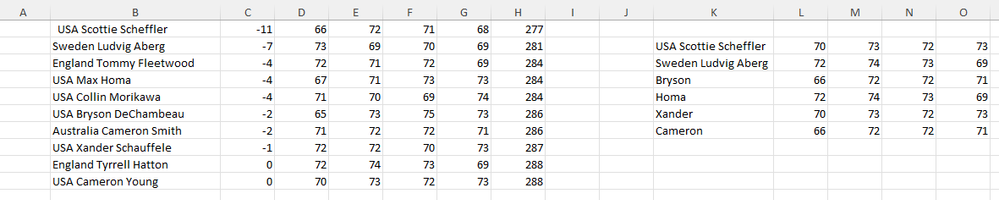- Subscribe to RSS Feed
- Mark Discussion as New
- Mark Discussion as Read
- Pin this Discussion for Current User
- Bookmark
- Subscribe
- Printer Friendly Page
- Mark as New
- Bookmark
- Subscribe
- Mute
- Subscribe to RSS Feed
- Permalink
- Report Inappropriate Content
Apr 23 2024 12:44 PM
I downloaded some results from the Masters Golf Tournament and would like to use vlookup to populate a spreadsheet with only select golfers. I've reduced the leaderboard to save space.
The formula in cell L2 is =VLOOKUP($K2,$B$1:$H$10,3,TRUE), formula in cell M2 is =VLOOKUP($K2,$B$1:$H$10,4,TRUE), etc.
The result for the formula in cell L2 should lookup K2 (Scottie), find him in the range $B$1 and return column 3 which is 66. The results are coming from the last row for Cameron Young.
I can't figure what I am doing wrong.
- Labels:
-
Excel
-
Formulas and Functions
- Mark as New
- Bookmark
- Subscribe
- Mute
- Subscribe to RSS Feed
- Permalink
- Report Inappropriate Content
Apr 23 2024 02:06 PM
Change TRUE to FALSE to make VLOOKUP look for an exact match.
- Mark as New
- Bookmark
- Subscribe
- Mute
- Subscribe to RSS Feed
- Permalink
- Report Inappropriate Content
Apr 23 2024 02:23 PM
That definitely works, but I am wondering what the TRUE parameter is good for? I was hoping to enter a list of golfers without the country they are from. When I download the leaderboard table from the website there are small country flags depicting where the golfer is from. When copied to an Excel spreadsheet the flags become the country in text.
- Mark as New
- Bookmark
- Subscribe
- Mute
- Subscribe to RSS Feed
- Permalink
- Report Inappropriate Content
- Mark as New
- Bookmark
- Subscribe
- Mute
- Subscribe to RSS Feed
- Permalink
- Report Inappropriate Content
Apr 24 2024 02:22 PM
Solution- Mark as New
- Bookmark
- Subscribe
- Mute
- Subscribe to RSS Feed
- Permalink
- Report Inappropriate Content
Accepted Solutions
- Mark as New
- Bookmark
- Subscribe
- Mute
- Subscribe to RSS Feed
- Permalink
- Report Inappropriate Content
Apr 24 2024 02:22 PM
Solution
Thanks, that certainly explains it. In my case the use of wildcard characters helps.