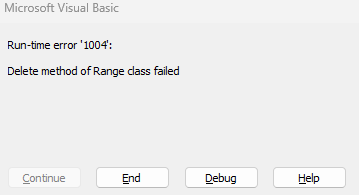Turn on suggestions
Auto-suggest helps you quickly narrow down your search results by suggesting possible matches as you type.
SOLVED
Home
- Home
- Microsoft 365
- Excel
- VBA Excel : Error 1004 - Delete Method out of Range class failed
VBA Excel : Error 1004 - Delete Method out of Range class failed
Discussion Options
- Subscribe to RSS Feed
- Mark Discussion as New
- Mark Discussion as Read
- Pin this Discussion for Current User
- Bookmark
- Subscribe
- Printer Friendly Page
- Mark as New
- Bookmark
- Subscribe
- Mute
- Subscribe to RSS Feed
- Permalink
- Report Inappropriate Content
Jan 24 2024 05:48 AM
Hello can you help me ?
i get error1004 after executing this macro, it has something to do with delete method could you please help me fixing that ?
(Base bellow for testing)
Labels:
- Labels:
-
Excel
-
Macros and VBA
2 Replies
best response confirmed by
MicrosoftNewbie121 (Copper Contributor)
- Mark as New
- Bookmark
- Subscribe
- Mute
- Subscribe to RSS Feed
- Permalink
- Report Inappropriate Content
Jan 24 2024 06:00 AM
SolutionThe code tries to delete the header row of the table on Updated.
To avoid that, change the line
Set idCol2 = WSheet2.Range("B2:B" & lastRow2)to
Set idCol2 = WSheet2.Range("B3:B" & lastRow2)
- Mark as New
- Bookmark
- Subscribe
- Mute
- Subscribe to RSS Feed
- Permalink
- Report Inappropriate Content
Jan 24 2024 08:15 AM
Thank you sooo much for your help :) it's working like a charm !
1 best response
Accepted Solutions
best response confirmed by
MicrosoftNewbie121 (Copper Contributor)
- Mark as New
- Bookmark
- Subscribe
- Mute
- Subscribe to RSS Feed
- Permalink
- Report Inappropriate Content
Jan 24 2024 06:00 AM
SolutionThe code tries to delete the header row of the table on Updated.
To avoid that, change the line
Set idCol2 = WSheet2.Range("B2:B" & lastRow2)to
Set idCol2 = WSheet2.Range("B3:B" & lastRow2)