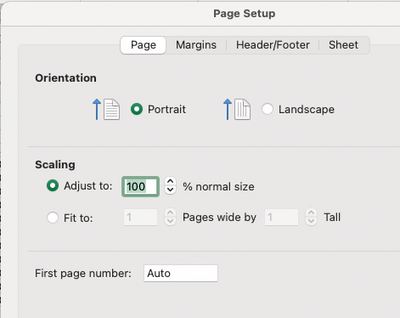- Home
- Microsoft 365
- Excel
- Re: Stretch print area to fill printed sheet
Stretch print area to fill printed sheet
- Subscribe to RSS Feed
- Mark Discussion as New
- Mark Discussion as Read
- Pin this Discussion for Current User
- Bookmark
- Subscribe
- Printer Friendly Page
- Mark as New
- Bookmark
- Subscribe
- Mute
- Subscribe to RSS Feed
- Permalink
- Report Inappropriate Content
Mar 05 2022 06:34 AM
I have a large spreadsheet form with hidden columns and rows that we use to manually write bill payments to manage our home expenses. How can I stretch the scaled form print area to fill the printed page and to maximize the column widths for the year I need to print. The scaling was used to maximize the rows but left me with 2 extra columns I wish not to print and use to expand the columns.
- Labels:
-
Excel
- Mark as New
- Bookmark
- Subscribe
- Mute
- Subscribe to RSS Feed
- Permalink
- Report Inappropriate Content
Mar 05 2022 07:41 AM
If I understand what you're saying accurately, you can accomplish stretching the print area in the "Page Setup" dialog box, accessed under the File menu. "File"...."File Setup" It looks like this. Just adjust the 100% normal size variable until it does what you want it to.
- Mark as New
- Bookmark
- Subscribe
- Mute
- Subscribe to RSS Feed
- Permalink
- Report Inappropriate Content
Mar 11 2022 10:20 AM