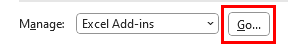- Subscribe to RSS Feed
- Mark Discussion as New
- Mark Discussion as Read
- Pin this Discussion for Current User
- Bookmark
- Subscribe
- Printer Friendly Page
- Mark as New
- Bookmark
- Subscribe
- Mute
- Subscribe to RSS Feed
- Permalink
- Report Inappropriate Content
- Mark as New
- Bookmark
- Subscribe
- Mute
- Subscribe to RSS Feed
- Permalink
- Report Inappropriate Content
Nov 15 2022 01:26 PM
Does the problem persist if you quit and restart Excel? If you restart your computer?
Does it occur in a specific worksheet/workbook, or in all worksheets/workbooks?
- Mark as New
- Bookmark
- Subscribe
- Mute
- Subscribe to RSS Feed
- Permalink
- Report Inappropriate Content
Nov 16 2022 01:08 AM
Problem persists in all situations, like Sort function don't exist.
- Mark as New
- Bookmark
- Subscribe
- Mute
- Subscribe to RSS Feed
- Permalink
- Report Inappropriate Content
Nov 16 2022 03:20 AM
Quit Excel. Then hold down the left Ctrl key while you start Excel.
You'll be asked if you want to start Excel in Safe Mode. Answer Yes.
Try to sort a range.
If it works, the problem might be with an add-in.
If it doesn't work, try repairing your Office installation: Repair an Office application
- Mark as New
- Bookmark
- Subscribe
- Mute
- Subscribe to RSS Feed
- Permalink
- Report Inappropriate Content
- Mark as New
- Bookmark
- Subscribe
- Mute
- Subscribe to RSS Feed
- Permalink
- Report Inappropriate Content
Nov 16 2022 05:59 AM
That means it might be an add-in.
Start Excel the normal way.
You can manage add-ins in File > Options > Add-ins:
Disable the active add-ins one by one (please note that there are different types), each time testing whether you can sort again. When you can, the last add-in that you disabled was the culprit. Leave that one disabled, and enable the other ones (if you need them).
- Mark as New
- Bookmark
- Subscribe
- Mute
- Subscribe to RSS Feed
- Permalink
- Report Inappropriate Content
Nov 17 2022 01:08 AM
It is interesting that I have no add-in activated. Maybe to try with repair Excel?
- Mark as New
- Bookmark
- Subscribe
- Mute
- Subscribe to RSS Feed
- Permalink
- Report Inappropriate Content
- Mark as New
- Bookmark
- Subscribe
- Mute
- Subscribe to RSS Feed
- Permalink
- Report Inappropriate Content
Nov 17 2022 08:08 AM
Hi Hans,
Listen this: I changed Office from 2016 to 2019 and still have same problem. Something is wrong with my Windows 10 or what?
- Mark as New
- Bookmark
- Subscribe
- Mute
- Subscribe to RSS Feed
- Permalink
- Report Inappropriate Content
Nov 17 2022 08:44 AM
That is very strange. Did you install Office 2019 over Office 2016 as an upgrade, or did you uninstall Office 2016 before installing Office 2019?
- Mark as New
- Bookmark
- Subscribe
- Mute
- Subscribe to RSS Feed
- Permalink
- Report Inappropriate Content
- Mark as New
- Bookmark
- Subscribe
- Mute
- Subscribe to RSS Feed
- Permalink
- Report Inappropriate Content
- Mark as New
- Bookmark
- Subscribe
- Mute
- Subscribe to RSS Feed
- Permalink
- Report Inappropriate Content
Nov 17 2022 12:25 PM