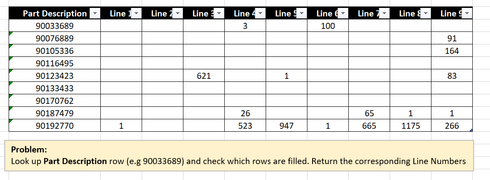- Home
- Microsoft 365
- Excel
- Re: Returning the column name for only the filled cells
Returning the column name for only the filled cells
- Subscribe to RSS Feed
- Mark Discussion as New
- Mark Discussion as Read
- Pin this Discussion for Current User
- Bookmark
- Subscribe
- Printer Friendly Page
- Mark as New
- Bookmark
- Subscribe
- Mute
- Subscribe to RSS Feed
- Permalink
- Report Inappropriate Content
Aug 15 2022 04:41 AM
Hi everyone,
I have the following example data set. The complete data set is rather large and picking out manually would be time consuming and inefficient. I would like to know which numbers (Part Description) are going to which lines (Line #). Only the filled cells for the corresponding part description indicate that the number goes to that line. For example in this table, Part Description 90033689 goes to Line 4 and 6.
Could someone please guide me on which commands can be used here? Do I need VBA?
Thank you for reading!
- Labels:
-
BI & Data Analysis
-
Excel
- Mark as New
- Bookmark
- Subscribe
- Mute
- Subscribe to RSS Feed
- Permalink
- Report Inappropriate Content
Aug 15 2022 04:50 AM
When you say to be dealing with a "rather large" data set, consider using Power Query. Then you can fairly easily flatten the data (i.e. unpivot) and than group by Part Description. It's flexible, easy to maintain, though it requires a Refresh when the underlying data changes.
An example is attached.