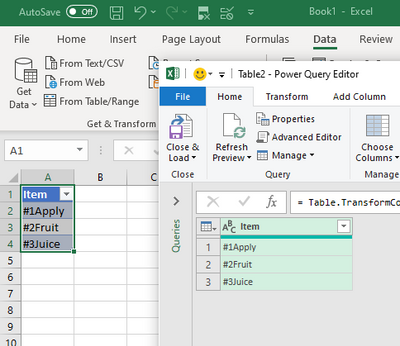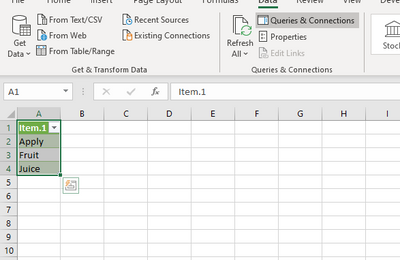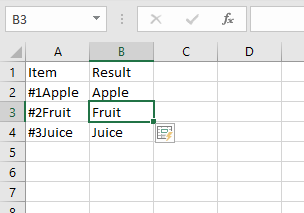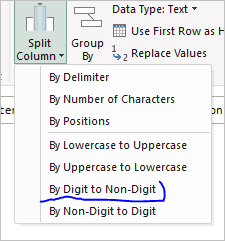- Subscribe to RSS Feed
- Mark Discussion as New
- Mark Discussion as Read
- Pin this Discussion for Current User
- Bookmark
- Subscribe
- Printer Friendly Page
- Mark as New
- Bookmark
- Subscribe
- Mute
- Subscribe to RSS Feed
- Permalink
- Report Inappropriate Content
Feb 10 2020 10:14 AM
I have a column with about 800 rows which each contain a symbol, number, and text. Here's an example "#1Apple".
How do I keep only the alpha characters and delete the rest. So, the above example would be "Apple".
Thanks in advance!
Connie
- Labels:
-
Excel
- Mark as New
- Bookmark
- Subscribe
- Mute
- Subscribe to RSS Feed
- Permalink
- Report Inappropriate Content
Feb 10 2020 10:44 AM - edited Feb 10 2020 11:11 AM
Load all the data into Power Query and use Split column
1. Click anywhere in the data and execute CTRL + T to format as Table
2. In the Data tab, click on From Table/Range
3. In the Power Query Editor, click on Split Column by Positions
4 In the Split by Positions dialogue box, type in 2 in the box
5. Click OK
All the unwanted characters are removed
Then, you can Close and Load to load the result back to Excel as seen in the caption below
- Mark as New
- Bookmark
- Subscribe
- Mute
- Subscribe to RSS Feed
- Permalink
- Report Inappropriate Content
Feb 10 2020 11:46 AM
Alternatively, if this is a one-time exercise, just enter this formula (assuming your text like 1#Apple) is in A1:
=RIGHT(A1,LEN(A1)-2).... and copy it all the way down. If needed, you can copy-paste the whole column as values on top of itself and delete column A.
- Mark as New
- Bookmark
- Subscribe
- Mute
- Subscribe to RSS Feed
- Permalink
- Report Inappropriate Content
Feb 10 2020 11:52 AM
In addition, you can use Flash Fill
1. In cell B2, type in Apple and Click Enter
2. cell B3, execute CTRL + E
All the Items will be extracted. See caption below
- Mark as New
- Bookmark
- Subscribe
- Mute
- Subscribe to RSS Feed
- Permalink
- Report Inappropriate Content
Feb 10 2020 04:33 PM
IMHO, if the number is always only one digit, Text to Columns is the fastest and easiest way.
If few digits, not sure what I'd prefer - Power Query with split as
or CSE formula like
=RIGHT(A1,LEN(A1)-MAX(IFERROR(FIND({1,2,3,4,5,6,7,8,9,0},A1,ROW(INDIRECT("1:"&LEN(A1)))),0)))Each has pros and cons.