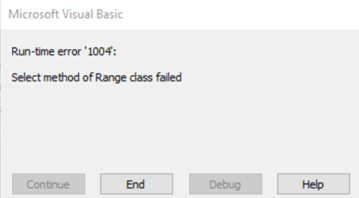- Home
- Microsoft 365
- Excel
- Refreshing Pivot table failing error 1004
Refreshing Pivot table failing error 1004
- Subscribe to RSS Feed
- Mark Discussion as New
- Mark Discussion as Read
- Pin this Discussion for Current User
- Bookmark
- Subscribe
- Printer Friendly Page
- Mark as New
- Bookmark
- Subscribe
- Mute
- Subscribe to RSS Feed
- Permalink
- Report Inappropriate Content
Nov 26 2021 06:37 AM
Hello,
After switching to Office 365 Excel version: 2109 1443.20342, from 2016 I am having some issues running an Excel file which refreshes a PivotTable on opening the workbook.
The Excel file defaults to opening to a sheet different than where the PivotTable is and this causes some issues when using the RefreshTable function.
I haven't been able to figure out why it has started to fail and throw this error in this later version compared to the old one, but below is where I tracked down the error to and I guess a solution to use PivotCache refresh instead, but I would prefer to understand the issue.
'This code fails with error 1004: select method of range class failed
ThisWorkbook.Sheets("Sheet1").Activate
ActiveSheet.PivotTables("PivotTable1").RefreshTable
'This works and doesn't produce the above error
ThisWorkbook.Sheets("Sheet1").Activate
ActiveSheet.PivotTables("PivotTable1").PivotCache.Refresh
Any ideas what could be the cause of this?
- Labels:
-
Excel
-
Macros and VBA
- Mark as New
- Bookmark
- Subscribe
- Mute
- Subscribe to RSS Feed
- Permalink
- Report Inappropriate Content
Nov 13 2022 08:10 PM
I assumed that there is something wrong in the excel or my PC got too heated after playing with power query for a long time.
So, the solution in my case is : restart the excel.
I hope it can help anyone with the same problem! Hope you have a great and easy day!