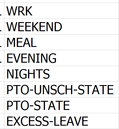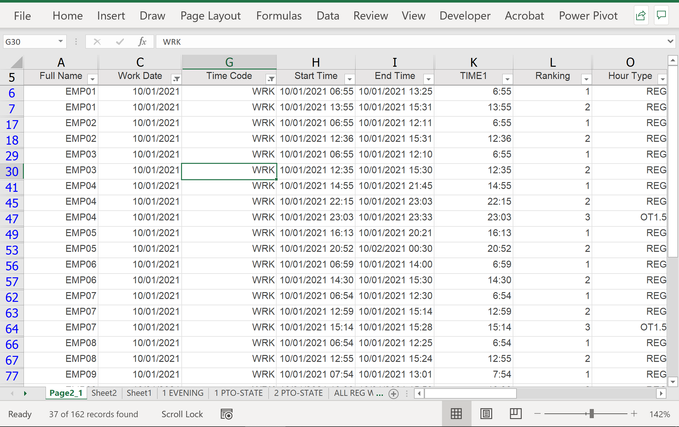- Home
- Microsoft 365
- Excel
- Power Query Time Detail Report Rows
Power Query Time Detail Report Rows
- Subscribe to RSS Feed
- Mark Discussion as New
- Mark Discussion as Read
- Pin this Discussion for Current User
- Bookmark
- Subscribe
- Printer Friendly Page
- Mark as New
- Bookmark
- Subscribe
- Mute
- Subscribe to RSS Feed
- Permalink
- Report Inappropriate Content
Oct 18 2021 09:26 AM - edited Oct 18 2021 11:01 AM
Hello,
I've been trying to setup a query to on a time detail report where each set of punches is on a different row. Originally we were accomplishing this with pivot tables, but recently noticed that the time wasn't being calculated correctly because some employees would have more than 4 punches a day. I've hit a wall and hope there is a solution. I've tried merging query's and unpivoting the columns then putting them back together. I cant seem to find a solution to getting all of the punches on one row. Any help would be appreciated.
- Mark as New
- Bookmark
- Subscribe
- Mute
- Subscribe to RSS Feed
- Permalink
- Report Inappropriate Content
Oct 20 2021 04:48 PM
ah ok so just separate them altogether since the system keeps track of them. Thank you for clarifying that.
- Mark as New
- Bookmark
- Subscribe
- Mute
- Subscribe to RSS Feed
- Permalink
- Report Inappropriate Content
Oct 21 2021 04:26 PM
- Mark as New
- Bookmark
- Subscribe
- Mute
- Subscribe to RSS Feed
- Permalink
- Report Inappropriate Content
Oct 21 2021 04:29 PM
- Mark as New
- Bookmark
- Subscribe
- Mute
- Subscribe to RSS Feed
- Permalink
- Report Inappropriate Content
Oct 21 2021 05:25 PM
Basically
step one is to separate the different Time codes times
each shift has an
EMP, Work Date, Start Time, and Time code, related
each date will always have 2 rows associated with each employee
row 1 will be the 1st half of the shift
row 2 will be the 2nd half of the shift
when you rank the start time by EMP, Work Date, Time Code, (with the exception of that system generated extra 2 rows of punch times) the ranking should be either 1 or 2 which will tell you which rows are the 1st half and 2nd half of the shift: see image below
the only ones with the number 3 are the ones with system generated punches.
after you get the rankings for a specific time code, you filter out all the rows that have 1's from the rows that have 2's into separate tables
you can then use power query to merge them with a join kind of "Full Outer" join rows from both table with 1's and 2's (the four punches)
the ones with the 3's just separate them out copy paste them as values delete the 2's row and find and replace the cells that have 3 and replace them with 2.
then you'll have your side by side 4 punches after you append them all, then you can sort them by Work date.
cheers
- « Previous
-
- 1
- 2
- Next »