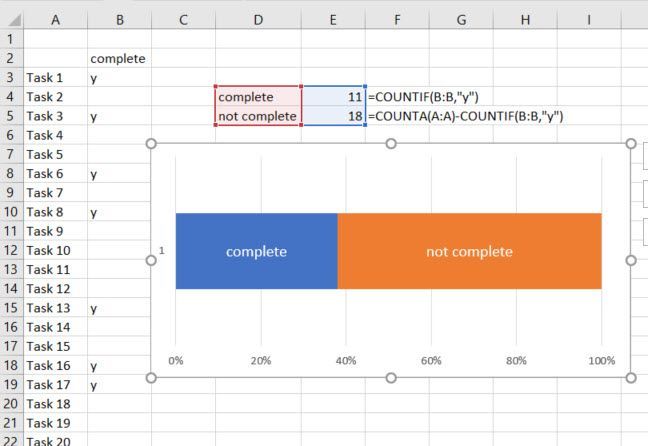- Subscribe to RSS Feed
- Mark Discussion as New
- Mark Discussion as Read
- Pin this Discussion for Current User
- Bookmark
- Subscribe
- Printer Friendly Page
Dec 18 2017
01:13 AM
- last edited on
Jul 25 2018
10:35 AM
by
TechCommunityAP
- Mark as New
- Bookmark
- Subscribe
- Mute
- Subscribe to RSS Feed
- Permalink
- Report Inappropriate Content
Dec 18 2017
01:13 AM
- last edited on
Jul 25 2018
10:35 AM
by
TechCommunityAP
Hey,
I am trying to create an Excell workbook which lists all the tasks we have to complete on a yearly basis. I would like to be able to thick a box once a job is completed and have a general progress bar on the first worksheet displaying how far we are in the yearly recurring process.
Does anybody know how to do this? So two questions:
1. How to integrate a thick box into to the Worksheet
2. How can I design a progress bar that visualizes the process.
Thanks
- Labels:
-
Excel Desktop
-
Formulas & Functions
- Mark as New
- Bookmark
- Subscribe
- Mute
- Subscribe to RSS Feed
- Permalink
- Report Inappropriate Content
Dec 18 2017 03:54 PM
Hello,
instead of tick boxes, I suggest just using a "yes" or "no" text. Tick boxes are intended for forms with VBA code behind and don't translate well to a spreadsheet grid.
If the data about a task's status is somewhere in a different sheet, you may be able to use formulas to automatically fill the "yes" or "no".
Once this helper column is in place, you can then count the "yes" cells in the column and subtract it from the total count of tasks (which are not yet complete). With these two values you can build a horizontal stacked 100% chart.