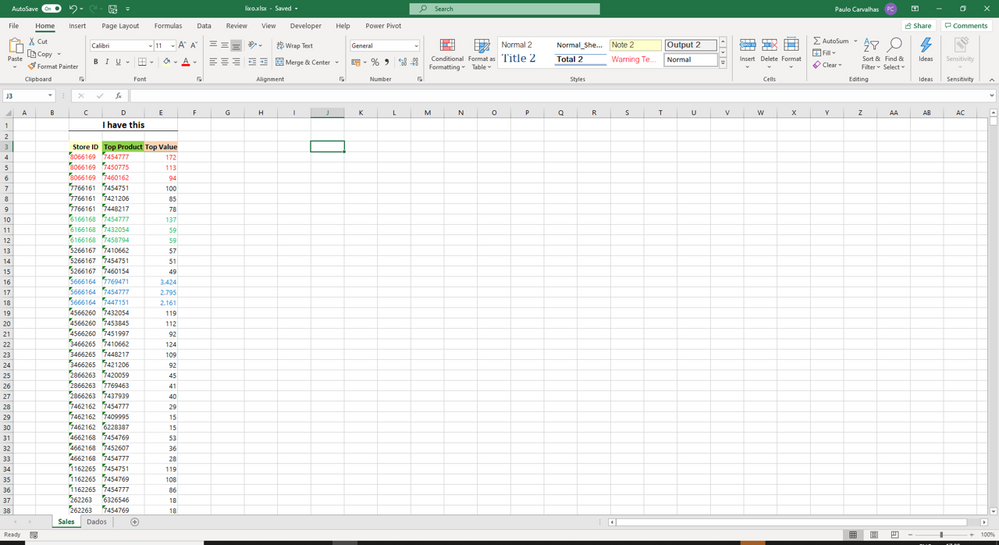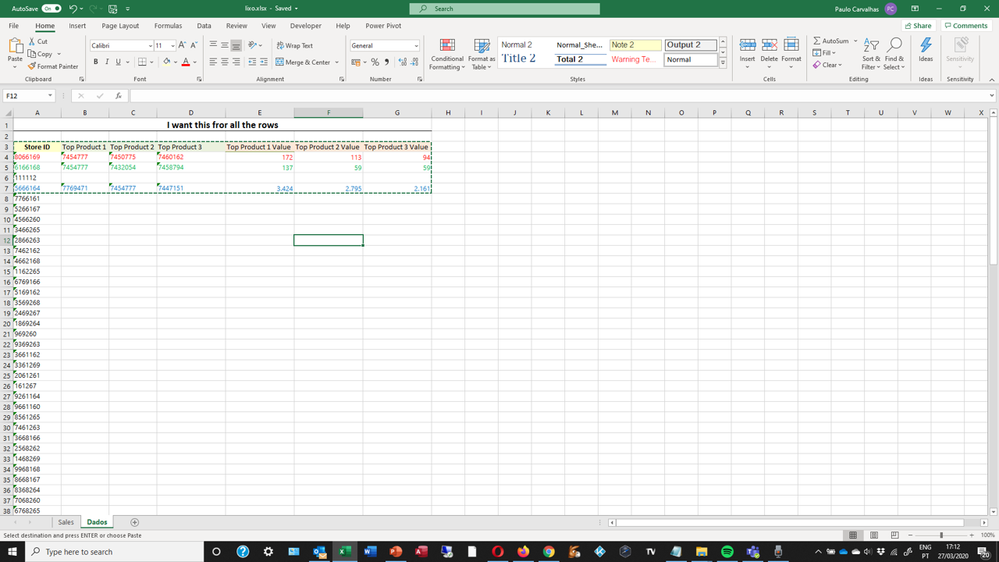- Home
- Microsoft 365
- Excel
- Need to transpose the vertical data to horizontal for an ID fix list using excel or VBA
Need to transpose the vertical data to horizontal for an ID fix list using excel or VBA
- Subscribe to RSS Feed
- Mark Discussion as New
- Mark Discussion as Read
- Pin this Discussion for Current User
- Bookmark
- Subscribe
- Printer Friendly Page
- Mark as New
- Bookmark
- Subscribe
- Mute
- Subscribe to RSS Feed
- Permalink
- Report Inappropriate Content
Mar 27 2020 10:53 AM
I have a sheet called "Sales", where I have my data in a Table, the first column of the table has the "ID Store", the second the "Top product" and the third the "Sales values". I need to put this data in another sheet called "Data", in a horizontal format, where I have a fixed list of "ID Store", I can have ID Stores that are not in the table of the "Sales" sheet.
Example in Excel file as an attachment.
What I have:
What I need to do.
Can you help me, thank you.
- Labels:
-
Excel
-
Macros and VBA
- Mark as New
- Bookmark
- Subscribe
- Mute
- Subscribe to RSS Feed
- Permalink
- Report Inappropriate Content
Mar 27 2020 05:05 PM
SolutionIn attached file is variant wit Power Query. As the source named range with 3 columns in Sales sheet.
let
Source = Excel.CurrentWorkbook(),
FiltereRange = Table.SelectRows(Source, each ([Name] = "SourceData")),
SourceData = FiltereRange{[Name="SourceData"]}[Content],
FindFirstRow = List.PositionOf(SourceData[Column1],"Store ID"),
RemoveTopRows = Table.Skip(SourceData,FindFirstRow),
PromoteHeaders = Table.PromoteHeaders(RemoveTopRows, [PromoteAllScalars=true]),
ChangeTypeForData = Table.TransformColumnTypes(
PromoteHeaders,
{
{"Store ID", Int64.Type},
{"Top Product", type text},
{"Top Value", type number}
}
),
GroupeByStore = Table.Group(
ChangeTypeForData,
{"Store ID"},
{
{"Product", each Table.Sort(_,{{"Top Value",Order.Descending}})[Top Product]},
{"Value", each Table.Sort(_,{{"Top Value",Order.Descending}})[Top Value]}
}
),
FilterNoStore = Table.SelectRows(GroupeByStore, each ([Store ID] <> null)),
Separators = Table.AddColumn(FilterNoStore, "Custom", each List.Count([Product])),
CalculateMaximum = List.Max(Separators[Custom]),
TopProducts = List.Transform({1..List.Max(Separators[Custom])},each "Top Product " & Text.From(_)),
TopValues = List.Transform({1..List.Max(Separators[Custom])},each "Top Value " & Text.From(_)),
ExtractProducts = Table.TransformColumns(
FilterNoStore,
{"Product", each Text.Combine(List.Transform(_, Text.From), ","), type text}
),
ExtractValues = Table.TransformColumns(
ExtractProducts,
{"Value", each Text.Combine(List.Transform(_, Text.From), ","), type text}
),
SplitProducts = Table.SplitColumn(
ExtractValues,
"Product",
Splitter.SplitTextByDelimiter(",", QuoteStyle.Csv), TopProducts
),
SplitValues = Table.SplitColumn(
SplitProducts,
"Value",
Splitter.SplitTextByDelimiter(",", QuoteStyle.Csv), TopValues
),
ValuesToNumbers = Table.TransformColumnTypes(
SplitValues,
List.Transform(TopValues, each {_, type number})
)
in
ValuesToNumbers- Mark as New
- Bookmark
- Subscribe
- Mute
- Subscribe to RSS Feed
- Permalink
- Report Inappropriate Content
Mar 27 2020 10:24 PM
You resolve my problem, I'm going to try to learn how you did it.
Thank you
Carvalhas
Accepted Solutions
- Mark as New
- Bookmark
- Subscribe
- Mute
- Subscribe to RSS Feed
- Permalink
- Report Inappropriate Content
Mar 27 2020 05:05 PM
SolutionIn attached file is variant wit Power Query. As the source named range with 3 columns in Sales sheet.
let
Source = Excel.CurrentWorkbook(),
FiltereRange = Table.SelectRows(Source, each ([Name] = "SourceData")),
SourceData = FiltereRange{[Name="SourceData"]}[Content],
FindFirstRow = List.PositionOf(SourceData[Column1],"Store ID"),
RemoveTopRows = Table.Skip(SourceData,FindFirstRow),
PromoteHeaders = Table.PromoteHeaders(RemoveTopRows, [PromoteAllScalars=true]),
ChangeTypeForData = Table.TransformColumnTypes(
PromoteHeaders,
{
{"Store ID", Int64.Type},
{"Top Product", type text},
{"Top Value", type number}
}
),
GroupeByStore = Table.Group(
ChangeTypeForData,
{"Store ID"},
{
{"Product", each Table.Sort(_,{{"Top Value",Order.Descending}})[Top Product]},
{"Value", each Table.Sort(_,{{"Top Value",Order.Descending}})[Top Value]}
}
),
FilterNoStore = Table.SelectRows(GroupeByStore, each ([Store ID] <> null)),
Separators = Table.AddColumn(FilterNoStore, "Custom", each List.Count([Product])),
CalculateMaximum = List.Max(Separators[Custom]),
TopProducts = List.Transform({1..List.Max(Separators[Custom])},each "Top Product " & Text.From(_)),
TopValues = List.Transform({1..List.Max(Separators[Custom])},each "Top Value " & Text.From(_)),
ExtractProducts = Table.TransformColumns(
FilterNoStore,
{"Product", each Text.Combine(List.Transform(_, Text.From), ","), type text}
),
ExtractValues = Table.TransformColumns(
ExtractProducts,
{"Value", each Text.Combine(List.Transform(_, Text.From), ","), type text}
),
SplitProducts = Table.SplitColumn(
ExtractValues,
"Product",
Splitter.SplitTextByDelimiter(",", QuoteStyle.Csv), TopProducts
),
SplitValues = Table.SplitColumn(
SplitProducts,
"Value",
Splitter.SplitTextByDelimiter(",", QuoteStyle.Csv), TopValues
),
ValuesToNumbers = Table.TransformColumnTypes(
SplitValues,
List.Transform(TopValues, each {_, type number})
)
in
ValuesToNumbers